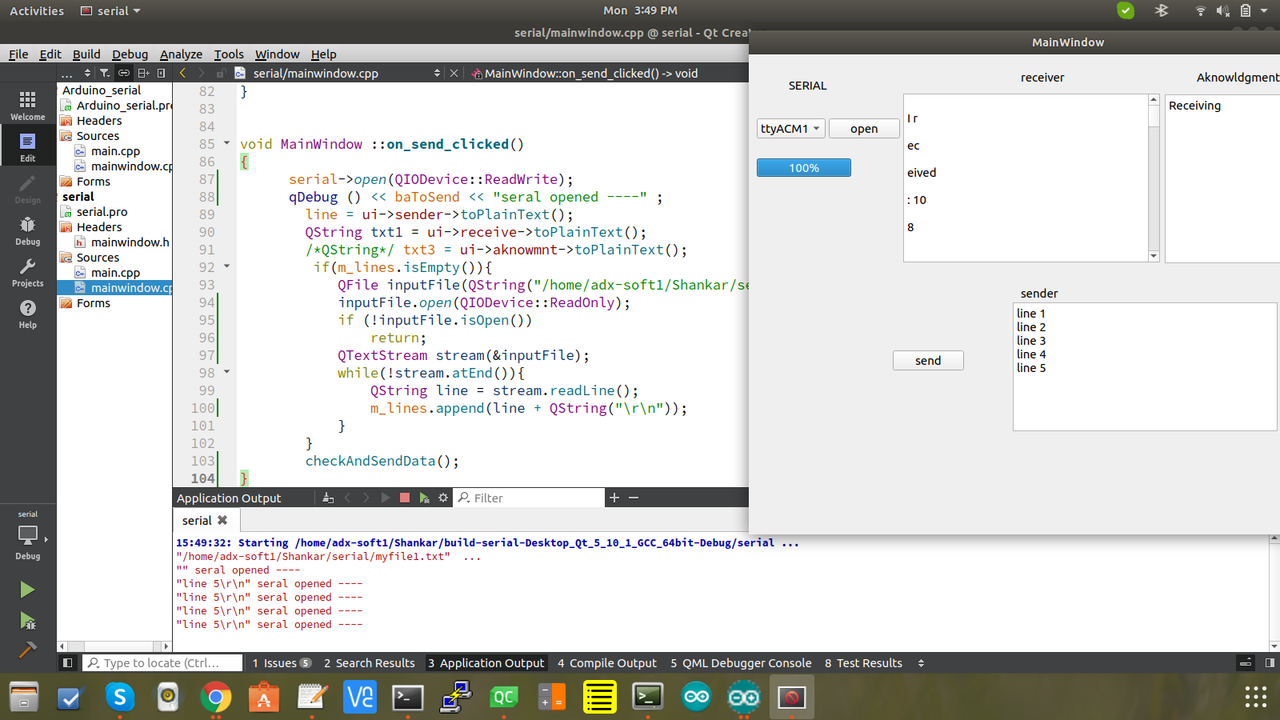How to send the Data from Qt App to Arduino by serial communication
-
@sankarapandiyan He is also sending texts and numbers to Arduino :). He is controlling arduino by sending letters, and numbers. Thats why I thought maybe helpfull for you. You can also send data to arduino only by using C++. But using Qt makes it easy.
wrote on 16 Dec 2019, 10:41 last edited by@Yunus Sure thanks a lot i will refer
-
wrote on 16 Dec 2019, 11:24 last edited by
@sankarapandiyan
You cannot expect people to help if you show output which simply does not correspond to anywhere in the code you have shown, can you? For example, you have a screenshot showing output where the code you have shown simply does not include any such output lines.... -
@sankarapandiyan
You cannot expect people to help if you show output which simply does not correspond to anywhere in the code you have shown, can you? For example, you have a screenshot showing output where the code you have shown simply does not include any such output lines....wrote on 16 Dec 2019, 11:47 last edited by@JonB ok fine.. thanks
-
@sankarapandiyan
You cannot expect people to help if you show output which simply does not correspond to anywhere in the code you have shown, can you? For example, you have a screenshot showing output where the code you have shown simply does not include any such output lines....wrote on 16 Dec 2019, 13:07 last edited by ODБOï@JonB said in How to send the Data from Qt App to Arduino by serial communication:
you have a screenshot showing output where the code you have shown simply does not include any such output lines..
hi, the 2nd line in his on_send_clicked method doas qDebbug() << "serial opened-"
@sankarapandiyan you should put it in a if statement to call qDebug only if open() returns true
if(serial->open(QIODevice::ReadWrite)) -
@JonB said in How to send the Data from Qt App to Arduino by serial communication:
you have a screenshot showing output where the code you have shown simply does not include any such output lines..
hi, the 2nd line in his on_send_clicked method doas qDebbug() << "serial opened-"
@sankarapandiyan you should put it in a if statement to call qDebug only if open() returns true
if(serial->open(QIODevice::ReadWrite))wrote on 16 Dec 2019, 13:20 last edited by JonB@LeLev said in How to send the Data from Qt App to Arduino by serial communication:
hi, the 2nd line ot his on_send_clicked method doas qDebbug() << "serial opened-"
You are right. I searched the whole page for
serial opened(or evenseral opened), I have only just seen it is in a screenshot. However, I still do not see where thebaToSendused there is declared or set, I only see it elsewhere (local variable insideon_send_clicked()). Nor do I know what it is the text file read in. So it's still pretty hard to know what is going on.... -
@LeLev said in How to send the Data from Qt App to Arduino by serial communication:
hi, the 2nd line ot his on_send_clicked method doas qDebbug() << "serial opened-"
You are right. I searched the whole page for
serial opened(or evenseral opened), I have only just seen it is in a screenshot. However, I still do not see where thebaToSendused there is declared or set, I only see it elsewhere (local variable insideon_send_clicked()). Nor do I know what it is the text file read in. So it's still pretty hard to know what is going on....wrote on 16 Dec 2019, 15:07 last edited by@JonB In text file i have 5 lines ,
line 1
line 2
line 3
line 4
line 5i want to print these five line in arduino serial monitor , While i clicking send button
-
@LeLev said in How to send the Data from Qt App to Arduino by serial communication:
hi, the 2nd line ot his on_send_clicked method doas qDebbug() << "serial opened-"
You are right. I searched the whole page for
serial opened(or evenseral opened), I have only just seen it is in a screenshot. However, I still do not see where thebaToSendused there is declared or set, I only see it elsewhere (local variable insideon_send_clicked()). Nor do I know what it is the text file read in. So it's still pretty hard to know what is going on....wrote on 16 Dec 2019, 15:54 last edited by sankarapandiyan@JonB Tried to Edit my code in correct form
#include "mainwindow.h" #include "ui_mainwindow.h" #include <QList> #include <QComboBox> #include <QString> #include <QTextEdit> #include <QTime> #include <QDebug> #include <QtSerialPort/QSerialPortInfo> #include <QtSerialPort> #include <QFile> #include <QList> #include <QSerialPort> MainWindow::MainWindow(QWidget *parent) : QMainWindow(parent) , ui(new Ui::MainWindow) { ui->setupUi(this); QString filename1="/home/adx-soft1/Shankar/serial/myfile1.txt"; QFile file(filename1); if(!file.exists()){ qDebug() << "NO FILE "<<filename1; }else{ qDebug() << filename1<<" ..."; } QString line1; ui->sender->clear(); if (file.open(QIODevice::ReadOnly | QIODevice::Text)){ ui->sender->setText(file.readAll()); } QList<QSerialPortInfo> list; list = QSerialPortInfo::availablePorts(); for (int i= 0; i < list.length(); i++) { ui->comboBox->addItem(list[i].portName()); } } MainWindow::~MainWindow() { serial->close(); delete ui; } void MainWindow::on_pushButton_clicked() { serial = new QSerialPort(this); serial->setPortName(ui->comboBox->currentText()); serial->setBaudRate(QSerialPort::Baud9600); serial->setDataBits(QSerialPort::Data8); serial->setParity(QSerialPort::NoParity); serial->setStopBits(QSerialPort::OneStop); serial->setFlowControl(QSerialPort::NoFlowControl); serial->open(QIODevice::ReadWrite); connect(serial, &QSerialPort::readyRead, this, &MainWindow::serialReceived); ui->progressBar->setValue(100); // ui->receive->clear(); } void MainWindow::checkAndSendData() { if(!m_lines.isEmpty()){ baToSend = m_lines.takeFirst().toUtf8(); serial->write(baToSend); //qDebug() << baToSend << "serial Writed---" ; ui->aknowmnt->setText("Sent Message -->" + QString(baToSend) + "\n"); } else { ui->aknowmnt->setText("Receiving "); } } void MainWindow ::on_send_clicked() { //serial->open(QIODevice::ReadWrite); qDebug () << baToSend << "seral opened ----" ; qDebug() << "Serial: " << serial->isOpen(); qDebug() << "Error: " << serial->error() << " | " << serial->errorString(); line = ui->sender->toPlainText(); QString txt1 = ui->receive->toPlainText(); /*QString*/ txt3 = ui->aknowmnt->toPlainText(); qDebug() << "m_lines: " << m_lines; if(m_lines.isEmpty()){ QFile inputFile(QString("/home/adx-soft1/Shankar/serial/myfile1.txt")); inputFile.open(QIODevice::ReadOnly); if (!inputFile.isOpen()) { return; } QTextStream stream(&inputFile); while(!stream.atEnd()) { QString strline = stream.readLine(); m_lines.append(strline + QString("\r\n")); qDebug() << "m_lines: " << m_lines; } } checkAndSendData(); } void MainWindow::serialReceived() { qDebug() << "serial->readAll().trimmed(): " << serial->readAll().trimmed(); QString glen = serial->readAll().trimmed(); qDebug() << "glen: " << glen; if (glen.length() > 0) { ui->receive->append(glen); /*QString*/ //line = ui->receive->toPlainText(); //ui->receive->setText(ui->receive->toPlainText() + line + "\n"); //ui->receive->setText(line + "\r\n" + glen + "\r\n"); //line = txt3; } checkAndSendData(); }But i did not get the data received in arduino side
-
@JonB said in How to send the Data from Qt App to Arduino by serial communication:
you have a screenshot showing output where the code you have shown simply does not include any such output lines..
hi, the 2nd line in his on_send_clicked method doas qDebbug() << "serial opened-"
@sankarapandiyan you should put it in a if statement to call qDebug only if open() returns true
if(serial->open(QIODevice::ReadWrite))wrote on 16 Dec 2019, 15:56 last edited by@LeLev ok fine i will correct it
-
@LeLev said in How to send the Data from Qt App to Arduino by serial communication:
hi, the 2nd line ot his on_send_clicked method doas qDebbug() << "serial opened-"
You are right. I searched the whole page for
serial opened(or evenseral opened), I have only just seen it is in a screenshot. However, I still do not see where thebaToSendused there is declared or set, I only see it elsewhere (local variable insideon_send_clicked()). Nor do I know what it is the text file read in. So it's still pretty hard to know what is going on....wrote on 17 Dec 2019, 07:39 last edited by -
@sankarapandiyan said in How to send the Data from Qt App to Arduino by serial communication:
PermissionError
Make sure your user has needed access rights for the serial port device file.
See for example https://askubuntu.com/questions/58119/changing-permissions-on-serial-port -
@sankarapandiyan said in How to send the Data from Qt App to Arduino by serial communication:
PermissionError
Make sure your user has needed access rights for the serial port device file.
See for example https://askubuntu.com/questions/58119/changing-permissions-on-serial-portwrote on 17 Dec 2019, 08:02 last edited by@jsulm Is it possible to open the port in both Qt app and Arduino in a same OS ..
Here if i open the port in Qt means , in Arduino ,i got a error the port is changed or not foundwhile if i open the port in Arduino first means , I got a error message in Qt as (PERMISSION ERROR)
I am Stucked here for a day, I am very new to this arduino topic , So give me some idea abouth this .
Thanks in advance .
-
@jsulm Is it possible to open the port in both Qt app and Arduino in a same OS ..
Here if i open the port in Qt means , in Arduino ,i got a error the port is changed or not foundwhile if i open the port in Arduino first means , I got a error message in Qt as (PERMISSION ERROR)
I am Stucked here for a day, I am very new to this arduino topic , So give me some idea abouth this .
Thanks in advance .
@sankarapandiyan said in How to send the Data from Qt App to Arduino by serial communication:
Is it possible to open the port in both Qt app and Arduino in a same OS
Not sure what you mean? If both devices run same OS then yes.
"i got a error the port is changed or not found" - then make sure you're using correct port!
"I got a error message in Qt as (PERMISSION ERROR)" - then make sure your user has access right like I suggested above.
-
@jsulm Is it possible to open the port in both Qt app and Arduino in a same OS ..
Here if i open the port in Qt means , in Arduino ,i got a error the port is changed or not foundwhile if i open the port in Arduino first means , I got a error message in Qt as (PERMISSION ERROR)
I am Stucked here for a day, I am very new to this arduino topic , So give me some idea abouth this .
Thanks in advance .
@sankarapandiyan said in How to send the Data from Qt App to Arduino by serial communication:
Is it possible to open the port in both Qt app and Arduino in a same OS ..
If you have 2 apps on the same computer that want to use the same serial port, then only one of the programs can use the serial port at a time.
When App 1 opens a serial port, App 2 cannot use the same serial port. App 2 must wait until App 1 closes the port.
-
@JonB Tried to Edit my code in correct form
#include "mainwindow.h" #include "ui_mainwindow.h" #include <QList> #include <QComboBox> #include <QString> #include <QTextEdit> #include <QTime> #include <QDebug> #include <QtSerialPort/QSerialPortInfo> #include <QtSerialPort> #include <QFile> #include <QList> #include <QSerialPort> MainWindow::MainWindow(QWidget *parent) : QMainWindow(parent) , ui(new Ui::MainWindow) { ui->setupUi(this); QString filename1="/home/adx-soft1/Shankar/serial/myfile1.txt"; QFile file(filename1); if(!file.exists()){ qDebug() << "NO FILE "<<filename1; }else{ qDebug() << filename1<<" ..."; } QString line1; ui->sender->clear(); if (file.open(QIODevice::ReadOnly | QIODevice::Text)){ ui->sender->setText(file.readAll()); } QList<QSerialPortInfo> list; list = QSerialPortInfo::availablePorts(); for (int i= 0; i < list.length(); i++) { ui->comboBox->addItem(list[i].portName()); } } MainWindow::~MainWindow() { serial->close(); delete ui; } void MainWindow::on_pushButton_clicked() { serial = new QSerialPort(this); serial->setPortName(ui->comboBox->currentText()); serial->setBaudRate(QSerialPort::Baud9600); serial->setDataBits(QSerialPort::Data8); serial->setParity(QSerialPort::NoParity); serial->setStopBits(QSerialPort::OneStop); serial->setFlowControl(QSerialPort::NoFlowControl); serial->open(QIODevice::ReadWrite); connect(serial, &QSerialPort::readyRead, this, &MainWindow::serialReceived); ui->progressBar->setValue(100); // ui->receive->clear(); } void MainWindow::checkAndSendData() { if(!m_lines.isEmpty()){ baToSend = m_lines.takeFirst().toUtf8(); serial->write(baToSend); //qDebug() << baToSend << "serial Writed---" ; ui->aknowmnt->setText("Sent Message -->" + QString(baToSend) + "\n"); } else { ui->aknowmnt->setText("Receiving "); } } void MainWindow ::on_send_clicked() { //serial->open(QIODevice::ReadWrite); qDebug () << baToSend << "seral opened ----" ; qDebug() << "Serial: " << serial->isOpen(); qDebug() << "Error: " << serial->error() << " | " << serial->errorString(); line = ui->sender->toPlainText(); QString txt1 = ui->receive->toPlainText(); /*QString*/ txt3 = ui->aknowmnt->toPlainText(); qDebug() << "m_lines: " << m_lines; if(m_lines.isEmpty()){ QFile inputFile(QString("/home/adx-soft1/Shankar/serial/myfile1.txt")); inputFile.open(QIODevice::ReadOnly); if (!inputFile.isOpen()) { return; } QTextStream stream(&inputFile); while(!stream.atEnd()) { QString strline = stream.readLine(); m_lines.append(strline + QString("\r\n")); qDebug() << "m_lines: " << m_lines; } } checkAndSendData(); } void MainWindow::serialReceived() { qDebug() << "serial->readAll().trimmed(): " << serial->readAll().trimmed(); QString glen = serial->readAll().trimmed(); qDebug() << "glen: " << glen; if (glen.length() > 0) { ui->receive->append(glen); /*QString*/ //line = ui->receive->toPlainText(); //ui->receive->setText(ui->receive->toPlainText() + line + "\n"); //ui->receive->setText(line + "\r\n" + glen + "\r\n"); //line = txt3; } checkAndSendData(); }But i did not get the data received in arduino side
wrote on 18 Dec 2019, 08:41 last edited byThis post is deleted! -
@sankarapandiyan said in How to send the Data from Qt App to Arduino by serial communication:
Is it possible to open the port in both Qt app and Arduino in a same OS ..
If you have 2 apps on the same computer that want to use the same serial port, then only one of the programs can use the serial port at a time.
When App 1 opens a serial port, App 2 cannot use the same serial port. App 2 must wait until App 1 closes the port.
wrote on 18 Dec 2019, 12:02 last edited by@JKSH Yes You are right .. thanks for your reply
-
@sankarapandiyan said in How to send the Data from Qt App to Arduino by serial communication:
Is it possible to open the port in both Qt app and Arduino in a same OS
Not sure what you mean? If both devices run same OS then yes.
"i got a error the port is changed or not found" - then make sure you're using correct port!
"I got a error message in Qt as (PERMISSION ERROR)" - then make sure your user has access right like I suggested above.
wrote on 18 Dec 2019, 12:03 last edited by@jsulm sure
19/25