problem in adding many Widgets to QScrollArea and keep the size gentle
-
wrote on 18 Aug 2018, 16:06 last edited by Arash Shirvan
Hi,
It a while I am working on a project with Qt and need to add many Widgets on a QScrollArea. All Widgets added to QFormLayout and layout added to scroll area. The problem is that after execution my dialog size expand to fit all widgets (without any scroll bar!). What I want is that the size doesn't change and I could scroll over widgets.I tried setWidgetResizable function (set to true) but didn't work.
The whole layout of my software is like this:
- there is a QDialog,
- inside Dialog there is a QTabWidget (and each tab has a QWidget)
- some tab widget composed of many (QLabel, QLineEdit) which addedd to a QFormLayout
- QFormLayout added to QScrollArea as layout
- QScrollArea added to QVBoxLayout as widget
- and finally QVBoxLayout set as main layout of QDIalog with (setLayout)
Thanks
-
Hi
The setup sounds ok. But i wonder if you use QLabel to show images ?
Those tend to expand to full image size and make parent grow. -
wrote on 18 Aug 2018, 18:38 last edited by Arash Shirvan
no just simple label for every QLineEdit
accually it is combination of QLabel and either QLineEdit/QCheckBox/QComboBox -
no just simple label for every QLineEdit
accually it is combination of QLabel and either QLineEdit/QCheckBox/QComboBox@Arash-Shirvan
hmm, i cant reproduce from the layout u describe
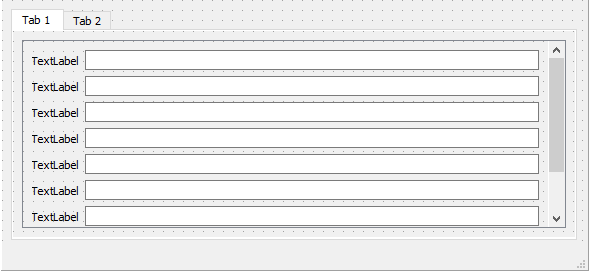
it stays the same size when executed.
I wonder if its due to dialog and not mainwindow or something completely else.
-
Hi and welcome to devnet,
QScrollArea takes a widget to make its magic, setting a layout on the area is wrong.
-
wrote on 18 Aug 2018, 20:56 last edited by
Thanks guys for the tips, exactly the problem was I didin't use a widget in scroll area.
well I think next time I should give some source code :)
again thanks for the help.
-
@Arash-Shirvan
hmm, i cant reproduce from the layout u describe
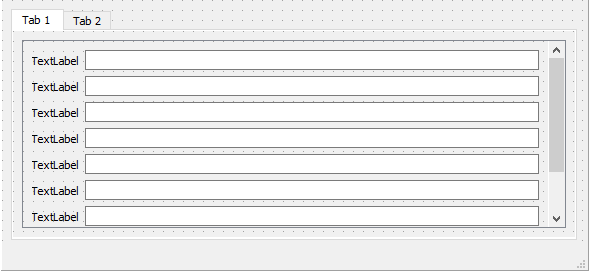
it stays the same size when executed.
I wonder if its due to dialog and not mainwindow or something completely else.
Hmm nope
Dialog stays same size too
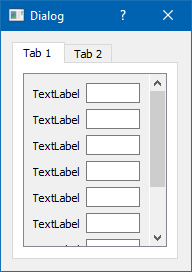 wrote on 18 Aug 2018, 21:31 last edited by
wrote on 18 Aug 2018, 21:31 last edited by@mrjj my problem solved, but I just wanted to say that the only different about the setup I mentioned was that there was a MainWindow and splitter which contained the Dialog.
I wish I had enough priviledge to share the striped portion of the source code for reference.
-
@mrjj my problem solved, but I just wanted to say that the only different about the setup I mentioned was that there was a MainWindow and splitter which contained the Dialog.
I wish I had enough priviledge to share the striped portion of the source code for reference.
@Arash-Shirvan
well i didnt get issue as im using Designer that comes with a widget
in place ( for scrollArea) . so i missed the fact you didnt add widget and layout to that. :)
8/8

