How to record video in windows using Qt?
-
wrote on 22 Feb 2018, 09:46 last edited by
I have tried to record it but nothing records.
Here is the coderecorder=new QMediaRecorder(mCamera,this); QVideoEncoderSettings settings = recorder->videoSettings(); settings.setResolution(640,480); settings.setQuality(QMultimedia::VeryHighQuality); settings.setFrameRate(30.0); settings.setCodec("video/mp4"); recorder->setVideoSettings(settings); recorder->setContainerFormat("mp4"); mCamera->setCaptureMode(QCamera::CaptureVideo); mCamera->focus(); auto fileName = QFileDialog::getSaveFileName(this,"Capture","/","Video(*.mp4)"); recorder->setOutputLocation(QUrl::fromLocalFile(fileName)); recorder->record(); -
I have tried to record it but nothing records.
Here is the coderecorder=new QMediaRecorder(mCamera,this); QVideoEncoderSettings settings = recorder->videoSettings(); settings.setResolution(640,480); settings.setQuality(QMultimedia::VeryHighQuality); settings.setFrameRate(30.0); settings.setCodec("video/mp4"); recorder->setVideoSettings(settings); recorder->setContainerFormat("mp4"); mCamera->setCaptureMode(QCamera::CaptureVideo); mCamera->focus(); auto fileName = QFileDialog::getSaveFileName(this,"Capture","/","Video(*.mp4)"); recorder->setOutputLocation(QUrl::fromLocalFile(fileName)); recorder->record();@Ramiz You should connect a slot to http://doc.qt.io/qt-5/qmediarecorder.html#error-1 and print errors
-
wrote on 22 Feb 2018, 10:46 last edited by
It didnt work I connect it and found no error.
-
@Ramiz There are signals for state/status changes you should connect to them to see whether anything is happening.
-
wrote on 22 Feb 2018, 11:13 last edited by
I am new to QT and what I did I create a button and on that button I write the camera recording code and image capturing code.Image capturing is working fine but recording is not.
Also I write the connect function that you told me on button click.
Did I do it right? -
I am new to QT and what I did I create a button and on that button I write the camera recording code and image capturing code.Image capturing is working fine but recording is not.
Also I write the connect function that you told me on button click.
Did I do it right?@Ramiz Should be fine. Are your slots called? Recording video depends on availability of codecs, are you on Windows, MacOS or Linux?
-
wrote on 22 Feb 2018, 11:26 last edited by
-
I am on windows 10 and Yes My slots are called.
My camera works when slots are called also when I clicked on stop record it ask me where you want to save the file in mp4.
After giving a directory to save I couldn't find the file as well but I can see the file in my Quick access.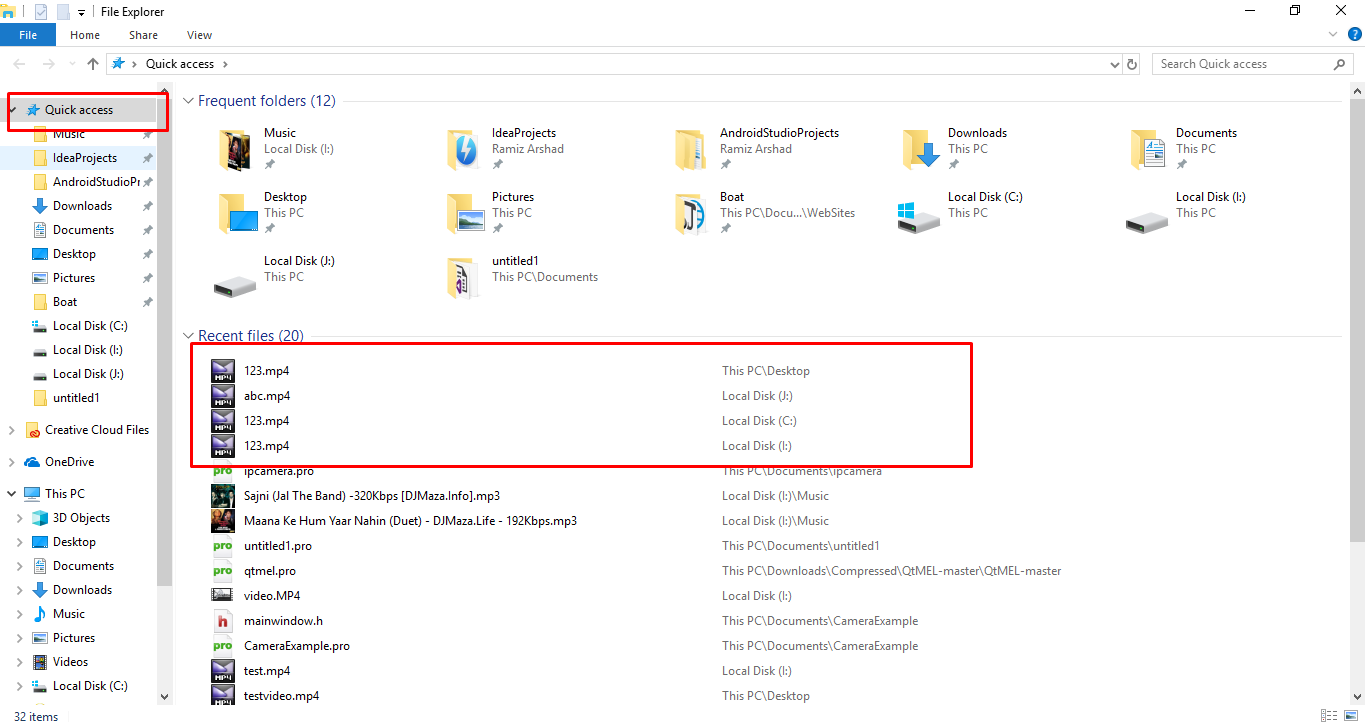
@Ramiz So it actually recorded something? Can you open these files?
And in your slots you should print out the state/status to see what happens. -
wrote on 22 Feb 2018, 11:37 last edited by
The size of these files are 0 bytes and they are not opening.Whenever I tried to open any of these files, get an error cant open file.
-
The size of these files are 0 bytes and they are not opening.Whenever I tried to open any of these files, get an error cant open file.
@Ramiz Do you get QMediaRecorder::RecordingState or or QMediaRecorder::RecordingStatus or anything else?
-
wrote on 22 Feb 2018, 14:25 last edited by
No I didn't get QMediaRecorder::RecordingState or or QMediaRecorder::RecordingStatus
-
wrote on 22 Feb 2018, 17:21 last edited by mchinand
I don't think video recording with QT is possible on Windows, see: http://doc.qt.io/qt-5/qtmultimedia-windows.html
Also, check the return value of
mCamera->isCaptureModeSupported(QCamera::CaptureVideo);. -
wrote on 23 Feb 2018, 05:17 last edited by
It means I cannot control an IP camera through QT on windows?
-
Hi,
Depending on the camera type and how it is seen by the system, you may have to write a small QCamera backend but it's doable.
1/14
