QT Creator: "Android build SDK" become empty after switching to new Android SDK version
-
wrote on 7 Dec 2017, 06:09 last edited by
I installed Android Studio 3.0.1 and configured QT creator in Options->Devices to work with its Android SDK:
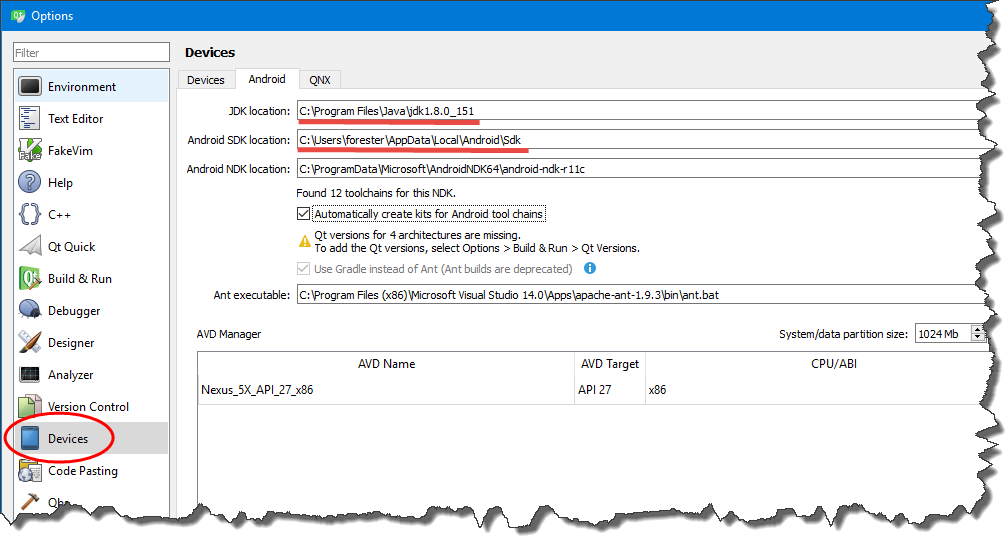
after that "Android build SDK" become empty:

But I have 19 and 25 versions installed:
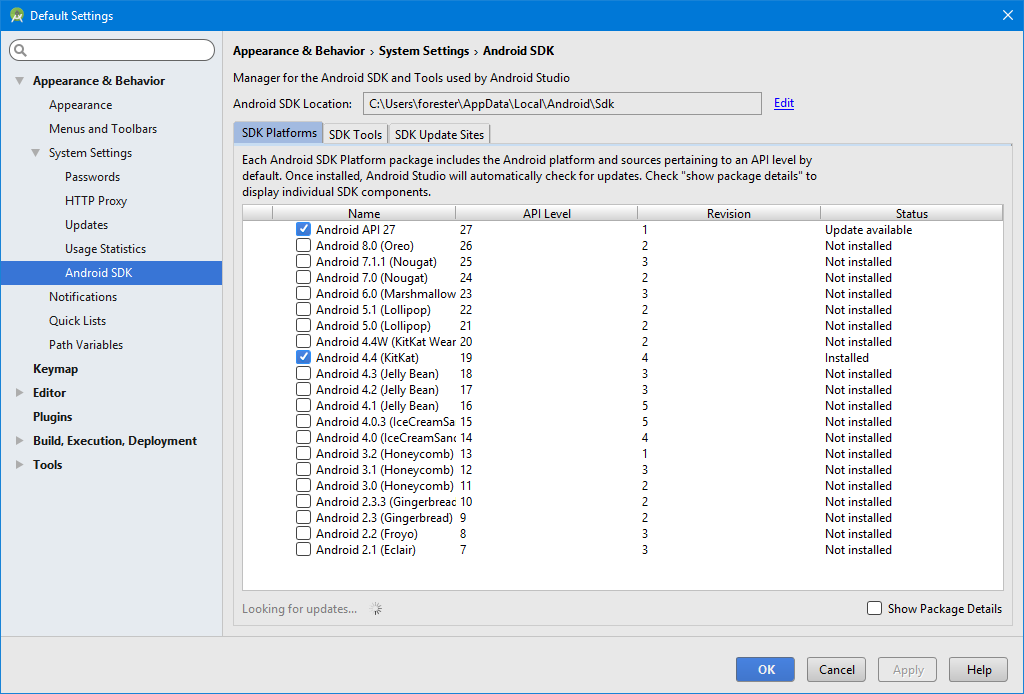
I have Apache Ant, see the first picture, so this post is not a solution.
Also there is a bug that was fixed in QT Creator 4.3.0-rc1, but it is not clear enough for me, what actually was fixed.
I have QT Creator 4.3.1 on Windows 10.
I published the complete story on my blog, copying 'templates' and changing <my project>.pro.user file did not help. -
Google keeps changing their API and that means that occasionally Qt builds break - it takes some time before Qt Creator can be patched to fix such issues. My recommendation: don't update Android SDK. And if you have to, test it our in a virtual machine (or make a backup) first.
For more info and links to older SDK releases, see this thread: https://forum.qt.io/topic/83476/android-build-sdk-not-defined-check-android-settings-qt-5-9-1-qtcreator-4-4-0-with-android-studio/14
Also, Apache Ant builds are deprecated and not used anymore at all, so whether you have it installed or not is not important.
-
Google keeps changing their API and that means that occasionally Qt builds break - it takes some time before Qt Creator can be patched to fix such issues. My recommendation: don't update Android SDK. And if you have to, test it our in a virtual machine (or make a backup) first.
For more info and links to older SDK releases, see this thread: https://forum.qt.io/topic/83476/android-build-sdk-not-defined-check-android-settings-qt-5-9-1-qtcreator-4-4-0-with-android-studio/14
Also, Apache Ant builds are deprecated and not used anymore at all, so whether you have it installed or not is not important.
-
I have not seen that mentioned anywhere yet. However, QtC does not use Android Studio at all, so it is not relevant. What matters are the SDK and NDK versions instead.
Check out QtC 4.5, it has been released yesterday, maybe it will work for you. http://blog.qt.io/blog/2017/12/07/qt-creator-4-5-0-released
4/4

