Configuration is faulty. Check the Issues view for details. Error while building/deploying project unti (kit: Desktop Qt 5.6.2 MSVC2015 64bit) When executing step "Make"
-
Well comodo (also seen Avast do it) can block stuff for the installer but it sounds like you also tested without it running.
So I guess its not the normal block case. ( then later files are missing)
I could only find the plugin error mentioned here
https://bugreports.qt.io/browse/QTCREATORBUG-10049And i checked my installation.
Its not even enabled pr default..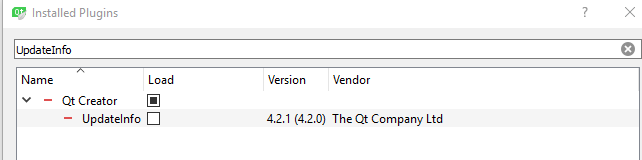
-
Well comodo (also seen Avast do it) can block stuff for the installer but it sounds like you also tested without it running.
So I guess its not the normal block case. ( then later files are missing)
I could only find the plugin error mentioned here
https://bugreports.qt.io/browse/QTCREATORBUG-10049And i checked my installation.
Its not even enabled pr default..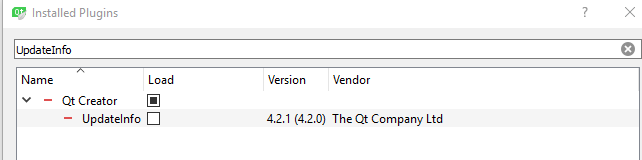 wrote on 5 Jun 2017, 22:41 last edited by
wrote on 5 Jun 2017, 22:41 last edited by@mrjj Alright, I have deactivated Comodo, I also unblocked some uuuuh, some qt files that Comodo had blocked, I performed the installation you suggested, the installation had no issues and everything went well, I launched the software and there were no warnigs or undesired messages, then I created an empty project (qt tutorials) with a c++ main.cpp, and of course, no success. There is the following message
01:40:32: Running steps for project Empty_qmakeProject001...
01:40:32: Could not create directory "D:\V A R I O U S\qt projects\Error in " Util.asciify("build-Empty_qmakeProject001-Desktop_Qt_5_8_0_MinGW_32bit-Debug")": TypeError: Property 'asciify' of object Core::Internal::UtilsJsExtension(0x6bacd80) is not a function"
Error while building/deploying project Empty_qmakeProject001 (kit: Desktop Qt 5.8.0 MinGW 32bit)
When executing step "qmake"
01:40:32: Elapsed time: 00:00. -
And just to be very sure that D:\V A R I O U S\ is not an issue you
tried with a path that has no spaces ?
The " Could not create directory " sounds like it so
please try without spaces. -
wrote on 6 Jun 2017, 14:38 last edited by
17:32:11: Running steps for project untitled...
17:32:11: Could not create directory "C:\Users\George_38\Documents\Error in " Util.asciify("build-untitled-Desktop_Qt_5_8_0_MinGW_32bit-Debug")": TypeError: Property 'asciify' of object Core::Internal::UtilsJsExtension(0x7401f88) is not a function"
Error while building/deploying project untitled (kit: Desktop Qt 5.8.0 MinGW 32bit)
When executing step "qmake"
17:32:12: Elapsed time: 00:00.No, it persistently denies. My pc is an ASUS KL-something, 2 core@2.4GHz, RAM 12gb@1600MHz and carries 940M video card. Except the video card which is not quite satisfying ( I actually never play games), all other stuff is great. It runs VS really fine and the online pc tests had been really good. A machine above the average $650 computers.
Anyway, do not bother any further. Thank you for being responsive and helpful so far. Thanx!
-
Lifetime Qt Championwrote on 6 Jun 2017, 15:32 last edited by mrjj 6 Jun 2017, 15:34
Hmm seems to end in same error " is not a function"
I assume that C:\Users\George_38\Documents\ is writable for the login user ?
Its your user profile?. Same as the login one.
Except a few chinese sites , google didn't find anything by your post of error "Util.asciify("build-untitled-Desktop.."
Very odd :)I did find
https://bugreports.qt.io/browse/QTBUG-59509
where is says
"Please go to Preferences > Build & Run > General and click "reset" behind "Default build directory". Looks like this is an incompatibility when using Qt Creator 4.3 without having used Qt Creator 4.2 before, and then going to Qt Creator 4.2 instead."
But I guess it dont apply to your case. -
wrote on 6 Jun 2017, 21:45 last edited by
Is there any possibility for any kind of log write, or any register that does not clean when pc shuts down, or any kind of data to have remained somewhere (for instance, some cache) even though formatting a disk or shutting pc down?? What if I remove the battery of the laptop (which is a really hard job to do)????
-
Is there any possibility for any kind of log write, or any register that does not clean when pc shuts down, or any kind of data to have remained somewhere (for instance, some cache) even though formatting a disk or shutting pc down?? What if I remove the battery of the laptop (which is a really hard job to do)????
Is there any possibility for any kind of log write, or any register that does not clean when pc shuts down, or any kind of data to have remained somewhere (for instance, some cache) even though formatting a disk or shutting pc down?? What if I remove the battery of the laptop (which is a really hard job to do)????
What do you mean? What log do you need and for what?
A log cannot survive formatting the partition where it is stored - how could it? -
Is there any possibility for any kind of log write, or any register that does not clean when pc shuts down, or any kind of data to have remained somewhere (for instance, some cache) even though formatting a disk or shutting pc down?? What if I remove the battery of the laptop (which is a really hard job to do)????
@GeorgeV
If you mean any traces of Qt, then no.
Creator keeps some stuff in appdata but formatting the drive will remove that. -
Hmm seems to end in same error " is not a function"
I assume that C:\Users\George_38\Documents\ is writable for the login user ?
Its your user profile?. Same as the login one.
Except a few chinese sites , google didn't find anything by your post of error "Util.asciify("build-untitled-Desktop.."
Very odd :)I did find
https://bugreports.qt.io/browse/QTBUG-59509
where is says
"Please go to Preferences > Build & Run > General and click "reset" behind "Default build directory". Looks like this is an incompatibility when using Qt Creator 4.3 without having used Qt Creator 4.2 before, and then going to Qt Creator 4.2 instead."
But I guess it dont apply to your case.wrote on 13 Jun 2017, 19:37 last edited by@mrjj Ok, this step seem to have worked. I installed UWP 64bit and the stand-alone version <msvc2017 64-bit (I think that this is 5.8 version)> did work again. I cannot tell if it is indeed working correctly. This is something to see in the mid-term. Thanx!
-
wrote on 16 May 2019, 09:48 last edited by DrumM8
It seems this issue has come back (we're now 2019). It occurred to me several times. Restarting QtCreator works for me (terrible solution!)
