Plugin loading failed
-
Hi,
I just install "qt-opensource-windows-x86-5.9.0" on Windows 10 x64. I build successfully a plugin "led-designer-plugin", i put "led-designer-plugin.dll" in "C:\Qt\Qt5.9.0\Tools\QtCreator\bin\plugins\designer". Then i open a GUI project in QtCreator 4.3. But I got this message in Plugin Information window:"Cannot load library C:\Qt\Qt5.9.0\Tools\QtCreator\bin\plugins\designer\led-designer-plugin.dll: %1 is not a valid Win32 application"
Can you tell me what i was wrong to set the enviroment for QtCreator ?Thank you in advance,
-
Hi,
I just install "qt-opensource-windows-x86-5.9.0" on Windows 10 x64. I build successfully a plugin "led-designer-plugin", i put "led-designer-plugin.dll" in "C:\Qt\Qt5.9.0\Tools\QtCreator\bin\plugins\designer". Then i open a GUI project in QtCreator 4.3. But I got this message in Plugin Information window:"Cannot load library C:\Qt\Qt5.9.0\Tools\QtCreator\bin\plugins\designer\led-designer-plugin.dll: %1 is not a valid Win32 application"
Can you tell me what i was wrong to set the enviroment for QtCreator ?Thank you in advance,
@nhatquang Hi
my first guess is, you did not build the plugin with the same compiler as your QtCreator was build in.But I don't have much experience with plugins maybe someone else can help you more.
-
Have you provided the dll path in .pro file?
win32: LIBS += -L$$PWD/../../../../bin/ -ledDesigner
DEPENDPATH += $$PWD/../../../../bin/ -
Hi,
I just install "qt-opensource-windows-x86-5.9.0" on Windows 10 x64. I build successfully a plugin "led-designer-plugin", i put "led-designer-plugin.dll" in "C:\Qt\Qt5.9.0\Tools\QtCreator\bin\plugins\designer". Then i open a GUI project in QtCreator 4.3. But I got this message in Plugin Information window:"Cannot load library C:\Qt\Qt5.9.0\Tools\QtCreator\bin\plugins\designer\led-designer-plugin.dll: %1 is not a valid Win32 application"
Can you tell me what i was wrong to set the enviroment for QtCreator ?Thank you in advance,
@nhatquang To add to @J-Hilk : the Qt and compiler version must be exactly the same and you have to build your plug-in in release mode.
-
@nhatquang To add to @J-Hilk : the Qt and compiler version must be exactly the same and you have to build your plug-in in release mode.
-
@nhatquang
Hi
For plugins to be be loadable for Creator, it must be compiled with visual studio compiler.
(on the windows platform. On linux is gcc)
Mingw compiler won't work. ( on windows )Look in Help->About Creator
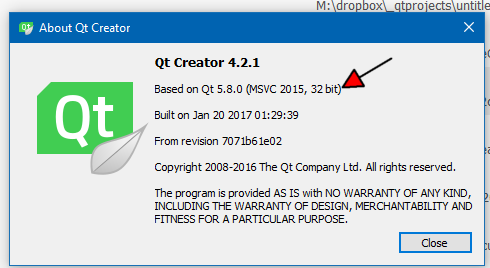
So to make plugins for this creator, you must be using vs 2015 32 bit to compile plugin
and it should be in release mode. -
Have you provided the dll path in .pro file?
win32: LIBS += -L$$PWD/../../../../bin/ -ledDesigner
DEPENDPATH += $$PWD/../../../../bin/@Vinod-Kuntoji said in Plugin loading failed:
Have you provided the dll path in .pro file?
win32: LIBS += -L$$PWD/../../../../bin/ -ledDesigner
DEPENDPATH += $$PWD/../../../../bin/Thanks, i will try
-
@nhatquang
Hi
For plugins to be be loadable for Creator, it must be compiled with visual studio compiler.
(on the windows platform. On linux is gcc)
Mingw compiler won't work. ( on windows )Look in Help->About Creator
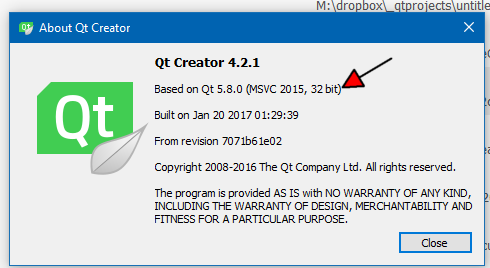
So to make plugins for this creator, you must be using vs 2015 32 bit to compile plugin
and it should be in release mode.@mrjj said in Plugin loading failed:
@nhatquang
Hi
For plugins to be be loadable for Creator, it must be compiled with visual studio compiler.
(on the windows platform. On linux is gcc)
Mingw compiler won't work. ( on windows )Look in Help->About Creator
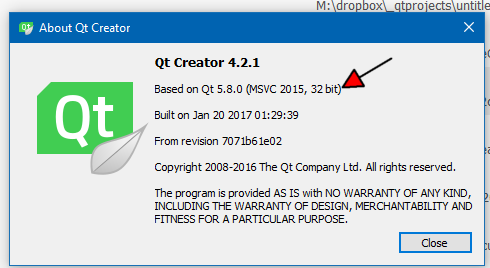
So to make plugins for this creator, you must be using vs 2015 32 bit to compile plugin
and it should be in release mode.Thank you, but I'm using VS2017 without QT addin support. It mean, i can't build plugin?
-
@mrjj said in Plugin loading failed:
@nhatquang
Hi
For plugins to be be loadable for Creator, it must be compiled with visual studio compiler.
(on the windows platform. On linux is gcc)
Mingw compiler won't work. ( on windows )Look in Help->About Creator
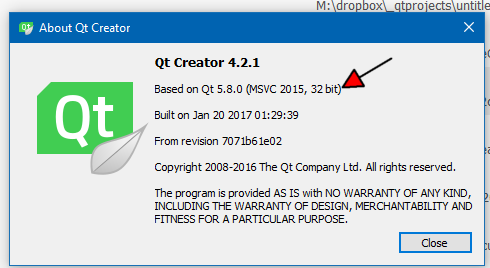
So to make plugins for this creator, you must be using vs 2015 32 bit to compile plugin
and it should be in release mode.Thank you, but I'm using VS2017 without QT addin support. It mean, i can't build plugin?
@nhatquang
Hi. No there is 1 (one) exception. Vs 2017 should be compatible with VS2015
as far as i understand.
Should be 32 bit though.
Remember to check your Creator just to be sure. -
@nhatquang
Hi. No there is 1 (one) exception. Vs 2017 should be compatible with VS2015
as far as i understand.
Should be 32 bit though.
Remember to check your Creator just to be sure.@mrjj said in Plugin loading failed:
@nhatquang
Hi. No there is 1 (one) exception. Vs 2017 should be compatible with VS2015
as far as i understand.
Should be 32 bit though.
Remember to check your Creator just to be sure.But QtCreator 4.3 built based on Qt 5.8, not 5.9. How can i solve?
-
@mrjj said in Plugin loading failed:
@nhatquang
Hi. No there is 1 (one) exception. Vs 2017 should be compatible with VS2015
as far as i understand.
Should be 32 bit though.
Remember to check your Creator just to be sure.But QtCreator 4.3 built based on Qt 5.8, not 5.9. How can i solve?
@nhatquang
That should work anyway.Might not be correct.
Its the visual studio version that is important.
But vs2015 works as vs2017. ( for the first time ever)update:
Seems i was too optimisticBetter to use 5.8 then for compiling the plugin.
-
@mrjj said in Plugin loading failed:
@nhatquang
Hi. No there is 1 (one) exception. Vs 2017 should be compatible with VS2015
as far as i understand.
Should be 32 bit though.
Remember to check your Creator just to be sure.But QtCreator 4.3 built based on Qt 5.8, not 5.9. How can i solve?
@nhatquang Install Qt 5.8 and use it for your plug-in. You can keep Qt 5.9 ass QtCreator can handle many Qt versions.
-
@nhatquang Install Qt 5.8 and use it for your plug-in. You can keep Qt 5.9 ass QtCreator can handle many Qt versions.
