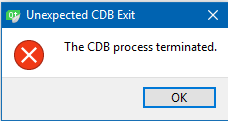Unexpected CDB Exit
-
wrote on 31 Jul 2016, 08:59 last edited by
-
wrote on 8 Nov 2016, 07:23 last edited by
I got the same error form. Finally found that some DLL needed is missing. You could click the exe file in DEBUG to find which DLL is missing.
-
I got the same error form. Finally found that some DLL needed is missing. You could click the exe file in DEBUG to find which DLL is missing.
-
wrote on 1 Jul 2017, 04:46 last edited by
I had the same problem. I had incorrectly picked the x86 cdb version instead of the x64 version in configuring the kit.
-
I was getting this error yesterday. I found the the CDB version didn't match with the linked UCRT.
I'm using Qt 5.6 to develop my application I found that I need to manually link against ucrt like this
INCLUDEPATH += "C:/Program Files (x86)/Windows Kits/10/Include/10.0.10586.0/ucrt" LIBS += -L"C:/Program Files (x86)/Windows Kits/10/Lib/10.0.10586.0/ucrt/x64"And I found that the CDB version need to match the ucrt version. So I am using CDB 10.0.10586.0 now and it is working.
wrote on 11 Oct 2017, 05:46 last edited by@mcleary
Just for info: using -L before the library path string is wrong on my Windows 7 system with Qt 5.9.1. -
I had the same problem. I had incorrectly picked the x86 cdb version instead of the x64 version in configuring the kit.
wrote on 11 Oct 2017, 05:50 last edited by Diracsbracket 10 Nov 2017, 05:50This post is deleted! -
wrote on 14 Nov 2017, 16:35 last edited by
I had the same unexpected CDB Exit since Qt Creator version 4.3. In Qt Creator 4.2.2 CDB works just fine.
The solution for me was uninstalling Python 2.7. It is still a work around for me, because I need Python 2.7 for compiling Qt WebEngine from source. Does somebody have a working solution for having Python 2.7 and Qt Creator 4.5 and CDB installed in parallel? -
wrote on 15 Dec 2017, 17:19 last edited by
I have the same problem since the big windows 10 update this week.
I have not find a solution yet.
If someone have, it would be great to share. Thanks. -
-
wrote on 24 Dec 2017, 01:02 last edited by Sriep
Yes me too.
I switched from 4.5.0-rc1 to 4.5.0 and it went away. Not sure if that was a coincidence.
-
Yes me too.
I switched from 4.5.0-rc1 to 4.5.0 and it went away. Not sure if that was a coincidence.
@Sriep
I reinstalled Qt and it also worked again. -
wrote on 31 Jan 2018, 06:03 last edited by
My solution of this issue:
I've check my exe by Depends, and... I miss some dll, linked by .lib!
Then I put this DLL into System32 - et voila! CDB work now. -
My solution of this issue:
I've check my exe by Depends, and... I miss some dll, linked by .lib!
Then I put this DLL into System32 - et voila! CDB work now.@Destructor You should not put them into system32 directory - put them in the same directory where you exe is.
-
wrote on 14 Mar 2018, 10:37 last edited by
@bitlixi's advice worked for me
-
wrote on 16 Mar 2019, 17:12 last edited by
same problem.. could someone provide the steps in order to overcome this issue ?
-
@xenovas
Hi
If you are using the visual studio compiler. First step could be to find the entry in
Add Remove Programs and ask it to repair and see if that fixes anything.
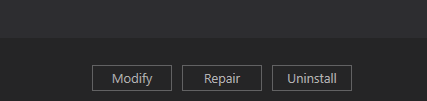
-
@xenovas
Hi
If you are using the visual studio compiler. First step could be to find the entry in
Add Remove Programs and ask it to repair and see if that fixes anything.
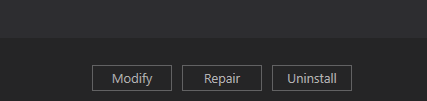
-
@xenovas
Ok, then you can try start the Qt maintenance tool and use it to reinstall Qt.
Did this happen after you installed visual studio update or similar ?