Unexpected CDB Exit
-
Yes me too.
I switched from 4.5.0-rc1 to 4.5.0 and it went away. Not sure if that was a coincidence.
-
My solution of this issue:
I've check my exe by Depends, and... I miss some dll, linked by .lib!
Then I put this DLL into System32 - et voila! CDB work now. -
My solution of this issue:
I've check my exe by Depends, and... I miss some dll, linked by .lib!
Then I put this DLL into System32 - et voila! CDB work now.@Destructor You should not put them into system32 directory - put them in the same directory where you exe is.
-
@bitlixi's advice worked for me
-
@xenovas
Hi
If you are using the visual studio compiler. First step could be to find the entry in
Add Remove Programs and ask it to repair and see if that fixes anything.
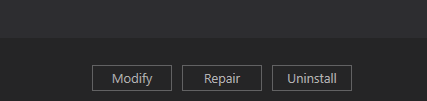
-
@xenovas
Ok, then you can try start the Qt maintenance tool and use it to reinstall Qt.
Did this happen after you installed visual studio update or similar ? -
For me this pops up when the application executable cannot find the required dlls for the application to run.
First click on the executable/build application in your respective debug/release folder and check what dlls it is asking for.
Find the respective dlls in your external framework files (usually in the bin/relevant architecture) and copy them in the qt application/builds local directory. -
I got the same error form. Finally found that some DLL needed is missing. You could click the exe file in DEBUG to find which DLL is missing.
-
I fixed it by checking "Force UTF-8 MSVC compiler output" in "Kits" settings. I have no idea why. I think this error message is a symptom of various otherwise unrelated issues.
(
 image url)
image url)So I am getting this problem suddenly. I just upgraded from Qt 5.12.8 to 5.15.0 and at the same time from QTCreator 4.12.0 to 4.12.1.
The "Force UTF-8 MSVC compiler output" does not solve it for me. Somehow I think I must have an inconsistent tool chain. I am using the VS2017 compilers, maybe I should use the VS2019 versions. I can still build and run my 5.12.8 stuff. But the 5.15.0 builds don't work. (And wow, endl is deprecated, but that is another story).
-
I had the same error, it was caused by a missing DLL.
