How to create an Arrow in QT
-
wrote on 14 Dec 2019, 03:59 last edited by
I am trying to insert an customised QCPScatteredStyle in my QCustom plot for that i require an arrow , I have seen some samples but I was not able to understand them , Please any one provide me a simple sample to understand . And it would be better if it is developed in QPainterPath
-
@ManiRon said in How to create an Arrow in QT:
QPainterPath
Hi
What do you mean ?
How to draw an arrow using QPainter or something very tied to QCustomPlot ? -
@ManiRon said in How to create an Arrow in QT:
QPainterPath
Hi
What do you mean ?
How to draw an arrow using QPainter or something very tied to QCustomPlot ?Arrow like this one ?
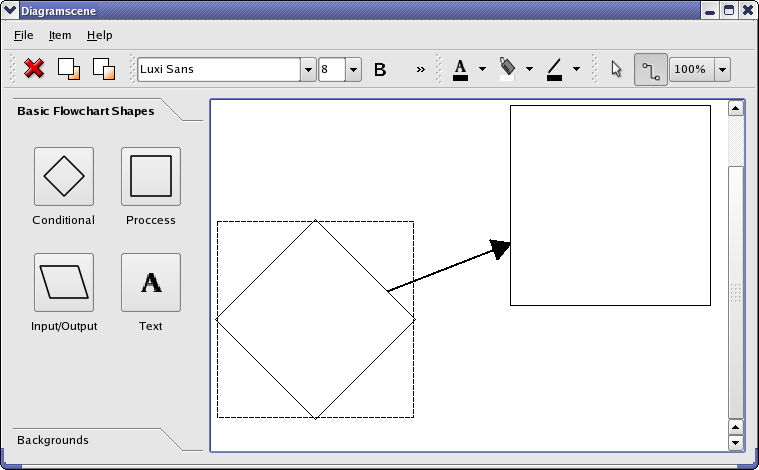
-
@ManiRon
ok.
The example is
https://doc.qt.io/qt-5/qtwidgets-graphicsview-diagramscene-example.htmlYou can reuse the arrow class/its Painter function that draws the arrow.
-
@ManiRon
ok.
The example is
https://doc.qt.io/qt-5/qtwidgets-graphicsview-diagramscene-example.htmlYou can reuse the arrow class/its Painter function that draws the arrow.
-
@mrjj I saw the sample but i was not able to understand haw they have created the arrow thats why i asked for a simple sample
@ManiRon
Ok.?
its just the paint function you need..anyway, here it goes
void DrawLineWithArrow(QPainter& painter, QPoint start, QPoint end) { painter.setRenderHint(QPainter::Antialiasing, true); qreal arrowSize = 40; // size of head painter.setPen(Qt::black); painter.setBrush(Qt::black); QLineF line(end, start); double angle = std::atan2(-line.dy(), line.dx()); QPointF arrowP1 = line.p1() + QPointF(sin(angle + M_PI / 3) * arrowSize, cos(angle + M_PI / 3) * arrowSize); QPointF arrowP2 = line.p1() + QPointF(sin(angle + M_PI - M_PI / 3) * arrowSize, cos(angle + M_PI - M_PI / 3) * arrowSize); QPolygonF arrowHead; arrowHead.clear(); arrowHead << line.p1() << arrowP1 << arrowP2; painter.drawLine(line); painter.drawPolygon(arrowHead); } ... call like DrawLineWithArrow(paint, QPoint(0, 0), QPoint(300, 300)); -
@ManiRon
Ok.?
its just the paint function you need..anyway, here it goes
void DrawLineWithArrow(QPainter& painter, QPoint start, QPoint end) { painter.setRenderHint(QPainter::Antialiasing, true); qreal arrowSize = 40; // size of head painter.setPen(Qt::black); painter.setBrush(Qt::black); QLineF line(end, start); double angle = std::atan2(-line.dy(), line.dx()); QPointF arrowP1 = line.p1() + QPointF(sin(angle + M_PI / 3) * arrowSize, cos(angle + M_PI / 3) * arrowSize); QPointF arrowP2 = line.p1() + QPointF(sin(angle + M_PI - M_PI / 3) * arrowSize, cos(angle + M_PI - M_PI / 3) * arrowSize); QPolygonF arrowHead; arrowHead.clear(); arrowHead << line.p1() << arrowP1 << arrowP2; painter.drawLine(line); painter.drawPolygon(arrowHead); } ... call like DrawLineWithArrow(paint, QPoint(0, 0), QPoint(300, 300));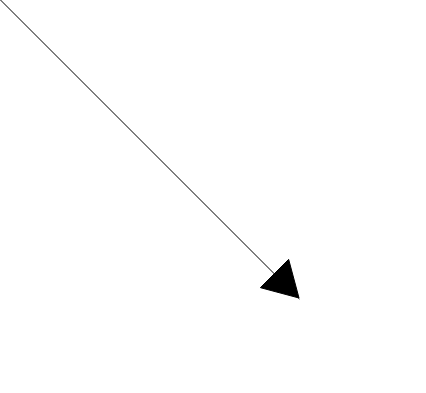 wrote on 17 Dec 2019, 04:08 last edited by ManiRon
wrote on 17 Dec 2019, 04:08 last edited by ManiRon@mrjj said in How to create an Arrow in QT:
DrawLineWithArrow(paint, QPoint(0, 0), QPoint(300, 300));
I tried to call like the way you mentioned (DrawLineWithArrow(paint, QPoint(0, 0), QPoint(300, 300));) but it is throwing error, Am i making any mistake ? This was the error
C:\Qt\Qt5.5.0\Examples\Qt-5.5\widgets\graphicsview\diagramscene\mainwindow.cpp:87: error: no matching function for call to 'MainWindow::DrawLineWithArrow(QPainter*&, QPoint, QPoint)'
DrawLineWithArrow(paint,QPoint(0,0), QPoint(0,0));
^ -
@mrjj said in How to create an Arrow in QT:
DrawLineWithArrow(paint, QPoint(0, 0), QPoint(300, 300));
I tried to call like the way you mentioned (DrawLineWithArrow(paint, QPoint(0, 0), QPoint(300, 300));) but it is throwing error, Am i making any mistake ? This was the error
C:\Qt\Qt5.5.0\Examples\Qt-5.5\widgets\graphicsview\diagramscene\mainwindow.cpp:87: error: no matching function for call to 'MainWindow::DrawLineWithArrow(QPainter*&, QPoint, QPoint)'
DrawLineWithArrow(paint,QPoint(0,0), QPoint(0,0));
^Hi
You could show how you defined "paint" as that could help.If you call it from the painter function of the sample
where paint is a pointer you need
DrawLineWithArrow( * paint,QPoint(0,0), QPoint(330,330));Or simply change it to take a pointer and not a ref (&)
If doubt plese show the complete code from where u call it.
-
Hi
You could show how you defined "paint" as that could help.If you call it from the painter function of the sample
where paint is a pointer you need
DrawLineWithArrow( * paint,QPoint(0,0), QPoint(330,330));Or simply change it to take a pointer and not a ref (&)
If doubt plese show the complete code from where u call it.
wrote on 17 Dec 2019, 09:25 last edited byThis post is deleted! -
Hi
You could show how you defined "paint" as that could help.If you call it from the painter function of the sample
where paint is a pointer you need
DrawLineWithArrow( * paint,QPoint(0,0), QPoint(330,330));Or simply change it to take a pointer and not a ref (&)
If doubt plese show the complete code from where u call it.
-
Hi
You could show how you defined "paint" as that could help.If you call it from the painter function of the sample
where paint is a pointer you need
DrawLineWithArrow( * paint,QPoint(0,0), QPoint(330,330));Or simply change it to take a pointer and not a ref (&)
If doubt plese show the complete code from where u call it.
wrote on 17 Dec 2019, 09:32 last edited by#include "mainwindow.h" #include "ui_mainwindow.h" #include "qpainter.h" #include "math.h" #include "cmath" #include "QPointF" #include "QPolygonF" MainWindow::MainWindow(QWidget *parent) : QMainWindow(parent), ui(new Ui::MainWindow) { ui->setupUi(this); QPainter paint; DrawLineWithArrow(paint,QPoint(0,0), QPoint(0,0)); } MainWindow::~MainWindow() { delete ui; } void MainWindow::DrawLineWithArrow(QPainter& painter, QPoint start, QPoint end) { painter.setRenderHint(QPainter::Antialiasing, true); qreal arrowSize = 40; // size of head painter.setPen(Qt::black); painter.setBrush(Qt::black); QLineF line(end, start); double angle = std::atan2(-line.dy(), line.dx()); QPointF arrowP1 = line.p1() + QPointF(sin(angle + M_PI / 3) * arrowSize, cos(angle + M_PI / 3) * arrowSize); QPointF arrowP2 = line.p1() + QPointF(sin(angle + M_PI - M_PI / 3) * arrowSize, cos(angle + M_PI - M_PI / 3) * arrowSize); QPolygonF arrowHead; arrowHead.clear(); arrowHead << line.p1() << arrowP1 << arrowP2; painter.drawLine(line); painter.drawPolygon(arrowHead); }This is my whole code , Now my doubt is where i will be able to see this arrow
-
#include "mainwindow.h" #include "ui_mainwindow.h" #include "qpainter.h" #include "math.h" #include "cmath" #include "QPointF" #include "QPolygonF" MainWindow::MainWindow(QWidget *parent) : QMainWindow(parent), ui(new Ui::MainWindow) { ui->setupUi(this); QPainter paint; DrawLineWithArrow(paint,QPoint(0,0), QPoint(0,0)); } MainWindow::~MainWindow() { delete ui; } void MainWindow::DrawLineWithArrow(QPainter& painter, QPoint start, QPoint end) { painter.setRenderHint(QPainter::Antialiasing, true); qreal arrowSize = 40; // size of head painter.setPen(Qt::black); painter.setBrush(Qt::black); QLineF line(end, start); double angle = std::atan2(-line.dy(), line.dx()); QPointF arrowP1 = line.p1() + QPointF(sin(angle + M_PI / 3) * arrowSize, cos(angle + M_PI / 3) * arrowSize); QPointF arrowP2 = line.p1() + QPointF(sin(angle + M_PI - M_PI / 3) * arrowSize, cos(angle + M_PI - M_PI / 3) * arrowSize); QPolygonF arrowHead; arrowHead.clear(); arrowHead << line.p1() << arrowP1 << arrowP2; painter.drawLine(line); painter.drawPolygon(arrowHead); }This is my whole code , Now my doubt is where i will be able to see this arrow
@ManiRon You need to overwrite paintEvent to be able to paint! https://doc.qt.io/qt-5/qwidget.html#paintEvent
"Now my doubt is where i will be able to see this arrow" - on the widget where you overwrite paintEvent. -
@ManiRon You need to overwrite paintEvent to be able to paint! https://doc.qt.io/qt-5/qwidget.html#paintEvent
"Now my doubt is where i will be able to see this arrow" - on the widget where you overwrite paintEvent. -
@ManiRon You need to overwrite paintEvent to be able to paint! https://doc.qt.io/qt-5/qwidget.html#paintEvent
"Now my doubt is where i will be able to see this arrow" - on the widget where you overwrite paintEvent.wrote on 17 Dec 2019, 09:59 last edited by ManiRon@jsulm said in How to create an Arrow in QT:
You need to overwrite paintEvent to be able to paint!
You need to overwrite paintEvent to be able to paint!
I am new to this thats why , can you please explain How this can be done ?
-
@jsulm said in How to create an Arrow in QT:
You need to overwrite paintEvent to be able to paint!
You need to overwrite paintEvent to be able to paint!
I am new to this thats why , can you please explain How this can be done ?
@ManiRon Take a look at this example: https://doc.qt.io/qt-5/qtwidgets-painting-basicdrawing-example.html
-
@ManiRon Take a look at this example: https://doc.qt.io/qt-5/qtwidgets-painting-basicdrawing-example.html
wrote on 17 Dec 2019, 11:50 last edited by@jsulm
Thanks Sir, I got it and made it, Here i provide my working code so that it will be useful for others#include "mainwindow.h" #include "ui_mainwindow.h" #include "qpainter.h" #include "math.h" #include "cmath" #include "QPointF" #include "QPolygonF" #include "QPaintEvent" MainWindow::MainWindow(QWidget *parent) : QMainWindow(parent), ui(new Ui::MainWindow) { ui->setupUi(this); setBackgroundRole(QPalette::Base); setAutoFillBackground(true); } MainWindow::~MainWindow() { delete ui; } void MainWindow::DrawLineWithArrow(QPainter& painter, QPoint start, QPoint end) { painter.setRenderHint(QPainter::Antialiasing, true); qreal arrowSize = 40; // size of head painter.setPen(Qt::black); painter.setBrush(Qt::black); QLineF line(end, start); double angle = std::atan2(-line.dy(), line.dx()); QPointF arrowP1 = line.p1() + QPointF(sin(angle + M_PI / 3) * arrowSize, cos(angle + M_PI / 3) * arrowSize); QPointF arrowP2 = line.p1() + QPointF(sin(angle + M_PI - M_PI / 3) * arrowSize, cos(angle + M_PI - M_PI / 3) * arrowSize); QPolygonF arrowHead; arrowHead.clear(); arrowHead << line.p1() << arrowP1 << arrowP2; painter.drawLine(line); painter.drawPolygon(arrowHead); } void MainWindow::paintEvent(QPaintEvent *) { static const QPoint points[2] = { QPoint(50, 100), QPoint(20, 20), }; QPainter painter(this); painter.setPen(pen); painter.setBrush(brush); painter.setRenderHint(QPainter::Antialiasing, true); qreal arrowSize = 40; // size of head painter.setPen(Qt::black); painter.setBrush(Qt::black); QLineF line(points[1], points[0]); double angle = std::atan2(-line.dy(), line.dx()); QPointF arrowP1 = line.p1() + QPointF(sin(angle + M_PI / 3) * arrowSize, cos(angle + M_PI / 3) * arrowSize); QPointF arrowP2 = line.p1() + QPointF(sin(angle + M_PI - M_PI / 3) * arrowSize, cos(angle + M_PI - M_PI / 3) * arrowSize); QPolygonF arrowHead; arrowHead.clear(); arrowHead << line.p1() << arrowP1 << arrowP2; painter.drawLine(line); painter.drawPolygon(arrowHead); // painter.setRenderHint(QPainter::Antialiasing, false); // painter.setPen(palette().dark().color()); // painter.setBrush(Qt::NoBrush); // painter.drawRect(QRect(0, 0, width() - 1, height() - 1)); // painter.restore(); } -
@ManiRon Take a look at this example: https://doc.qt.io/qt-5/qtwidgets-painting-basicdrawing-example.html
-
@jsulm One more doubt if i want to use QPainterpath to draw the same arrow how this can be done
Why I ask the same in QPainterPath is that i want to use it in QCustomplot
@ManiRon said in How to create an Arrow in QT:
QPainterPath
Yes i think you can convert the code to use QPainterPath .
it has a line function
https://doc.qt.io/qt-5/qpainterpath.html#lineTo
and a
https://doc.qt.io/qt-5/qpainterpath.html#addPolygon
for the QPolygonF arrowHead; -
@ManiRon said in How to create an Arrow in QT:
QPainterPath
Yes i think you can convert the code to use QPainterPath .
it has a line function
https://doc.qt.io/qt-5/qpainterpath.html#lineTo
and a
https://doc.qt.io/qt-5/qpainterpath.html#addPolygon
for the QPolygonF arrowHead;
4/19

