Draw QImage in QOpenGLWidget
-
@jsulm said in Draw QImage in QOpenGLWidget:
qDebug() << QFile::exists("mulhouse.PNG");
It says false, there's apparently no such file or directory.
You're certainly right saying my problem is that the file should be in my build directory, but i actually don't know where it is.
How can i make it find the file in my project's directory ? I tried usingpainter.drawImage(QRect(100, 50, 100, 100), QImage(QString("%1/mulhouse.PNG") .arg(QCoreApplication::applicationDirPath()));But it's not working neither
@Zarcoin If you use QtCreator you will find your build directory in "Projects/Build & Run/Build/Build directory".
"How can i make it find the file in my project's directory ?" - you should not! How is your application supposed to work on other machines then?
But you actually should use Qt resource files: https://doc.qt.io/qt-5/resources.html -
First off thank you for all the help. If i understand right, the executable needs to know where my file is, which can be different depending on the machine.
I would like the code to be executable on any machine, as i'm gonna export an executable of my project and send it to my teacher.Again, if i understand both of you, there's 2 ways i can do this:
-with Qt resource files
-with QStandardPathsis that right ?
QStandardPaths seems way easier, so how do i use it if my file is in /Project which is the directory of my project (working directory) ?
-
First off thank you for all the help. If i understand right, the executable needs to know where my file is, which can be different depending on the machine.
I would like the code to be executable on any machine, as i'm gonna export an executable of my project and send it to my teacher.Again, if i understand both of you, there's 2 ways i can do this:
-with Qt resource files
-with QStandardPathsis that right ?
QStandardPaths seems way easier, so how do i use it if my file is in /Project which is the directory of my project (working directory) ?
@Zarcoin said in Draw QImage in QOpenGLWidget:
QStandardPaths seems way easier, so how do i use it if my file is in /Project which is the directory of my project (working directory) ?
You will need to deploy your image file during build of your app.
That's why I suggested to use resource files: this is actually easier and you do not pulute your app directory with image files (or what ever else).
If you want to use QStandardPaths then read https://doc.qt.io/qt-5/qmake-advanced-usage.html and adjust your pro file to copy your image file to the build directory when you build your app. -
First off thank you for all the help. If i understand right, the executable needs to know where my file is, which can be different depending on the machine.
I would like the code to be executable on any machine, as i'm gonna export an executable of my project and send it to my teacher.Again, if i understand both of you, there's 2 ways i can do this:
-with Qt resource files
-with QStandardPathsis that right ?
QStandardPaths seems way easier, so how do i use it if my file is in /Project which is the directory of my project (working directory) ?
@Zarcoin Hi,
QStandardPaths will know nothing about your build dir.
Resource file is a way to go:- add a resource file to your project (it will be automatically compiled and liked)
- in the resource file add a prefix (can be just
/) and to that prefix add your image - you can either right click on the image and select "copy path" or, assuming the prefix is
/blindly type:/filename.extas the path
Done.
-
@artwaw Hi,
So to resume, i need to:
- create an application.qrc file
- write this code:
<!DOCTYPE RCC><RCC version="1.0"> <qresource> <file>resource/mulhouse.PNG</file> </qresource> </RCC>- add in the .pro :
RESOURCES = application.qrc- write in my code:
bg->load(QString(":/mulhouse.PNG")am is correct ? i'm being very clear for the other people that will check this thread !
-
Update:
Oh you posted while i wrote.
Yes its correct. but if image is in sub folder, the subfolder will be include in the path.Just a note:
Use a QRessurce file is not complicated.
The docs just start off looking complicated.In reality, it's just
File - > New File
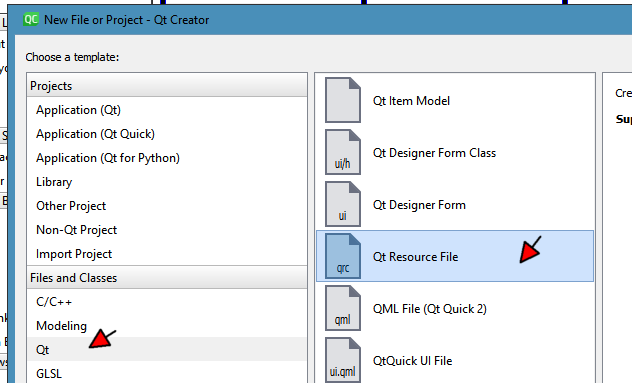
give it a name and press next.Then right click in the project view, and
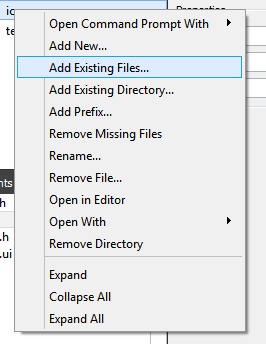
Point to the image file in your subfolder.
Then change code to use the syntax starting with :/
and you should be good. -
@artwaw Hi,
So to resume, i need to:
- create an application.qrc file
- write this code:
<!DOCTYPE RCC><RCC version="1.0"> <qresource> <file>resource/mulhouse.PNG</file> </qresource> </RCC>- add in the .pro :
RESOURCES = application.qrc- write in my code:
bg->load(QString(":/mulhouse.PNG")am is correct ? i'm being very clear for the other people that will check this thread !
-
Woaw big thanks to you @mrjj for the explanation! So i did what you said, but unfortunately it's still not working. oof
As you can see here i added an rqc and my file.

and i then wrote this code:
void MapOpenGL::initializeGL(){ bg = new QImage(); qDebug() << QFile::exists("mulhouse.PNG"); } void MapOpenGL::paintGL(){ QPainter p(this); p.setPen(Qt::white); bool test = bg->load(QString(":/mulhouse.PNG")); if (test == false){ p.drawLine(QLineF(10, 10, 500, 500)); p.drawLine(QLineF(500, 10, 10, 500)); }else{ QRectF target( 10, 10, 409, 210); //QRectF source( 0.0, 0.0, 399, 200); p.drawImage( target, *bg); } }It still draws lines instead of the image and debug says false !
Should i add a prefix in my rqc file ? how does it work exatcely in qtcreator ? -
Woaw big thanks to you @mrjj for the explanation! So i did what you said, but unfortunately it's still not working. oof
As you can see here i added an rqc and my file.

and i then wrote this code:
void MapOpenGL::initializeGL(){ bg = new QImage(); qDebug() << QFile::exists("mulhouse.PNG"); } void MapOpenGL::paintGL(){ QPainter p(this); p.setPen(Qt::white); bool test = bg->load(QString(":/mulhouse.PNG")); if (test == false){ p.drawLine(QLineF(10, 10, 500, 500)); p.drawLine(QLineF(500, 10, 10, 500)); }else{ QRectF target( 10, 10, 409, 210); //QRectF source( 0.0, 0.0, 399, 200); p.drawImage( target, *bg); } }It still draws lines instead of the image and debug says false !
Should i add a prefix in my rqc file ? how does it work exatcely in qtcreator ?@Zarcoin your resource file seems to be empty/not include any files. However I can see you've included the png file in your project...
Right-click on the resource file, select "open editor" or similar. Then add the file to the resource file. All we said about prefixes will become self-explanatory once you open the editor I hope. -
Woaw big thanks to you @mrjj for the explanation! So i did what you said, but unfortunately it's still not working. oof
As you can see here i added an rqc and my file.

and i then wrote this code:
void MapOpenGL::initializeGL(){ bg = new QImage(); qDebug() << QFile::exists("mulhouse.PNG"); } void MapOpenGL::paintGL(){ QPainter p(this); p.setPen(Qt::white); bool test = bg->load(QString(":/mulhouse.PNG")); if (test == false){ p.drawLine(QLineF(10, 10, 500, 500)); p.drawLine(QLineF(500, 10, 10, 500)); }else{ QRectF target( 10, 10, 409, 210); //QRectF source( 0.0, 0.0, 399, 200); p.drawImage( target, *bg); } }It still draws lines instead of the image and debug says false !
Should i add a prefix in my rqc file ? how does it work exatcely in qtcreator ?Hi
Try again, you right-click the wrong place. then it adds as other files.
Right click the actual qrc file in the tree.
You can have more than one qres file so one right-clicks the one , that file should be added to.So once you get the file to be in res "folder", you can right-click the file and take the path so its always 100% correct.
-
For people asking the same question, here is my result (using QtCreator):
- Create a new class that extends OpenGlWidget
class MapOpenGL : public QOpenGLWidget { public: MapOpenGL( QWidget* parent = NULL); virtual void initializeGL(); virtual void paintGL(); virtual void resizeGL( int width, int heigh); };- In the ui, right click your OpenGLWidget, click on "promote to" and then use your new class
- then you need to add your resource in the project. File -> New File -> Qt -> Qt Resource File
- right click your qrc file and open editor. Create a prefix, then create a ressource file ( the file you wanna draw)
- In your qrc sub folder, find your image, right click and copy the path
- I then use QPainter to draw my image:
MapOpenGL::MapOpenGL( QWidget* parent) : QOpenGLWidget (parent) { } void MapOpenGL::initializeGL(){ } void MapOpenGL::paintGL(){ QPainter p(this); QRectF target( 10, 10, 500, 500); p.drawImage( target, new QImage(QString("path_of_the_image_you_copied")); }For further information on how to draw, go check QPainter methods.
-
@Zarcoin said in Draw QImage in QOpenGLWidget:
bg = new QImage();
No need to allocate QImage on the heap. You are just adding the overhead of dereferencing it in each call of paintGL.
-
Yes don't worry that's what i did, i just wanted to show how it works ! But thank you tho !
-
@Zarcoin
I never thought you can use QPainter in ::paintGL(), that's a new idea. have you compared the CPU usage with ::paintEvent() ?@QtTester said in Draw QImage in QOpenGLWidget:
I never thought you can use QPainter in ::paintGL(), that's a new idea. have you compared the CPU usage with ::paintEvent() ?
There's no
paintEventwith OpenGL widget, or specifically you shouldn't mess with it unless you want to break it.paintEventis going to call thepaintGLwhenever it's ready for you to issue the draw commands or w/e. As for the CPU usage it probably is comparable.Note: please don't do the "stand up zombie" without a good reason. I really doubt the OP will be back to answer you.
