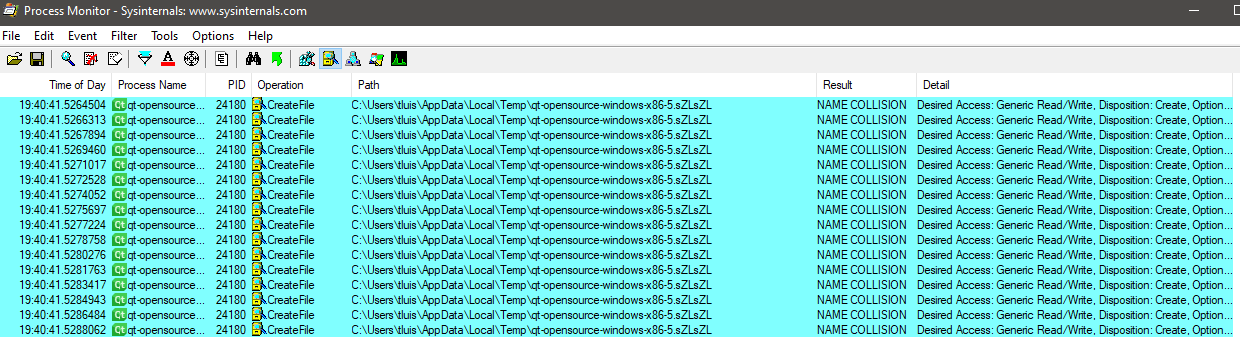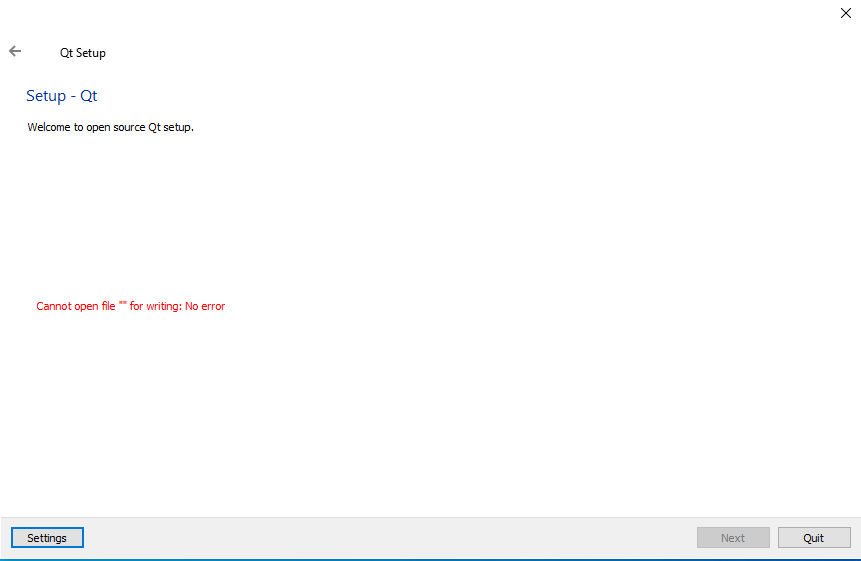Maintenance tool error: "Cannot open file "" for writing: No error"
-
I tried running as admin but the same message keeps popping.
I do have plenty of space (more than 100GB free) and I don't have any antivirus software installed.
I am trying to run some debug tools like process monitor to see if I can figure it out without reinstalling everything.
-
Ok, more one guess :-) try installing Qt to some other place/directory than what you've done so far, e.g. instead of C:\Qt try C:\Qt2
-
No luck, same error. There is something wrong with the Maintenance tool path
-
Yeah, as a last ditch, you could try one more setting:
set path= qt-opensource-windows-x86-5.14.1.exe(if there's some bad stuff in your path setting)
-
@hskoglund Does this hangs any bells?
-
@hskoglund No luck clearing the path.
-
Hmm name collision, interesting...
Ok try to set another, explicit TEMP path, first create a directory (say C:\Temp that's guaranteed to be empty), then try:set temp=C:\Temp set tmp=C:\Temp qt-opensource-windows-x86-5.14.1.exe -
Same problem. Fortunately if I kill the installer process while this dialog is being displayed I can keep the installation, I just don't have the maintenance tool. This is enough for me to keep working for now.
Thanks for the help
-
-
Hmm just installed Qt 5.14.1 using the online installer qt-unified-windows-x86-3.2.1-2-online.exe on a Windows 10 PC:
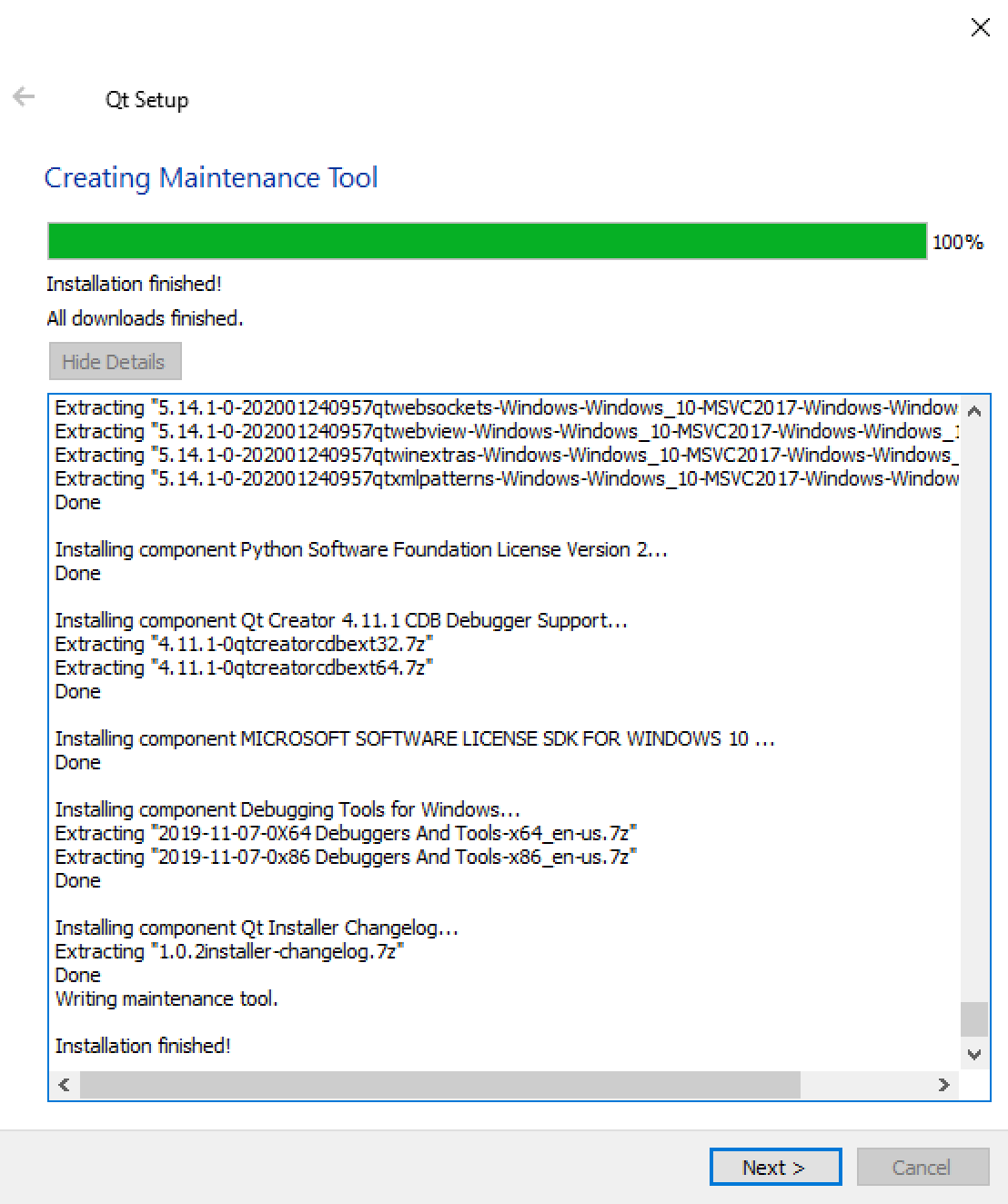
(I selected only MSVC2017 64-bit and answered No for participating in the telemetry/statistics.)Maybe it's something with different versions of Windows 10? I have version 19.03 10.0.18362.657 (the version numbers can be seen on the 1st line when you open a CMD window).
Your 2 Windows 10 PCs that go south, are they running the same version of Windows 10?
-
Really appreciate the help.
Is that the online installer? Using the online installer I can't even get to the page to select which Qt version to install.
So one Windows is exactly the same as yours, 19.03 10.0.18362.657
The other one is 19.09 10.0.0.18363.592
-
Yep it was the online installer. (I can try with the offline version soon.)
So the problem you have when using the online installer, "can't even get to the page..." do you get an error message or does the online installer just die at that point?
-
So, you can see exactly what is happening in this small recording I just did: https://webmshare.com/play/mKdNX
-
Ok, I can see that the downloading starts with the "Preparing meta information download" but then it dies the same way as the offline installer.
I traced on my Windows 10, it seems that the TEMP and TMP settings are immaterial, the Maintenance Tool always uses C:\Users\Username\AppData\Local\Temp, where Procmon.exe on your PC said "Name collision".
I run Procmon.exe on my Windows 10, after it connects to download.qt.io and downloads the first chunks, it tries to open a temp file to store them in, this is the line on my Procmon (I skipped the leftmost bit of the line for brevity):
... CreateFile C:\Users\Henry\AppData\Local\Temp\qt-unified-windows-x86-3.FNfLTQ SUCCESS Desired Access: Generic Read/Write, Disposition: Create, Options: Synchronous IO Non-Alert, Non-Directory File, Attributes: N, ShareMode: Read, Write, AllocationSize: 0, OpenResult: Createdbut I'm guessing if you do the same Procmon trace it will with "Name collision", i.e. this is where you Maintenance Tool takes a dive.
Perhaps your C:\Users\tluis\AppData\LOcal\Temp directory has some problem, what happens if you try to create a file in it, for example:
copy con C:\Users\tluis\AppData\LOcal\Temp\test.txt A line of text ^Z 1 file(s) copied. -
I will check it tonight. Thanks for the advice
-
@hskoglund I can create files normally in the temp directory.
Now, here is the interesting bit, the installer has an option to test the connection to the repositories. If I click to test the connection I get the exact same message "Cannot open file "" for writing: No error". Now, if I delete the temporary file the installer creates when testing the connection, the test passes.
Please take a look in the following recording or the error:
http://webmshare.com/play/Oxq6Y
I am starting to suspect that something with my network is wrong since two machines are showing the same problem. This doesn't explain the problem with the offline installer though.
-
I manage to get a third machine to try. I did the same repository test as described previously and I noticed that for each repository test the installer creates a different temporary in the TEMP folder. For some reason, on my machine, the name of the temporary the installer tries to create is always the same, which doesn't make sense at all.
-
Curiouser and curiouser! That explains those "Name collisions" in Procmon.
Looks like the random/seed temp filename generator is broken in the Maintenance Tool on your PC. The first thing that springs to mind is the network, using for example the MAC address of your network adapter is the classic way to seed a random generator.
So is your PC a real physical PC or a virtual one? Also if you type ipconfig/all does the output seem reasonable?
Best would be to check the source code for Maintenance Tool's temp filename generator, but Maintenance Tool seems not available as open source? Perhaps might do some disassembly, need some coffee then...
-
Have you people looked at the currently on-going https://forum.qt.io/topic/111738/installation-fails-no-file-name-specified ? Perhaps @aha_1980 's https://forum.qt.io/topic/111738/installation-fails-no-file-name-specified/4 ?
20/39