Maintenance tool error: "Cannot open file "" for writing: No error"
-
I am trying to install Qt on my machine but the installer keeps showing this message. What can I do to check if there is something wrong with my system?
-
What is the OS?
When does the error occur? Immediately at startup or later?
Is that a fresh install or are you updating an existing install? -
@koahnig I am running Windows 10. The error occur with when I was trying to update my Qt installation. I then tried to run the installer again but it also fails with the same error after downloading the repositories.
Possibly your installation with the book-keeping is messed up.
A radical measure would be a complete reinstall. At least that is all popping up in my mind.Typically I am bit reluctant to throw away my installs since there is a chain of things to do to get back to work. So maybe you wait if you can afford. Possibly someone else has a better idea.
-
Hi, check your TEMP and TMP environment variables, if they point to non-existing directories on your PC, then Maintenance Tool gives this error.
If that's the case also for you: one quick solution:
set temp= set tmp= c:\qt\maintenancetool.exe@hskoglund I'll try again this evening and report back. Thanks for the tip
-
Hi, check your TEMP and TMP environment variables, if they point to non-existing directories on your PC, then Maintenance Tool gives this error.
If that's the case also for you: one quick solution:
set temp= set tmp= c:\qt\maintenancetool.exe@hskoglund No luck with this solution. Same error. I even tried the offline installer but I get the following message.
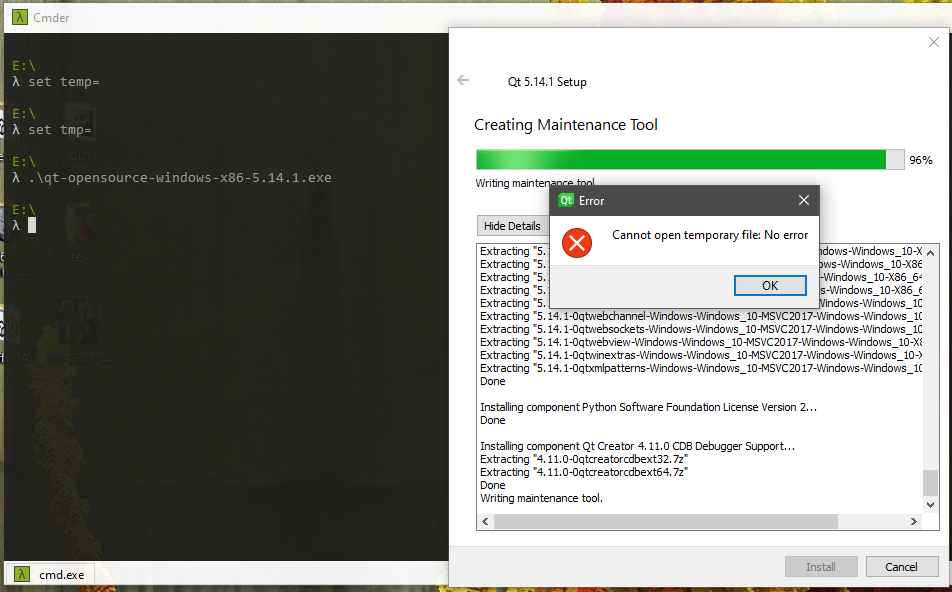
Any tips?
-
Hi, just guessing, but if you copy the offline installer .exe file to somewhere on your C: drive (instead of E:) and invoke it from there (and using the same incantations, set temp= and set tmp=
@hskoglund Unfortunately same error. When running "Writing maintenance tool." it gives me the same error dialog.
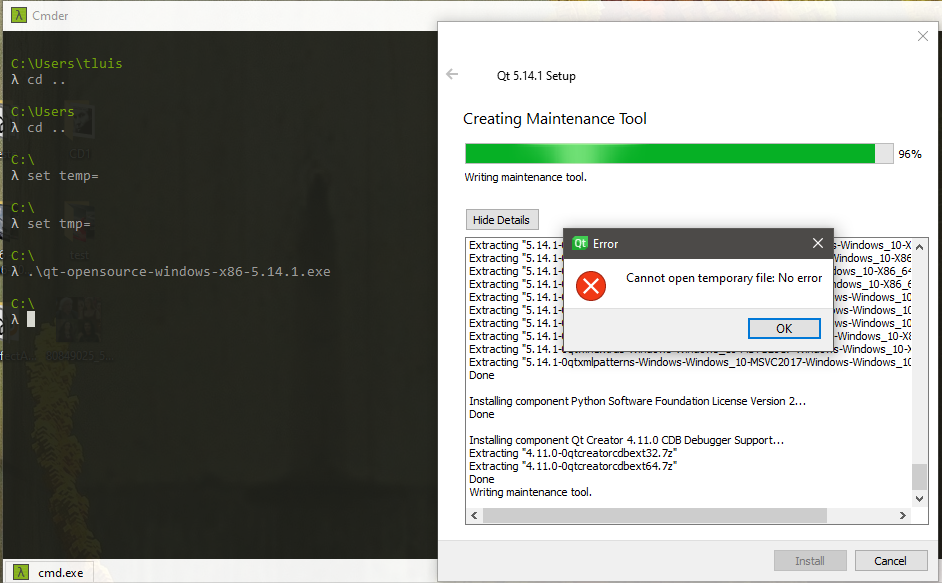
Unfortunately I have no clues on what could be wrong with my system.
-
@hskoglund Unfortunately same error. When running "Writing maintenance tool." it gives me the same error dialog.
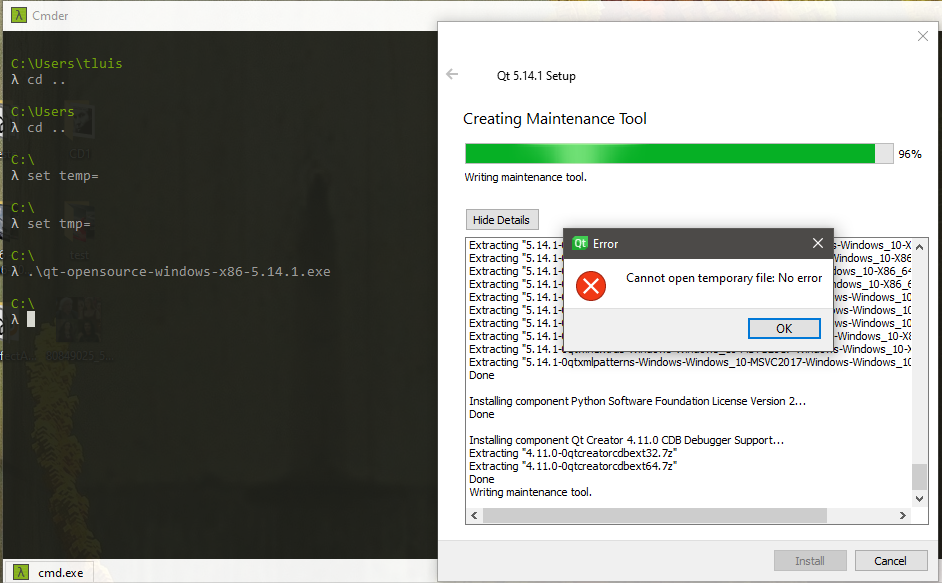
Unfortunately I have no clues on what could be wrong with my system.
Hi@mcleary,
did you run the tool as normal user or as administrator?
If you have run it as admin before, you will probably need to do so again.
Also, ave you checked there is enough free space on your drives?
Regards.
-
I tried running as admin but the same message keeps popping.
I do have plenty of space (more than 100GB free) and I don't have any antivirus software installed.
I am trying to run some debug tools like process monitor to see if I can figure it out without reinstalling everything.
-
Yeah, as a last ditch, you could try one more setting:
set path= qt-opensource-windows-x86-5.14.1.exe(if there's some bad stuff in your path setting)
@hskoglund Does this hangs any bells?
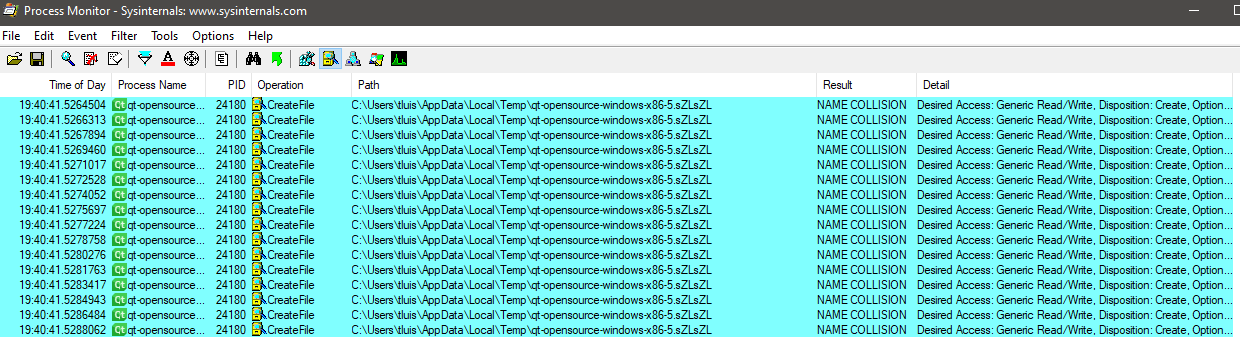
-
Yeah, as a last ditch, you could try one more setting:
set path= qt-opensource-windows-x86-5.14.1.exe(if there's some bad stuff in your path setting)
@hskoglund No luck clearing the path.
-
Right, so now I can say for sure that there is something wrong with the installer.
I just tried the installer in a brand new machine and I get the same message:
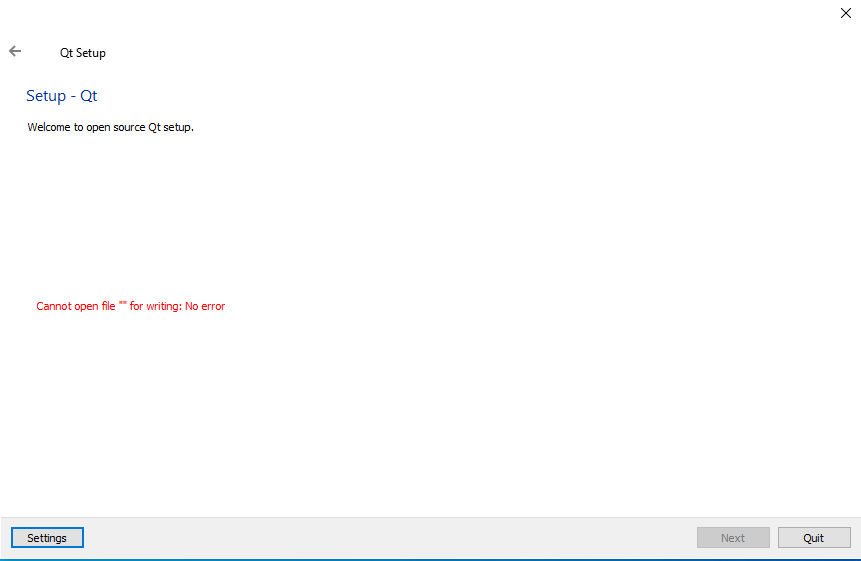
Right after it finishes downloading the repositories.
Now I am pretty sure it is not just my machine anymore.
-
Hmm just installed Qt 5.14.1 using the online installer qt-unified-windows-x86-3.2.1-2-online.exe on a Windows 10 PC:
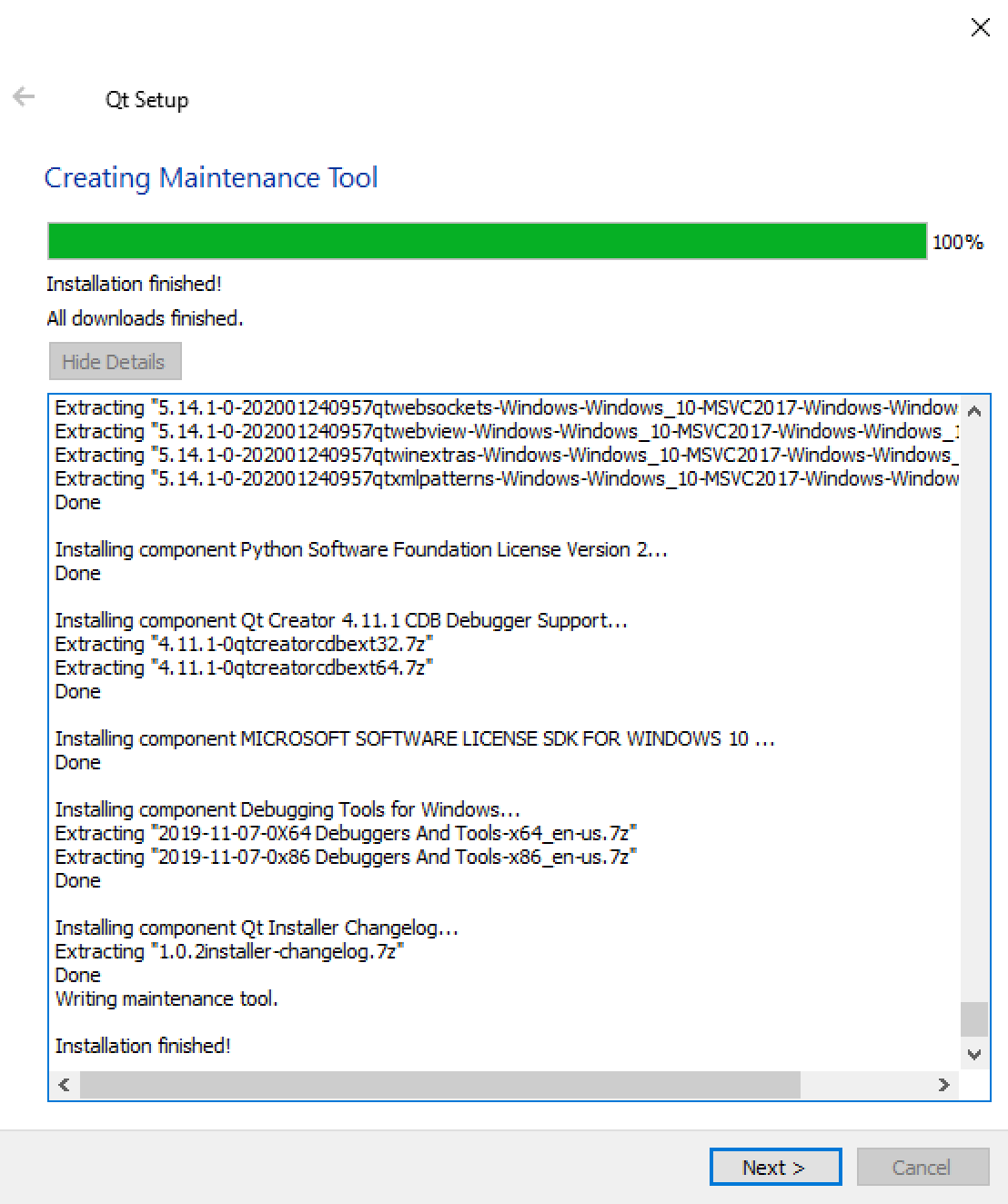
(I selected only MSVC2017 64-bit and answered No for participating in the telemetry/statistics.)Maybe it's something with different versions of Windows 10? I have version 19.03 10.0.18362.657 (the version numbers can be seen on the 1st line when you open a CMD window).
Your 2 Windows 10 PCs that go south, are they running the same version of Windows 10?
