Error: program database manager mismatch...
-
wrote on 6 Jul 2018, 14:02 last edited by
When trying to build a new project I get the following compilation error:
C1902: Program database manager mismatch; please check your installationI am using Qt 5.10.1 with MSVC2015 64bit. I have tried re-installing Qt but that did not seem to work. How do I go about fixing this?
-
Lifetime Qt Championwrote on 6 Jul 2018, 14:07 last edited by mrjj 7 Jun 2018, 14:09
Hi
Its not related to Qt as such.
Its a visual studio thing it seems.
https://msdn.microsoft.com/en-us/library/8y7hea02.aspxDid you upgrade visual studio lately ? from 2013 to 2015 or something like that ?
seems to be related to mspdb80.dll being unexpected version, either left by prev install or
changes to the PATH. -
wrote on 6 Jul 2018, 14:42 last edited by
Hi, I had actually uninstalled Visual Studio 2013 a while ago. It was installed alongside Visual Studio 2015 which is the only version I have now. I guess something happened there.
But I looked in C:\Program Files (x86)\Microsoft Visual Studio 14.0\VC\bin and the only version I have there is the mspdb140.dll. I've tried googling a bit but I can't quite seem to figure out which files are causing the issue... -
Hi, I had actually uninstalled Visual Studio 2013 a while ago. It was installed alongside Visual Studio 2015 which is the only version I have now. I guess something happened there.
But I looked in C:\Program Files (x86)\Microsoft Visual Studio 14.0\VC\bin and the only version I have there is the mspdb140.dll. I've tried googling a bit but I can't quite seem to figure out which files are causing the issue...@Kayote
Did you check entire disk ?
There is a change that PATH was altered and it find other version somewhere.
Mine looks like this
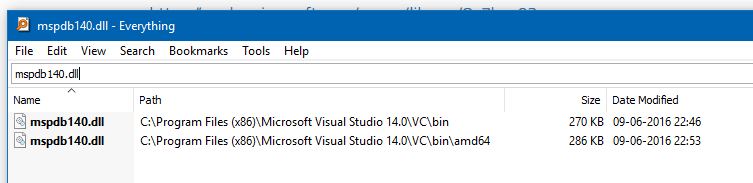
-
@Kayote
Did you check entire disk ?
There is a change that PATH was altered and it find other version somewhere.
Mine looks like this
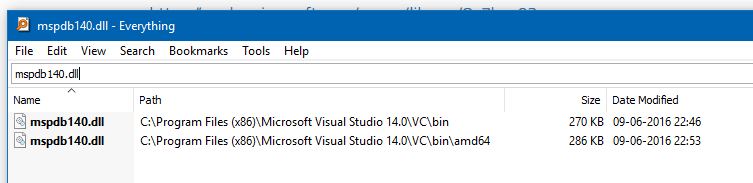 wrote on 6 Jul 2018, 15:26 last edited by
wrote on 6 Jul 2018, 15:26 last edited by@mrjj
Ah... I found out I had an extra mspdb140.dll in C:\Program Files (x86)\Microsoft Visual Studio 14.0\Common7\IDE which wasn't supposed to be there apparently! I simply deleted it and now it works again!Thank you very much for the help :)
-
@mrjj
Ah... I found out I had an extra mspdb140.dll in C:\Program Files (x86)\Microsoft Visual Studio 14.0\Common7\IDE which wasn't supposed to be there apparently! I simply deleted it and now it works again!Thank you very much for the help :)
@Kayote
Super. wasn't sure what what folder it could be. -
@mrjj
Ah... I found out I had an extra mspdb140.dll in C:\Program Files (x86)\Microsoft Visual Studio 14.0\Common7\IDE which wasn't supposed to be there apparently! I simply deleted it and now it works again!Thank you very much for the help :)
wrote on 3 Feb 2022, 19:16 last edited by@Kayote said in Error: program database manager mismatch...:
@mrjj
Ah... I found out I had an extra mspdb140.dll in C:\Program Files (x86)\Microsoft Visual Studio 14.0\Common7\IDE which wasn't supposed to be there apparently! I simply deleted it and now it works again!Thank you very much for the help :)
Thanks a lot, Worked for me!! What kind of black magic is this supposed to be?
-
Hi,
Just an educated guess: order of the folders in the PATH environment variable that made the wrong dll found before the correct one.
