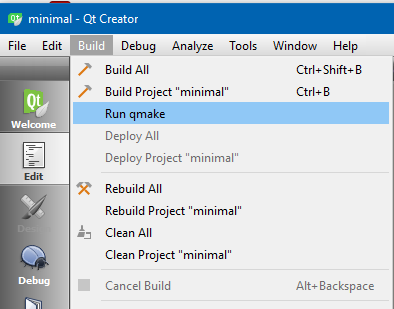Unknown module(s) in QT: webkitwidgets
-
wrote on 6 Jul 2018, 20:13 last edited by Nite Coder 7 Jun 2018, 20:13
Those high hopes are now dashed... Though your upvote is appreciated : )
-
wrote on 6 Jul 2018, 20:17 last edited by
Do you know if Chromium has to be installed? I know that it is based on Chromium
-
Do you know if Chromium has to be installed? I know that it is based on Chromium
@Nite-Coder
so new project didnt compile?
After adding
QT += webenginewidgets
did you run qmake from menu ? -
wrote on 6 Jul 2018, 20:26 last edited by
How do you qmake from the menu?
-
-
wrote on 6 Jul 2018, 20:52 last edited by
It doesn't work still
-
It doesn't work still
@Nite-Coder
Ok. very odd.
What about copy all the files from the
Minimal example folder to a new folder and try that ? -
wrote on 6 Jul 2018, 22:04 last edited by
It does not work then.
-
It does not work then.
but if u just open sample project , it works ?
so it does work, but not when you try make project with it ? -
wrote on 7 Jul 2018, 13:38 last edited by
hi, correct
-
hi, correct
i really have no idea as if sample works, all should be is fine.
Also if you copy a sample. Should not matter i fin other folder.
So im kinda out of guesses :) -
Hi @Nite-Coder,
- What Kit did you use to build and run the sample project?
- What Kit did you use to build and run your own project?
-
wrote on 8 Jul 2018, 14:05 last edited by
Quick and dirty way: if the examples work for you, just copy an example, remove the example sources and add your sources, that should work for sure
-
Hi @Nite-Coder,
- What Kit did you use to build and run the sample project?
- What Kit did you use to build and run your own project?
wrote on 8 Jul 2018, 15:52 last edited by@JKSH
I used the same kits. I think. I'll check. It also might be that I shouldn't use my old kits. -
Hi @Nite-Coder,
- What Kit did you use to build and run the sample project?
- What Kit did you use to build and run your own project?
wrote on 8 Jul 2018, 15:55 last edited by@JKSH
The kits worked! I had enabled an old kit for my project and when I turned off the old one and enabled the new one, it worked! Thanks, JKSH! (I upvoted you!). -
wrote on 8 Jul 2018, 16:01 last edited by
Thanks, mrjj for helping me a lot, JKSH for helping me figure it out finally, VRonin for giving an idea that worked. I appreciate all the help! : ) (I also upvoted every post : ) ) from you three
-
Thanks, mrjj for helping me a lot, JKSH for helping me figure it out finally, VRonin for giving an idea that worked. I appreciate all the help! : ) (I also upvoted every post : ) ) from you three
@Nite-Coder I'm glad it's working for you now :)
Happy coding!
-
wrote on 9 Jul 2018, 01:59 last edited by
Thanks! : )
-
wrote on 20 Oct 2018, 15:30 last edited by Dariusz
Im having the same problem. And I have the webEngine installed. It feels like that there is a "bigger" problem inside somehow. I'm trying with cmake and vs2017x64 win10x64 envi.
Cmake just throws
By not providing "FindQt5WebKitWidgets.cmake" in CMAKE_MODULE_PATH this project has asked CMake to find a package configuration file provided by "Qt5WebKitWidgets", but CMake did not find one. Could not find a package configuration file provided by "Qt5WebKitWidgets" with any of the following names: Qt5WebKitWidgetsConfig.cmake qt5webkitwidgets-config.cmake Add the installation prefix of "Qt5WebKitWidgets" to CMAKE_PREFIX_PATH or set "Qt5WebKitWidgets_DIR" to a directory containing one of the above files. If "Qt5WebKitWidgets" provides a separate development package or SDK, be sure it has been installed. -
Im having the same problem. And I have the webEngine installed. It feels like that there is a "bigger" problem inside somehow. I'm trying with cmake and vs2017x64 win10x64 envi.
Cmake just throws
By not providing "FindQt5WebKitWidgets.cmake" in CMAKE_MODULE_PATH this project has asked CMake to find a package configuration file provided by "Qt5WebKitWidgets", but CMake did not find one. Could not find a package configuration file provided by "Qt5WebKitWidgets" with any of the following names: Qt5WebKitWidgetsConfig.cmake qt5webkitwidgets-config.cmake Add the installation prefix of "Qt5WebKitWidgets" to CMAKE_PREFIX_PATH or set "Qt5WebKitWidgets_DIR" to a directory containing one of the above files. If "Qt5WebKitWidgets" provides a separate development package or SDK, be sure it has been installed.@Dariusz Did you try any of the suggestions given by CMake?