QT Notepad tutorial
-
@SeanR
Hi,
Creator seems not to create an action for a top menu.
It works as sample says for sub items, but either i miss some little step in the description or
it has changed since example was written.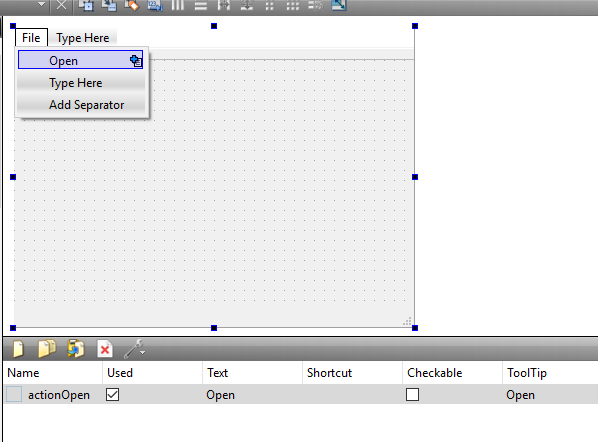
-
wrote on 7 Feb 2018, 21:36 last edited by SeanR 2 Jul 2018, 21:37
Ok, I see what is going on. I believe whomever wrote the guide was a little familiar with GT UI. So unfortunately, as I was not I got lost and completed the task wrong. What the guide should say is double click, "Type here" and change to "File". Then proceed to create the following items under "File".
- New
- Open
- Save
- Save as
- Exit
At this point the inaction items will be created for you. Unfortunately, my screen grabbing utility on Mac causes the file menu to collapse. So you can see it in the image. See example below.

-
wrote on 7 Feb 2018, 21:38 last edited by
Thank you to everyone who pitched in and helped. Viewing the screen grabs and comments I was able to piece together what I was doing wrong.
-
Ok, I see what is going on. I believe whomever wrote the guide was a little familiar with GT UI. So unfortunately, as I was not I got lost and completed the task wrong. What the guide should say is double click, "Type here" and change to "File". Then proceed to create the following items under "File".
- New
- Open
- Save
- Save as
- Exit
At this point the inaction items will be created for you. Unfortunately, my screen grabbing utility on Mac causes the file menu to collapse. So you can see it in the image. See example below.

@SeanR
Ah, now it all makes sense. :)
Good work.
Please feel free to ask about designer if you get stuck again. -
@SeanR
Ah, now it all makes sense. :)
Good work.
Please feel free to ask about designer if you get stuck again.wrote on 7 Feb 2018, 21:45 last edited by@mrjj I most definitely will. I have a couple of projects that I want to create for both iOS, MacOSX and Windows. I am even considering a port to Linux. I think this might be the easiest way for me to do this. So far I am really enjoying this quest.
-
@mrjj I most definitely will. I have a couple of projects that I want to create for both iOS, MacOSX and Windows. I am even considering a port to Linux. I think this might be the easiest way for me to do this. So far I am really enjoying this quest.
Lifetime Qt Championwrote on 7 Feb 2018, 21:50 last edited by mrjj 2 Jul 2018, 21:51@SeanR
Yes, Qt will help a loooong way making the app cross platform.
Depending on what features you use, it might be a simple recompile and its running.
Note that using virtual machines for each platform is often far less work then
setting up cross compiling from one platform to the others.One note. When you use Designer, c++ code is generated for you.
If you press F2 on ui->setupUi(this); in mainwindow constructor you can see
how the UI is being created. This i found useful for understanding how stuff worked.
Also if you add widgets dynamically to a Designer created class/form, always
put it UNDER that line :) -
@SeanR
Yes, Qt will help a loooong way making the app cross platform.
Depending on what features you use, it might be a simple recompile and its running.
Note that using virtual machines for each platform is often far less work then
setting up cross compiling from one platform to the others.One note. When you use Designer, c++ code is generated for you.
If you press F2 on ui->setupUi(this); in mainwindow constructor you can see
how the UI is being created. This i found useful for understanding how stuff worked.
Also if you add widgets dynamically to a Designer created class/form, always
put it UNDER that line :) -
@mrjj
Right now I am trying to track down where to put the declarations of the inaction stuff. In my first project it was Class / private ....How do I clear out an old project?
wrote on 8 Feb 2018, 04:31 last edited by@SeanR said in QT Notepad tutorial:
@mrjj
Right now I am trying to track down where to put the declarations of the inaction stuff. In my first project it was Class / private ....How do I clear out an old project?
Actually, I reset the project and started over. My old project was busted. The answer to my question was "private slot:"
-
wrote on 8 Feb 2018, 05:41 last edited by
Ok, so here is my next question. I have finally got the application semi working. I have an issue though. Please ignore the missing icons. I was just doing it for a test type thing.
Why does my application not have a "File" & "Edit" menu??
Yes, I can drag the icons out. But I really liked the fact the tutorial can have a file menu. -
Ok, so here is my next question. I have finally got the application semi working. I have an issue though. Please ignore the missing icons. I was just doing it for a test type thing.
Why does my application not have a "File" & "Edit" menu??
Yes, I can drag the icons out. But I really liked the fact the tutorial can have a file menu.
@SeanR Isn't the application menu on the top bar in MacOS and not in the application window itself?
-
@SeanR Isn't the application menu on the top bar in MacOS and not in the application window itself?
wrote on 8 Feb 2018, 14:15 last edited by@jsulm said in QT Notepad tutorial:
@SeanR Isn't the application menu on the top bar in MacOS and not in the application window itself?
Good call. I being mostly a MacDev noob and tired failed to look up there. Ty, I was expecting to see on the application. Minus 50 dragon kill points for me...
14/15
