How to modify QDateTime format in QTableView of QFileSystemModel ?
-
wrote on 29 Dec 2017, 15:17 last edited by
QTableView of QFileSystemModel:
How to change QDateTime format to YYYY/MM/dd HH:mm:ss.
How to change QTableView header ?
https://github.com/sonichy/HTYFileManager -
QTableView of QFileSystemModel:
How to change QDateTime format to YYYY/MM/dd HH:mm:ss.
How to change QTableView header ?
https://github.com/sonichy/HTYFileManager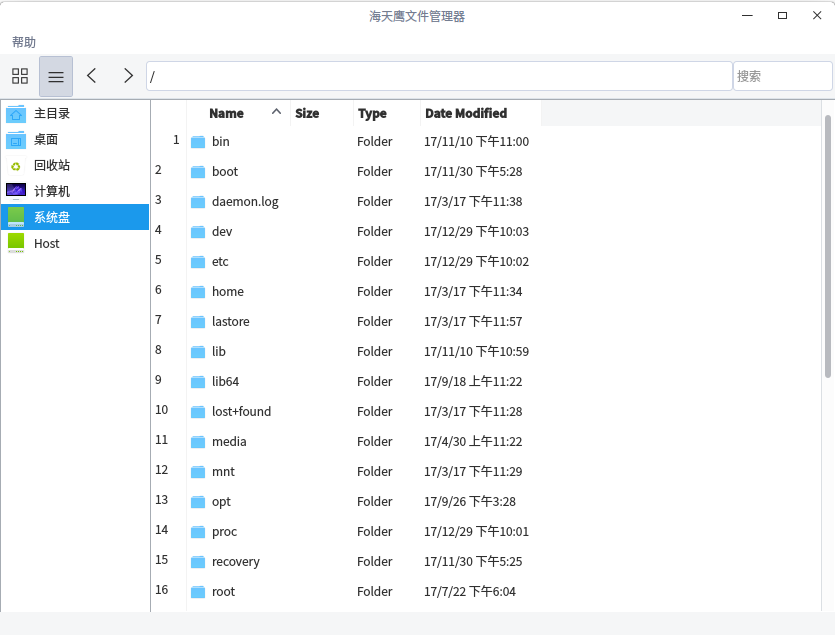 wrote on 29 Dec 2017, 16:33 last edited by
wrote on 29 Dec 2017, 16:33 last edited by@sonichy said in How to modify QDateTime format in QTableView of QFileSystemModel ?:
How to change QDateTime format to YYYY/MM/dd HH:mm:ss.
Have you tried
QDateTime::fromString
QDateTime::toString
as shown here ?Header can be changed through setHorizontalHeaderLabels .
-
Hi,
A QStyledItemDelegate comes to mind for that or a QIdentityProxyModel.
-
wrote on 9 Jan 2018, 10:43 last edited by
Hi,
U can u yyyy/MM/dd HH:mm:ss
year in small letters,
toString() method is present for changing as desired.Thanks,
-
wrote on 9 Jan 2018, 11:21 last edited by VRonin 1 Sept 2018, 12:15
I'm with Samuel here. Subclass
QStyledItemDelegate.class DateFormatDelegate : public QStyledItemDelegate{ Q_OBJECT Q_PROPERTY(QString dateFormat READ dateFormat WRITE setDateFormat NOTIFY dateFormatChanged) Q_DISABLE_COPY(DateFormatDelegate) public: explicit DateFormatDelegate(QObject *parent = Q_NULLPTR) :QStyledItemDelegate(parent),m_dateFormat("yyyy-MM-dd"){} DateFormatDelegate(const QString dtFormat,QObject *parent = Q_NULLPTR) :QStyledItemDelegate(parent),m_dateFormat(dtFormat){} QString displayText(const QVariant &value, const QLocale &locale) const Q_DECL_OVERRIDE{ switch(value.type()){ case QMetaType::QDate: return locale.toString(value.toDate(),m_dateFormat); case QMetaType::QDateTime: return locale.toString(value.toDateTime(),m_dateFormat); case QMetaType::QTime: return locale.toString(value.toTime(),m_dateFormat); default: return QStyledItemDelegate::displayText(value,locale); } } const QString& dateFormat() const {return m_dateFormat;} void setDateFormat(const QString& dtFormat){ if(m_dateFormat==dtFormat) return; m_dateFormat=dtFormat; dateFormatChanged(m_dateFormat); } Q_SIGNAL void dateFormatChanged(const QString& dtFormat); private: QString m_dateFormat; };
