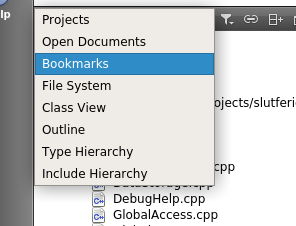Numbered Bookmarks in QT-Creator (like delphi) ?
-
wrote on 24 Aug 2017, 08:21 last edited by
Hey guys,
when I used delphi there was one feature I really liked: Numbered Bookmarks
Set bookmark 1: Ctrl-Shift-1
Go to bookmark 1: Ctrl-1Is there a way to get this feature in QT-Creator?
-
Hey guys,
when I used delphi there was one feature I really liked: Numbered Bookmarks
Set bookmark 1: Ctrl-Shift-1
Go to bookmark 1: Ctrl-1Is there a way to get this feature in QT-Creator?
@themts I moved this thread to Tools as your question is about QtCreator which is a tool.
-
-
wrote on 24 Aug 2017, 11:09 last edited by
I know CTRL-m but it is so much quicker to have a few shortcuts.
When you use the CTRL-M you have to use the mouse to select a bookmark or ". ," to switch from bookmark to bookmark. Anyway it is much slower. -
I know CTRL-m but it is so much quicker to have a few shortcuts.
When you use the CTRL-M you have to use the mouse to select a bookmark or ". ," to switch from bookmark to bookmark. Anyway it is much slower.@themts
Well i just click in the list to jump to a bookmark. You can even add a Title for it so its easy to know which is which and it also shows the actual line.Anyway, I never saw a way to assign a shortcut key to a bookmark
so the short answer is not possible.If you really miss it, you could add it to the bookmark plugin so the first 9 could be
activated with ctrl.Or open a feature request and hope for enough votes :)
1/5