Slide menu in android application
-
wrote on 22 Mar 2017, 16:07 last edited by
How to create slide menu in android application using qt library? I would like to create by c++ coding. if possible instead of going to QML.
-
wrote on 22 Mar 2017, 17:14 last edited by
What do you exactly mean by "slide menu"?
Are you looking for a
Drawer? http://doc.qt.io/qt-5/qml-qtquick-controls2-drawer.html -
wrote on 23 Mar 2017, 07:48 last edited by
Hi!
Another option (but also QML only) is the AppDrawer available with V-Play Engine.
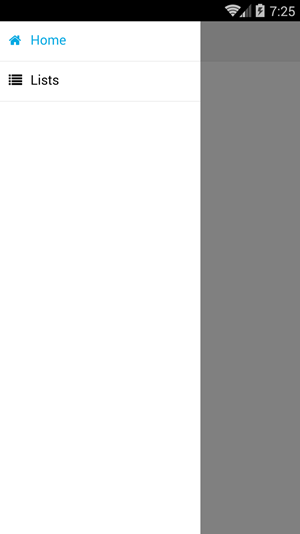
It is also possible to use the Navigation type to create a menu that uses a drawer on Android and a tab-bar on iOS.
For example like this:
import VPlayApps 1.0 App { Navigation { NavigationItem { title: "Home" icon: IconType.home NavigationStack { Page { title: "Main Page" } } } NavigationItem { title: "Lists" icon: IconType.list NavigationStack { Page { title: "Lists" } } } } }Best,
GT
1/3

