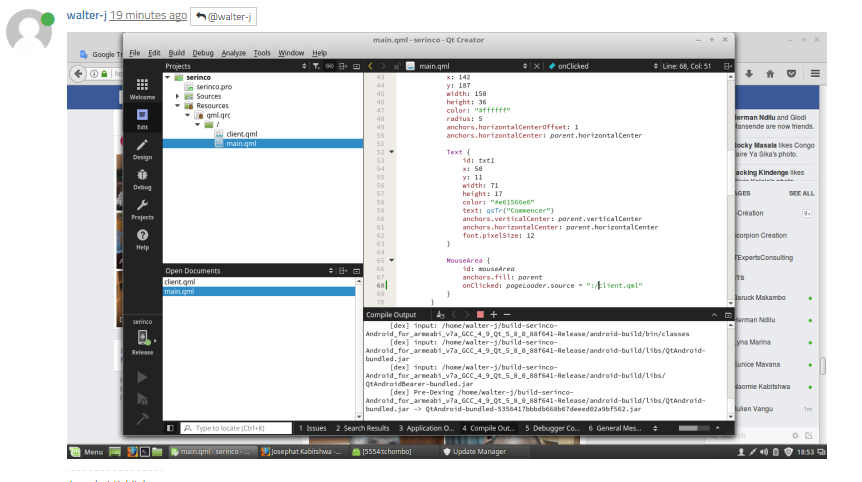Displaying one qml fro another using Loader
-
wrote on 20 Mar 2017, 11:12 last edited by
How do i display a new QML page form an existing screen using Loader or states and transition command ? anyone please help
-
Just refer the Qt Documentation Loader. It has nice example. You can look below.
import QtQuick 2.0
Item {
width: 200; height: 200Loader { id: pageLoader } MouseArea { anchors.fill: parent onClicked: pageLoader.source = "Page1.qml" }}
-
wrote on 17 May 2017, 15:02 last edited by
Hello Friends,
I have the same problem. I have tried this code but it does not work.
Can someone help me please?
Thank you
Josephat
-
Did u try the example given by me in the post ?
-
wrote on 17 May 2017, 17:45 last edited by
yes but it didn't work for me.
Thanks
Josephat
-
wrote on 17 May 2017, 17:56 last edited by
/home/walter-j/Pictures/Screenshot from 2017-05-17 18-53-20.png
-
wrote on 17 May 2017, 18:01 last edited by
-
wrote on 17 May 2017, 18:07 last edited by
The image-upload feature on our forum is broken, you might see the picture but other users don't. Please upload your image to a image hoster of your choice (e.g. postimage.org) and embed the pic here with the following markup:
. See also How to insert image on this forum and Hitchhiker's Visual Guide to the Qt Forum. -
-
wrote on 17 May 2017, 18:37 last edited by
Sorry
It does not work.
Thanks
Josephat
-
wrote on 17 May 2017, 18:42 last edited by
i see the problem it can load the page but not unload the preceding page.
dou you have an idea how to unload the first page please?
Thank you
Josephat