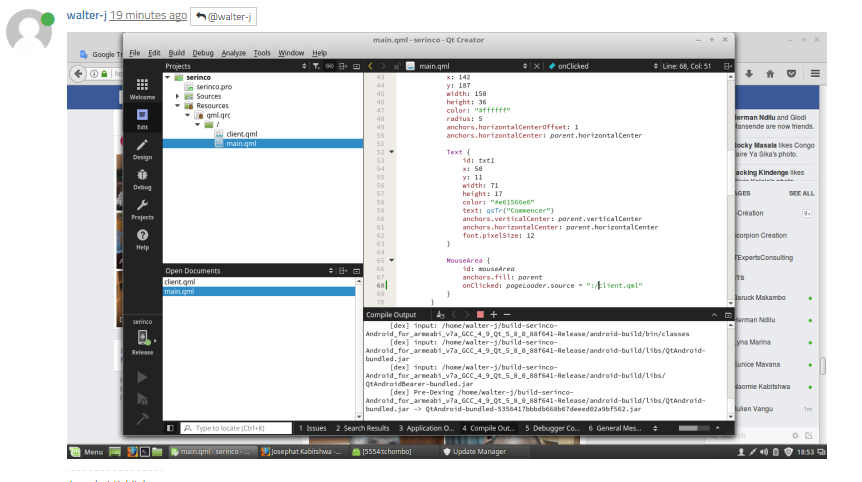Displaying one qml fro another using Loader
-
Just refer the Qt Documentation Loader. It has nice example. You can look below.
import QtQuick 2.0
Item {
width: 200; height: 200Loader { id: pageLoader } MouseArea { anchors.fill: parent onClicked: pageLoader.source = "Page1.qml" }}
-
Did u try the example given by me in the post ?
-
The image-upload feature on our forum is broken, you might see the picture but other users don't. Please upload your image to a image hoster of your choice (e.g. postimage.org) and embed the pic here with the following markup:
. See also How to insert image on this forum and Hitchhiker's Visual Guide to the Qt Forum. -
I could see it :) First time ever. Wonder ho w long it lasts. anywayre , here is copy