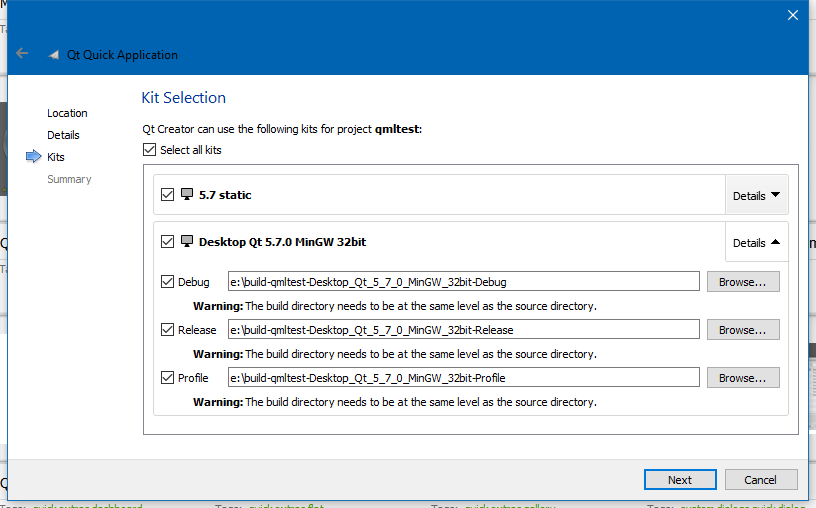Failure with creating Qt Quick application
-
wrote on 29 Nov 2016, 13:33 last edited by
I've got a problem with creating Qt Quick application. On the kits stage it says 'no valid kits found'. On Build&Run page of preferences I can see an auto-detected list of kits. Also everything is ok when creating Qt Widget application (all kits listed in my preferences are available there). So please, tell me what am I doing wrong and how can fix this problem.
-
Hi and welcome
I think you need to tell at least
Qt version
How you installed it
What platformFor someone to give a guess :)
-
wrote on 29 Nov 2016, 16:17 last edited by
Qt version 5.7.0 (no commercial license)
I have downloaded it from official site and installed Qt Creator 4.1 on macOS platform. The same problem was with earlier Qt version, unfortunately I'm not sure which one. The thing is I've been working with Qt Creator for half an year, but only on widget-based projects. And had no problems at all. -
-
wrote on 29 Nov 2016, 16:27 last edited by ghostbuster73
-
Ok ?!? :)
So on Mac its not the same as on
windows it seems - as i have same kits as for Widgets.I re-ran the installer and its seems not possible to Not install QML.
Im a mac noob so let wait some hours and see what the macOs programmers say.
I have not seen this before :)Ps. IF you go to tool ->Options -> Build & run
there is no kits but still you can compile Widgets apps? -
wrote on 29 Nov 2016, 19:27 last edited by ghostbuster73
Unfortunately I am a Qt noob. On Build&Run tab I can see all available kits. And I can use any of them when creating Widget apps. But none of them can be accessed on kits step when creating Quick apps as on previous picture.
This is how my Build&Run tab looks:

Anyway, thanks for taking part in my issue.
-
Unfortunately I am a Qt noob. On Build&Run tab I can see all available kits. And I can use any of them when creating Widget apps. But none of them can be accessed on kits step when creating Quick apps as on previous picture.
This is how my Build&Run tab looks:

Anyway, thanks for taking part in my issue.
@ghostbuster73
Sadly im Mac noob so im not really sure why there is no QML.
I will ask for assistance and if lucky other users have seen this before. -
@ghostbuster73
Sadly im Mac noob so im not really sure why there is no QML.
I will ask for assistance and if lucky other users have seen this before.wrote on 29 Nov 2016, 19:36 last edited by@mrjj thank you) that would be great)
-
There seems to be a bug in your project name somewhere. Do you have any special character in the name ?
-
There seems to be a bug in your project name somewhere. Do you have any special character in the name ?
wrote on 30 Nov 2016, 12:43 last edited by@SGaist I did not use any special characters, only letters. And changing the project name doesn't change anything :( I tried to give different names to projects - always the same problem
4/11