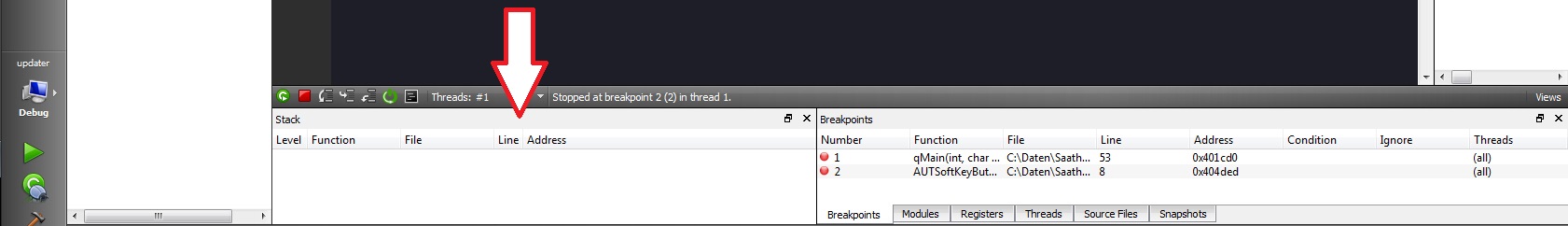Empty Stack-View in QtCreator with Qt 5.5
-
wrote on 30 Oct 2015, 22:50 last edited by
Hi folks,
i have a problem with QtCreator and Qt 5.5. The stack-view is empty. With Qt 5.21 all was fine but with Qt 5.5 there's no content in the stack-view. I used the online installers toolchain. Any ideas?
Thank you!
-
Hi,
What is the "stack-view" ? Which version of Qt Creator ?
-
wrote on 2 Nov 2015, 10:44 last edited by jensen82 11 Feb 2015, 10:45
-
wrote on 2 Nov 2015, 10:50 last edited by ttuna 11 Feb 2015, 10:52
Maybe the symbol files are just missing? Or maybe you are observing the wrong thread?
-
wrote on 2 Nov 2015, 11:56 last edited by
No. Just found out...locals and expressions are also not visible. Could be a General Problem. Do you use Qt 5.5.1 with the new MingGW 4.9.2?
-
wrote on 2 Nov 2015, 12:07 last edited by
I'm using Qt 5.5.1 (MSVC2013 32bit) and it works fine for me.
I will try MinGW as well but i have to install it first. -
wrote on 2 Nov 2015, 15:29 last edited by
Have tried out debugger in Qt Creator with MinGW compilation and everything worked fine.
-
wrote on 3 Nov 2015, 14:37 last edited by
Problem solved. A stupid one...
Got german umlauts "ü" in the Project-Location...so gdb's python-scripts couldn't work correctly. Avoid germna umlauts in projectpath/Project-Location.
Thank you for your help.
1/8