Qt Creator Running project
-
wrote on 15 May 2025, 14:44 last edited by
I am trying to run the program located in the link on Qt Creator
https://github.com/savavel/qt-instrument-clusterI choose Open Project and choose the file qtcluster.pro I am then stuck at the screen below. I am using a Mac.
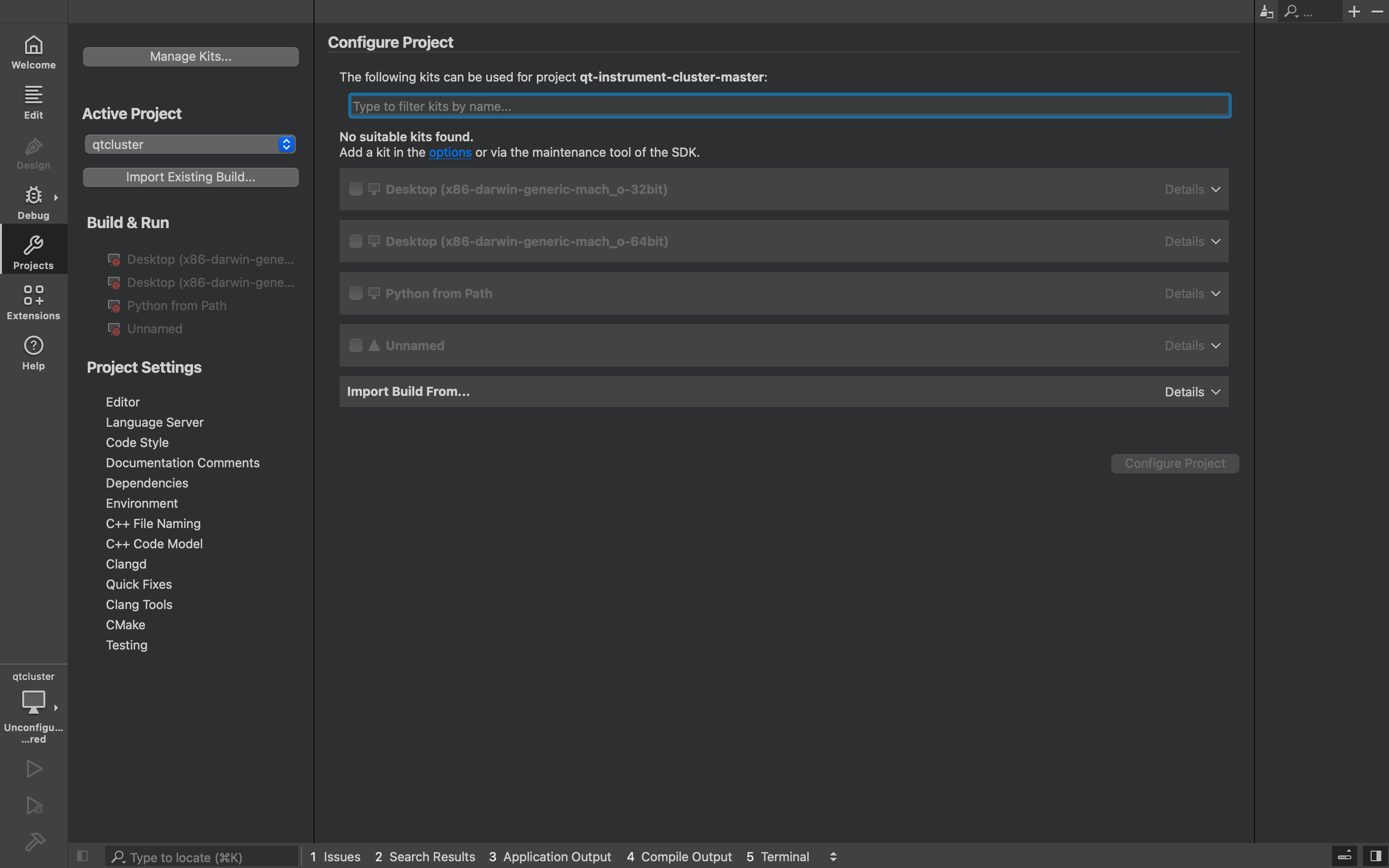
-
Hi,
Might be a silly question but do you have any Qt version installed ?
Also, did you install Xcode and the command line tools ? -
wrote on 15 May 2025, 21:13 last edited by
-
I have the Qt folder in my users folder how can I verify I used the Qt installer to install everything. I do have Xcode installed
Screen Shot 2025-05-16 at 5.04.25 AM
 wrote on 16 May 2025, 03:42 last edited by
wrote on 16 May 2025, 03:42 last edited byWhere did you install your Qt version to? and what version did you install?
-
I have the Qt folder in my users folder how can I verify I used the Qt installer to install everything. I do have Xcode installed
Screen Shot 2025-05-16 at 5.04.25 AM

@Qreator35 you're missing a Qt version, that install folder should have a folder containing only numbers, representing the installed Qt Version, if installed via the installer/maintenaince tool:
-
C Christian Ehrlicher moved this topic from General and Desktop on 16 May 2025, 08:19
5/5

