Created new project, only seeing CMakeLists.txt file
-
wrote on 17 Mar 2025, 11:34 last edited by
I've a new install of Qt Creator on Windows. After creating a project all I see listed is the CMakeLists.txt file, and I cannot run the project.
Project type: Qt Widgets Application
Build system: CMake for Qt 6.5 and Later
Qt version: 6.8.2At this point I only see the CMakeLists.txt file listed, and I'm unable to build the project.
The projects page shows to suitable kits found.
The link says to add a kit in the options or via the maintenance tool of the SDK, but I'm unsure how to do this. The Kits tab shows a number of kits detected but I cannot select these and therefore cannot build the project.
Any help would be much appreciated.
-
I've a new install of Qt Creator on Windows. After creating a project all I see listed is the CMakeLists.txt file, and I cannot run the project.
Project type: Qt Widgets Application
Build system: CMake for Qt 6.5 and Later
Qt version: 6.8.2At this point I only see the CMakeLists.txt file listed, and I'm unable to build the project.
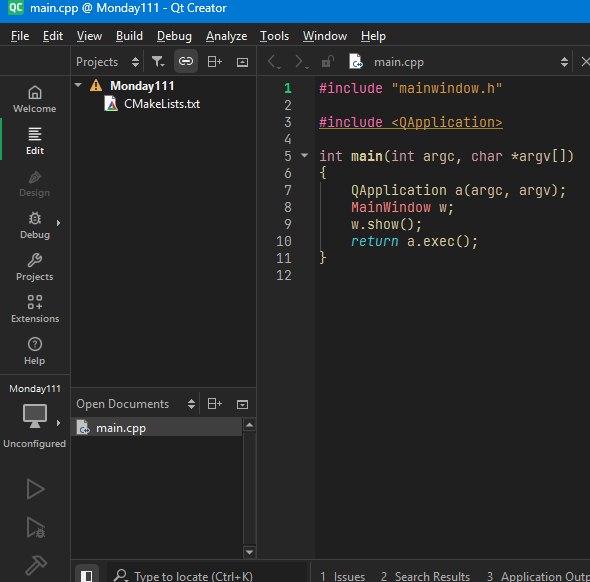
The projects page shows to suitable kits found.

The link says to add a kit in the options or via the maintenance tool of the SDK, but I'm unsure how to do this. The Kits tab shows a number of kits detected but I cannot select these and therefore cannot build the project.

Any help would be much appreciated.
@StuartH Did you run cmake?
-
C Christian Ehrlicher moved this topic from Installation and Deployment on 17 Mar 2025, 13:01
-
wrote on 19 Mar 2025, 00:36 last edited by
I'm also having the same problem. @jsulm , it won't let me run cmake. I have even followed along with the tutorial and still have the same issue. Using Debian12.
-
@chefnevets do you have any warnings in the Compile Output or the General Messages pane?
-
I'm also having the same problem. @jsulm , it won't let me run cmake. I have even followed along with the tutorial and still have the same issue. Using Debian12.
@chefnevets Do you have a valid Qt Kit in QtCreator?
-
wrote on 19 Mar 2025, 18:35 last edited by
-
wrote on 19 Mar 2025, 22:31 last edited by
I was able to resolve this issue by adding CMake to the PATH (I'm on Windows), I could then update the Kits configuration to include CMake, and the project could then be built. I ran through the installation/getting started tutorial and that was not mentioned.
2/7

