QT Creator is unable to read CPU architecture of Android Devices
-
wrote on 28 Jan 2024, 14:14 last edited by
As visible on the screenshots below, QT Creator is unable to recognize the CPU architecture or OS version of any connected device.
Reading the devices info via apb show the correct architecture.
Due to this, I am unable to run any app on Android, as it always fails with:15:14:38: The deployment device "SM-X800" does not support the architectures used by the kit.
The kit supports "arm64-v8a", but the device uses "". -
J Johannes.Bichler has marked this topic as solved on 28 Jan 2024, 15:08
-
As visible on the screenshots below, QT Creator is unable to recognize the CPU architecture or OS version of any connected device.
Reading the devices info via apb show the correct architecture.
Due to this, I am unable to run any app on Android, as it always fails with:15:14:38: The deployment device "SM-X800" does not support the architectures used by the kit.
The kit supports "arm64-v8a", but the device uses "".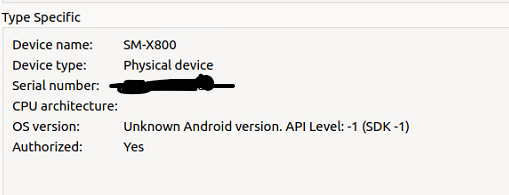
 wrote on 28 Jan 2024, 15:09 last edited by
wrote on 28 Jan 2024, 15:09 last edited byThe fix was to clear the cache of QT Creator.
rm -r ~/.cache/QTProject/
1/2
