Building/installing Qt-6.5.2 from source on ubuntu-22.04
-
@Christian-Ehrlicher
Thanks @Christian-Ehrlicher, i installed that package, now QtWebEngine warning is not there.@prathyuch-1999 said in Building/installing Qt-6.5.2 from source on ubuntu-22.04:
i installed that package, now QtWebEngine warning is not there.
What does 'is not there' means? Did configure warn about QtWebEngine missing dependencies? If not then it will also be built.
-
@prathyuch-1999 said in Building/installing Qt-6.5.2 from source on ubuntu-22.04:
i installed that package, now QtWebEngine warning is not there.
What does 'is not there' means? Did configure warn about QtWebEngine missing dependencies? If not then it will also be built.
wrote on 6 Oct 2023, 07:37 last edited by@Christian-Ehrlicher
Yes, now there is now warning of QtWebEngine at configure step.

But after successfully configured now i am getting following error related to gn, while doing next step (cmake --build . --parallel) screenshot of error is below :

Error Screenshot-2

Error Screenshot-3

Please suggest me what is the problem ?
How to remove this gn error ? -
@Christian-Ehrlicher
Yes, now there is now warning of QtWebEngine at configure step.

But after successfully configured now i am getting following error related to gn, while doing next step (cmake --build . --parallel) screenshot of error is below :

Error Screenshot-2

Error Screenshot-3

Please suggest me what is the problem ?
How to remove this gn error ?As you can see it's failing when looking for cups-config.
-
As you can see it's failing when looking for cups-config.
wrote on 9 Oct 2023, 11:13 last edited by@Christian-Ehrlicher
Thanks for your advice, i did same and now there is no warning of QtWebEngine at configure step.
But it was getting failed in next step with below error :
"c++: fatal error: Killed signal terminated program cc1plus"
I checked with dmesg, and found some out of memory things.
Even though i have 16GB of RAM, then I increased my swap size from 2 GB to 8GB.
Again did cmake....
But now, after some time terminal is getting crashed without any warning or error.

I checked with top command and found that some time cpu utilization is getting 85% to 100% by cc1plus and kswapd0.How to overcome this error ?
-
@Christian-Ehrlicher
Thanks for your advice, i did same and now there is no warning of QtWebEngine at configure step.
But it was getting failed in next step with below error :
"c++: fatal error: Killed signal terminated program cc1plus"
I checked with dmesg, and found some out of memory things.
Even though i have 16GB of RAM, then I increased my swap size from 2 GB to 8GB.
Again did cmake....
But now, after some time terminal is getting crashed without any warning or error.

I checked with top command and found that some time cpu utilization is getting 85% to 100% by cc1plus and kswapd0.How to overcome this error ?
dmesg output:
 wrote on 9 Oct 2023, 11:21 last edited by
wrote on 9 Oct 2023, 11:21 last edited by@prathyuch-1999
I think you have to reduce the number of parallel builds/processes going on. There was a recent (last month?) thread to this effect, you might try to find it while awaiting a definitive answer. -
@prathyuch-1999
I think you have to reduce the number of parallel builds/processes going on. There was a recent (last month?) thread to this effect, you might try to find it while awaiting a definitive answer.wrote on 9 Oct 2023, 12:08 last edited by@JonB said in Building/installing Qt-6.5.2 from source on ubuntu-22.04:
There was a recent (last month?) thread to this effect,
Please share the link of above thread.
-
@JonB said in Building/installing Qt-6.5.2 from source on ubuntu-22.04:
There was a recent (last month?) thread to this effect,
Please share the link of above thread.
wrote on 9 Oct 2023, 12:15 last edited by@prathyuch-1999 If I could I would. Perhaps you'd like to search instead of me.
-
@JonB said in Building/installing Qt-6.5.2 from source on ubuntu-22.04:
There was a recent (last month?) thread to this effect,
Please share the link of above thread.
@prathyuch-1999 Simply add -j NUMBER_OF_BUILD_PROCESSES to your cmake --build call...
-
wrote on 10 Oct 2023, 05:32 last edited by
@jsulm
I already did this also, i have 12 core processor so i added -j12 in cmake, but no solution. Same problem exists, terminal getting crashed. -
@jsulm
I already did this also, i have 12 core processor so i added -j12 in cmake, but no solution. Same problem exists, terminal getting crashed.@prathyuch-1999 said in Building/installing Qt-6.5.2 from source on ubuntu-22.04:
@jsulm
I already did this also, i have 12 core processor so i added -j12 in cmake, but no solution. Same problem exists, terminal getting crashed.That is not reducing the number of threads ;-) Use
-j1or-j2, this will reduce RAM usage considerably. -
@prathyuch-1999 said in Building/installing Qt-6.5.2 from source on ubuntu-22.04:
@jsulm
I already did this also, i have 12 core processor so i added -j12 in cmake, but no solution. Same problem exists, terminal getting crashed.That is not reducing the number of threads ;-) Use
-j1or-j2, this will reduce RAM usage considerably.wrote on 10 Oct 2023, 13:00 last edited by@sierdzio
It didn't worked, same problem.... system is getting stucked. -
@sierdzio
It didn't worked, same problem.... system is getting stucked.wrote on 10 Oct 2023, 14:18 last edited by JoeCFD 10 Oct 2023, 14:20@prathyuch-1999 are you building Qt under root? If yes, do not do it. You should build it under your user name and install it somewhere under root.
-
@prathyuch-1999 are you building Qt under root? If yes, do not do it. You should build it under your user name and install it somewhere under root.
wrote on 11 Oct 2023, 06:21 last edited by@JoeCFD
Thanks for your advice, i tried to build as a user this time system is not stucked but doing cmake, build is getting failed at same position.
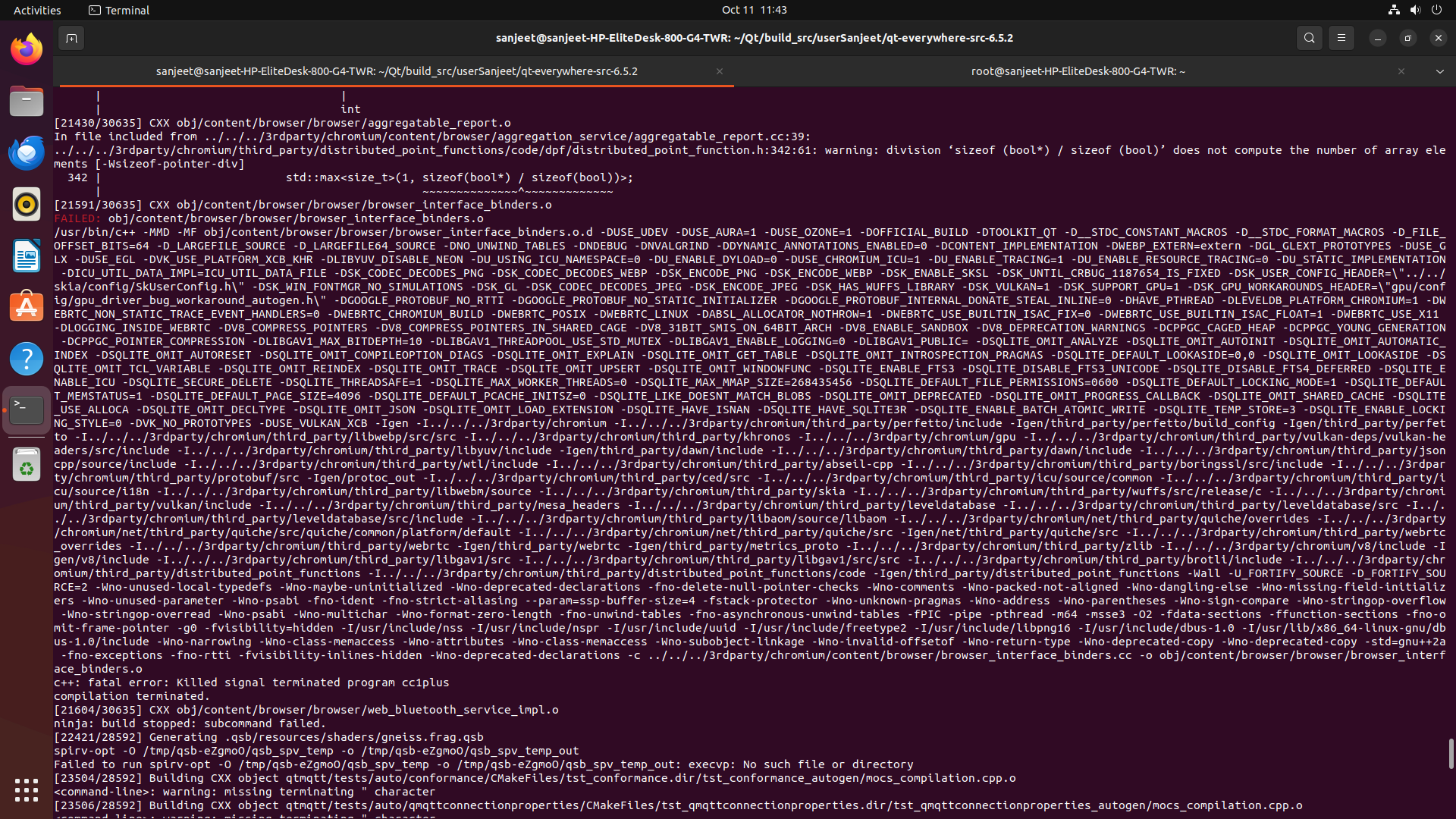
2nd screenshot

dmesg output

-
@JoeCFD
Thanks for your advice, i tried to build as a user this time system is not stucked but doing cmake, build is getting failed at same position.
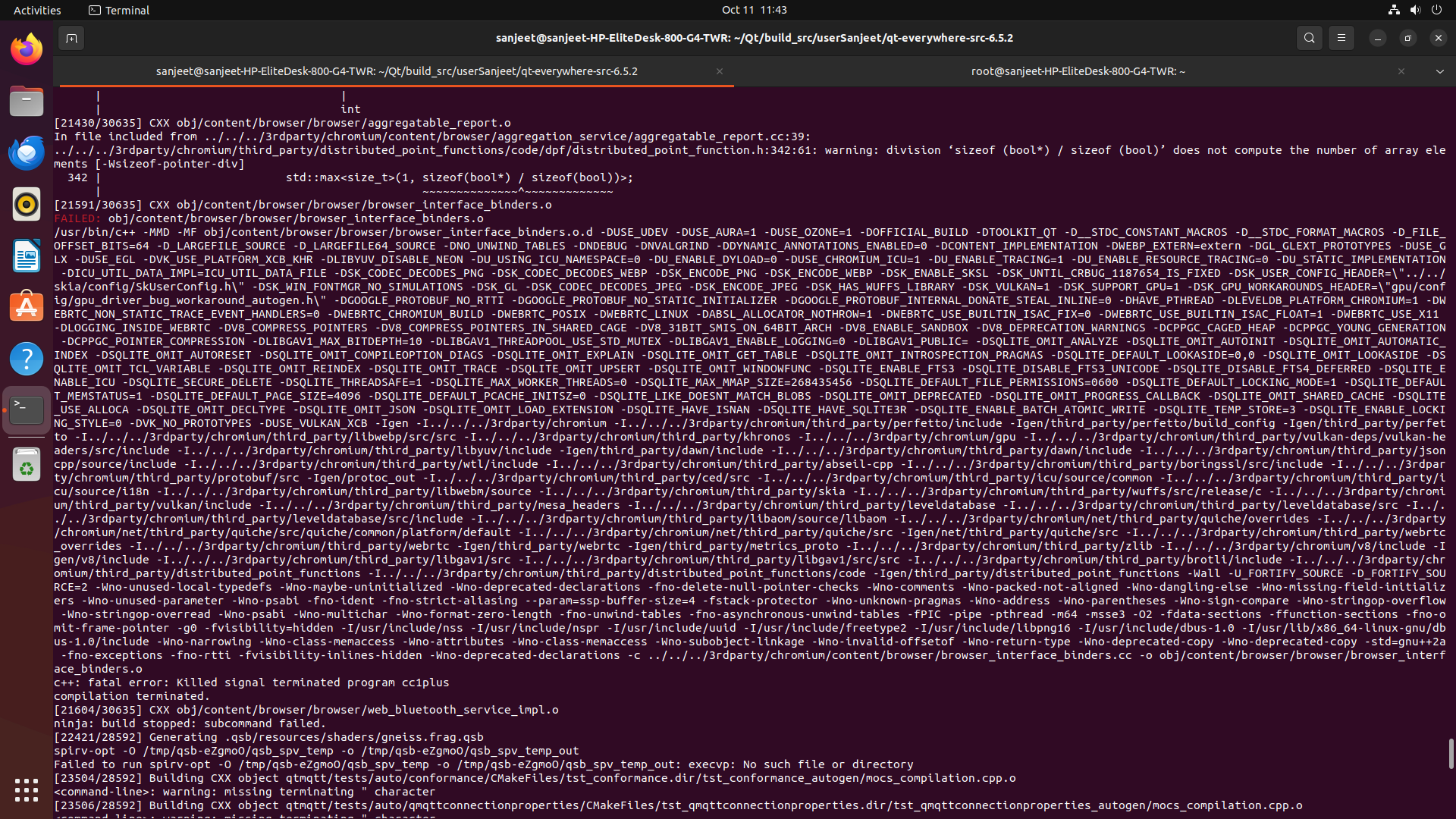
2nd screenshot

dmesg output

Looks like you need more RAM.
-
wrote on 11 Oct 2023, 06:48 last edited by
@sierdzio
Hi,
I have RAM-16GB, 12 core processor and created swap of size 8GB ?
16GB RAM is not sufficient ? or what could be the problem ? -
@sierdzio
Hi,
I have RAM-16GB, 12 core processor and created swap of size 8GB ?
16GB RAM is not sufficient ? or what could be the problem ?@prathyuch-1999 said in Building/installing Qt-6.5.2 from source on ubuntu-22.04:
@sierdzio
Hi,
I have RAM-16GB, 12 core processor and created swap of size 8GB ?
16GB RAM is not sufficient ? or what could be the problem ?Well the compiler clearly tells you that it does not have enough memory. So perhaps yes, 16GB may be too small. I don't know for sure, I never compile the web engine module when I compile Qt.
-
@prathyuch-1999 said in Building/installing Qt-6.5.2 from source on ubuntu-22.04:
@sierdzio
Hi,
I have RAM-16GB, 12 core processor and created swap of size 8GB ?
16GB RAM is not sufficient ? or what could be the problem ?Well the compiler clearly tells you that it does not have enough memory. So perhaps yes, 16GB may be too small. I don't know for sure, I never compile the web engine module when I compile Qt.
wrote on 12 Oct 2023, 06:18 last edited by@sierdzio
I increased my swap size again and it worked for me.
Thanks to all of you for your advice, finally i have successfully build and install Qt-6.5.2 in my Ubuntu PC.
I have successfully build and install QtCreator-11.0.3 also.
But now QtCreator-11.0.3 is not working properly, whenever i will click on gui components in left panel, QtCreator is getting crashed with message in terminal "Segmentation fault (core dumped)".
I am not able to drag and drop or put any gui widget in form(.ui file) in qtcreator, it's getting crashed immediately just after click on that.
What could be the error ? How to resolve this issue. -
@sierdzio
I increased my swap size again and it worked for me.
Thanks to all of you for your advice, finally i have successfully build and install Qt-6.5.2 in my Ubuntu PC.
I have successfully build and install QtCreator-11.0.3 also.
But now QtCreator-11.0.3 is not working properly, whenever i will click on gui components in left panel, QtCreator is getting crashed with message in terminal "Segmentation fault (core dumped)".
I am not able to drag and drop or put any gui widget in form(.ui file) in qtcreator, it's getting crashed immediately just after click on that.
What could be the error ? How to resolve this issue.@prathyuch-1999 Just use a prebuilt Qt Creator, it's way easier.
-
wrote on 12 Oct 2023, 07:07 last edited by
@sierdzio
pre-built QtCreator-11.0.3 open source, download link i am not getting -
@sierdzio
pre-built QtCreator-11.0.3 open source, download link i am not getting@prathyuch-1999 said in Building/installing Qt-6.5.2 from source on ubuntu-22.04:
@sierdzio
pre-built QtCreator-11.0.3 open source, download link i am not gettingUse Qt online installer, it's the easiest way and you will be getting updates as they are released: https://download.qt.io/archive/online_installers/4.6/
If you want offline installer of just Qt Creator, then: https://download.qt.io/official_releases/qtcreator/11.0/11.0.3/
23/35
