Qt IFW - Add folder to the user TargetDir
-
wrote on 7 Jun 2022, 07:58 last edited by
I need to add One more folder for all files because sometimes user can choose For Example To the Desktop and Desktop will be full of files . - I want to fix this adding one more folder to the targetdir (that the user selects during installation)
-
I need to add One more folder for all files because sometimes user can choose For Example To the Desktop and Desktop will be full of files . - I want to fix this adding one more folder to the targetdir (that the user selects during installation)
@LHPixel the simplest method, put your whole application with the dlls etc into a folder and make the IFW over that folder :D
-
@LHPixel the simplest method, put your whole application with the dlls etc into a folder and make the IFW over that folder :D
wrote on 7 Jun 2022, 08:13 last edited by LHPixel 6 Jul 2022, 08:15 -
@J-Hilk This wouldnt work because files like "installerResouces" , "installer.dat", "components.xml" will be in the previous folder)))
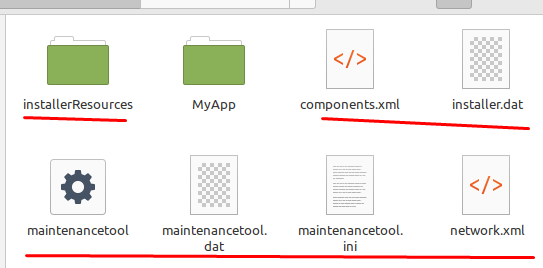
If i do this, then i need to somehow get the installer to delete these file xD@LHPixel you're right, thats a problem
SO I looked into the documentation and I found this:
does that solve the issue for you?
-
@LHPixel you're right, thats a problem
SO I looked into the documentation and I found this:
does that solve the issue for you?
wrote on 7 Jun 2022, 08:30 last edited by -
@LHPixel interesting.
So I found this SO thread:
https://stackoverflow.com/a/52390328/15422846seems like that could help :D
-
@LHPixel interesting.
So I found this SO thread:
https://stackoverflow.com/a/52390328/15422846seems like that could help :D
wrote on 7 Jun 2022, 09:55 last edited by@J-Hilk It helped, you really are the GOD of this world))
1/7

