How do I get QT webkitwidgets?
-
I'm trying to load the module but I keep getting an error saying it's an unknown module. What do I download to get it working? (I'm on windows)
-
Hi
What Qt version are you trying with ?
It was retired in Q5.6
https://forum.qt.io/topic/76739/webkit-status-2017
https://forum.qt.io/topic/102816/webkit-status-2019with newer Qt:
You can use web engine with visual studio. MinGW is not supported.
https://doc.qt.io/qt-5/qtwebengine-index.html -
Oh I'm using 5.15. How would I get it working on visual studio? Also when I installed Qt I ticked the Qt WebEngine box in 5.15.
-
Oh I'm using 5.15. How would I get it working on visual studio? Also when I installed Qt I ticked the Qt WebEngine box in 5.15.
@part-time-roadman
Hi
ok.option 1. use the version talked in the links. its revived version but it has currently security issues. read the info carefully if you go this way.
option 2:
Install visual studio from Microsoft site.
(Note you only need c++ role and sdk. dont select all or it will install 40GB+. Google c++ role. You dont need IDE)QtCreator should pick up the compiler.
Qt WebEngine does not work with mingew.
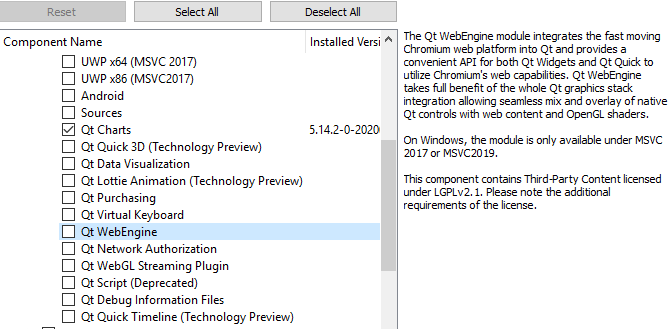
Only VS 2017 or 2019 on Windows. -
@mrjj Hi I already have VS 2019 installed, but I'm still not sure how to get Qt working on it.
-
@mrjj Hi I already have VS 2019 installed, but I'm still not sure how to get Qt working on it.
well you must install the Qt packet that matches. (as close as possible)
Like VS 2017 Qt 64
Then Creator should be able to use it.Try make new project and see if you can select Visual studio
If not, then you have to look in your options / kits to see what is going on. Many post here about manually adding a kit.
Normally it just works.
-
@mrjj Ok I've got it working on VS19 now but everytime I try to add the QWebEngineView to my window in the designer then try to run I get build errors, adding anything else (buttons labels etc) works.
-
@mrjj Ok I've got it working on VS19 now but everytime I try to add the QWebEngineView to my window in the designer then try to run I get build errors, adding anything else (buttons labels etc) works.
@part-time-roadman
Hi
sounds good
and you added
QT += webenginewidgets
to your .pro file and
run qmake, then rebuild all ?
(even better , delete build folder and run build all) -
@mrjj Do I have to manually make a .pro file if I'm on VS and not Qt creator?
-
@mrjj Do I have to manually make a .pro file if I'm on VS and not Qt creator?
@part-time-roadman
If you are using the VS IDE, then there is also a plugin that converts to .pro / allow to make projects.
https://marketplace.visualstudio.com/items?itemName=TheQtCompany.QtVisualStudioTools-19123I dont know if that works with 2019 or there is newer somewhere.
