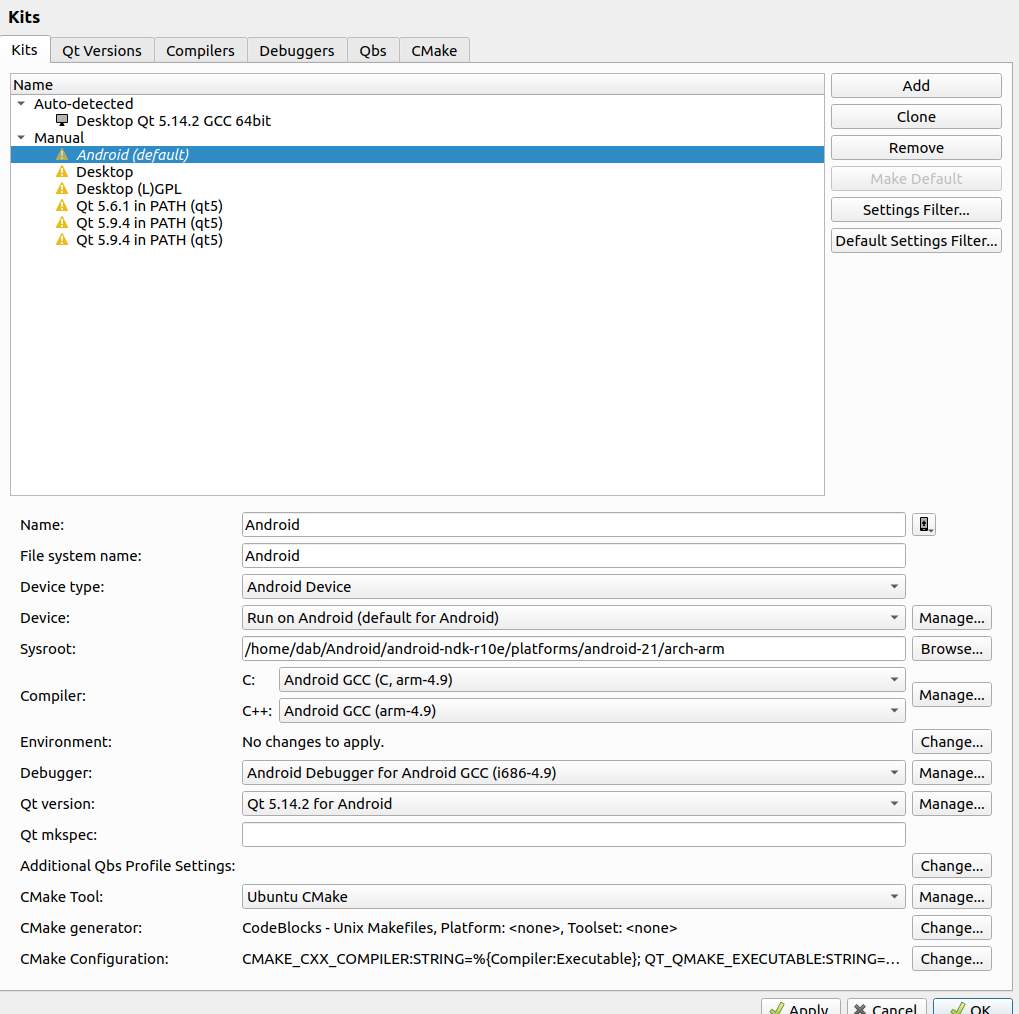configure additional settings
-
wrote on 20 Apr 2020, 18:14 last edited by
I'm trying to install and run any example of Qt for Android. When I load an Example project, then it says "Qt Creator needs additional settings to enable Android support. You can configure those settings in the Options dialog". So I click on Configure, and that dialog shows no problems that I can find. How do I proceed?
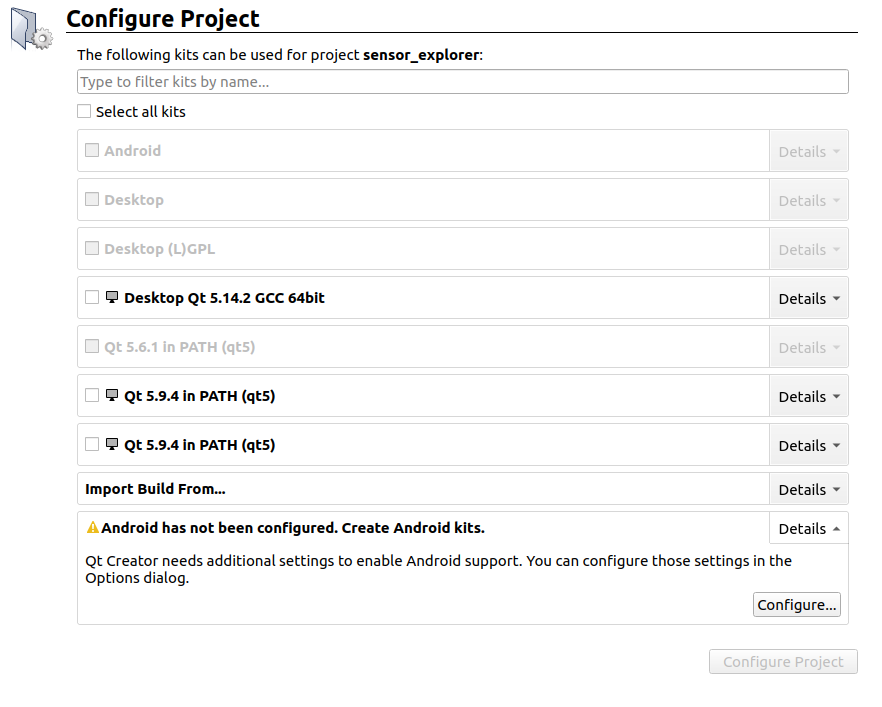
and
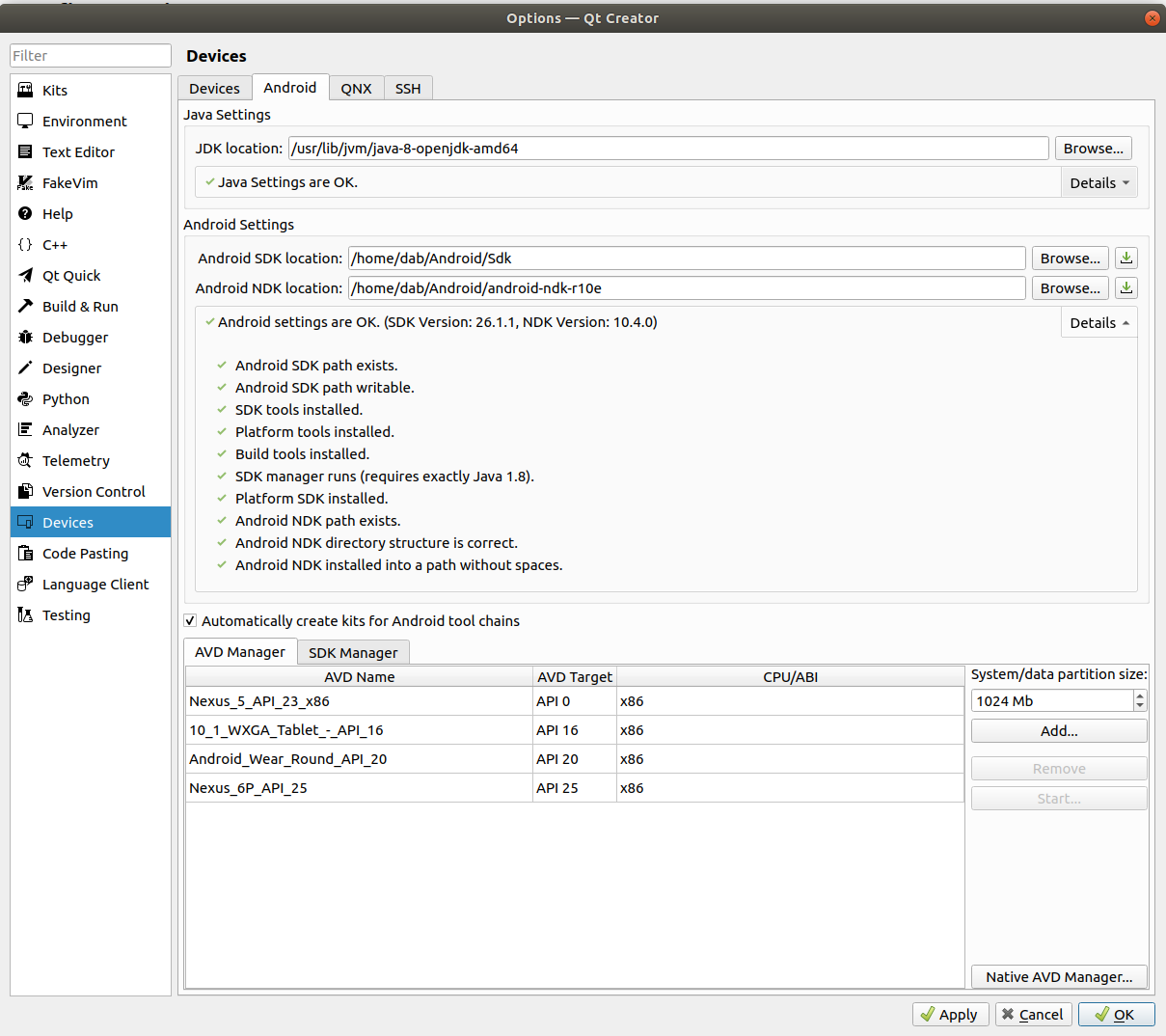
-
I'm trying to install and run any example of Qt for Android. When I load an Example project, then it says "Qt Creator needs additional settings to enable Android support. You can configure those settings in the Options dialog". So I click on Configure, and that dialog shows no problems that I can find. How do I proceed?
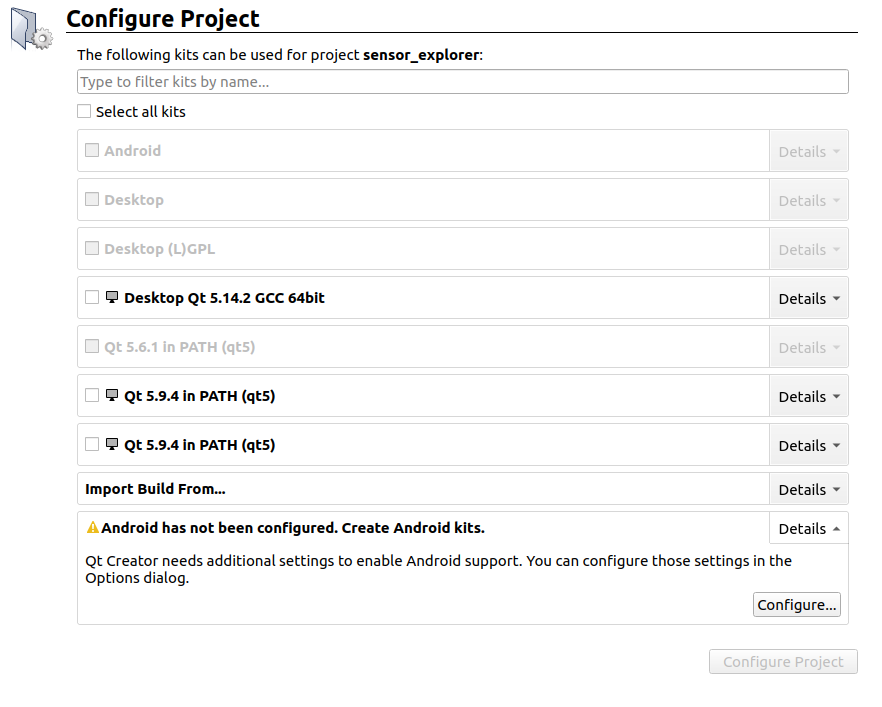
and
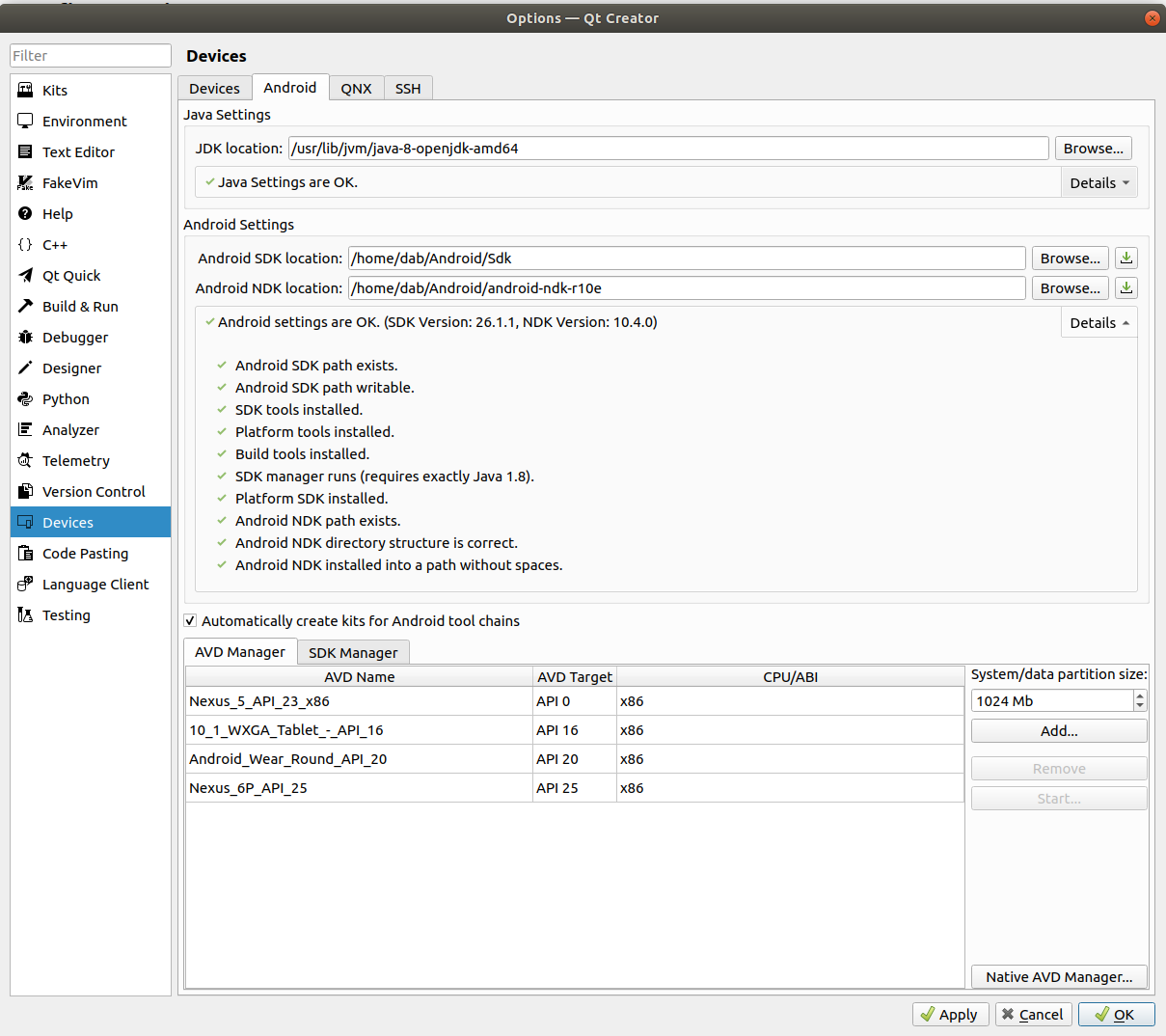 wrote on 20 Apr 2020, 18:23 last edited by
wrote on 20 Apr 2020, 18:23 last edited by@David-B once you have all Android settings Ok under Devices, you need to setup a kit for Android under Kits.
-
wrote on 20 Apr 2020, 19:08 last edited by
1/3