How to download from Qt Project Git Repository Browser?
-
wrote on 1 Jun 2019, 14:31 last edited by
How does one download code from the Qt Project Git Repository Browser, located here:
I can access each file individually, but surely there is a simple way to download the whole project in one step? (Like GitHub).
-
Hi,
Do you mean get a zip file with all the content of a module ?
-
How does one download code from the Qt Project Git Repository Browser, located here:
I can access each file individually, but surely there is a simple way to download the whole project in one step? (Like GitHub).
@Sprezzatura within each project, there are the
git cloneURLs for that project. -
wrote on 3 Jun 2019, 01:14 last edited by
@SGaist Yes, a ZIP file with all the content necessary to build the project.
-
@Sprezzatura within each project, there are the
git cloneURLs for that project.wrote on 3 Jun 2019, 01:18 last edited by@aha_1980 I'm looking at this project:
https://code.qt.io/cgit/qt/qtstyleplugins.git/
Do you mean these links?
http://code.qt.io/qt/qtstyleplugins.git
https://code.qt.io/qt/qtstyleplugins.gitWhen I click, I get 404 "Not found".
-
@aha_1980 I'm looking at this project:
https://code.qt.io/cgit/qt/qtstyleplugins.git/
Do you mean these links?
http://code.qt.io/qt/qtstyleplugins.git
https://code.qt.io/qt/qtstyleplugins.gitWhen I click, I get 404 "Not found".
@Sprezzatura said in How to download from Qt Project Git Repository Browser?:
Do you mean these links?
http://code.qt.io/qt/qtstyleplugins.git
https://code.qt.io/qt/qtstyleplugins.gitWhen I click, I get 404 "Not found".
Those are git clone URLs. Use your git client to clone them.
(For example, if you run your git bash shell, call
git clone https://code.qt.io/qt/qtstyleplugins.gitfrom the command line)@Sprezzatura said in How to download from Qt Project Git Repository Browser?:
a ZIP file with all the content necessary to build the project.
code.qt.io does not provide Zip functionality. Use your git client to clone the repository, or find the mirror on GitHub and use its Zip functionality: https://github.com/qt/qtstyleplugins
-
@Sprezzatura said in How to download from Qt Project Git Repository Browser?:
Do you mean these links?
http://code.qt.io/qt/qtstyleplugins.git
https://code.qt.io/qt/qtstyleplugins.gitWhen I click, I get 404 "Not found".
Those are git clone URLs. Use your git client to clone them.
(For example, if you run your git bash shell, call
git clone https://code.qt.io/qt/qtstyleplugins.gitfrom the command line)@Sprezzatura said in How to download from Qt Project Git Repository Browser?:
a ZIP file with all the content necessary to build the project.
code.qt.io does not provide Zip functionality. Use your git client to clone the repository, or find the mirror on GitHub and use its Zip functionality: https://github.com/qt/qtstyleplugins
wrote on 3 Jun 2019, 07:39 last edited by@JKSH said in How to download from Qt Project Git Repository Browser?:
Use your git client to clone them.
-
@Sprezzatura said in How to download from Qt Project Git Repository Browser?:
Do you mean these links?
http://code.qt.io/qt/qtstyleplugins.git
https://code.qt.io/qt/qtstyleplugins.gitWhen I click, I get 404 "Not found".
Those are git clone URLs. Use your git client to clone them.
(For example, if you run your git bash shell, call
git clone https://code.qt.io/qt/qtstyleplugins.gitfrom the command line)@Sprezzatura said in How to download from Qt Project Git Repository Browser?:
a ZIP file with all the content necessary to build the project.
code.qt.io does not provide Zip functionality. Use your git client to clone the repository, or find the mirror on GitHub and use its Zip functionality: https://github.com/qt/qtstyleplugins
wrote on 3 Jun 2019, 20:24 last edited by@JKSH OK, I understand. I was hoping to avoid Git altogether (I'm happy with Subversion), but looks like I will have to drink the Kool-Aid :o)
Thanks, all.
-
@JKSH OK, I understand. I was hoping to avoid Git altogether (I'm happy with Subversion), but looks like I will have to drink the Kool-Aid :o)
Thanks, all.
@Sprezzatura
Hi
Whats wrong with the mirror @JKSH suggests ?
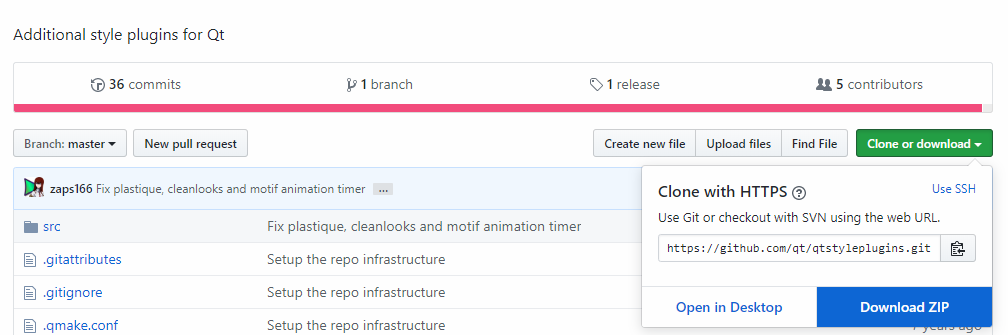
-
@Sprezzatura
Hi
Whats wrong with the mirror @JKSH suggests ?
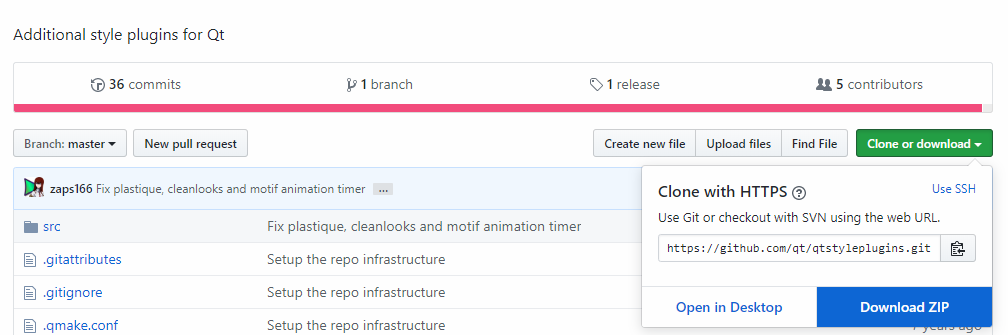 wrote on 4 Jun 2019, 16:43 last edited by
wrote on 4 Jun 2019, 16:43 last edited by@mrjj Excellent suggestion. Unfortunately I am running into a problem with the compilation of that ZIP, as described here:
https://forum.qt.io/topic/103456/project-qtstyleplugin-github-compilation-errors
I was not sure whether "https://code.qt.io/cgit/" was different? I guess it's the same?
I'm just looking for ready-to-use Qt styles that I can apply to my app. I wasn't looking to get heavy into the style customization at this point. I have searched for ready-made Qt styles, have not found any. It would seem designing a style involves a lot of detail. Other technologies seem to have a plethora of "skins" crafted by people with a better aesthetic than me :o)
-
@mrjj Excellent suggestion. Unfortunately I am running into a problem with the compilation of that ZIP, as described here:
https://forum.qt.io/topic/103456/project-qtstyleplugin-github-compilation-errors
I was not sure whether "https://code.qt.io/cgit/" was different? I guess it's the same?
I'm just looking for ready-to-use Qt styles that I can apply to my app. I wasn't looking to get heavy into the style customization at this point. I have searched for ready-made Qt styles, have not found any. It would seem designing a style involves a lot of detail. Other technologies seem to have a plethora of "skins" crafted by people with a better aesthetic than me :o)
@Sprezzatura
Hi
I recall for some reason it didn't compile for you.
I did make the old plugins. Are you sure its what you are after?
The look is not very modern and they are sort of from a forgotten area.I have not seen many QStyles, ready for use as such.
However, you could try out
https://github.com/laserpants/qt-material-widgets -
wrote on 5 Jun 2019, 13:56 last edited by
This is what I was looking for (provided to me by an expert who is available for consultation):
https://github.com/GTRONICK/QSS
https://github.com/Jorgen-VikingGod/Qt-Frameless-Window-DarkStyle
https://github.com/Lumyo/darkorange-pyside-stylesheet
https://github.com/EClaesson/QTDark
https://github.com/ColinDuquesnoy/QDarkStyleSheetHere is the code to add a style sheet:
QApplication a(argc, argv); .... QFile qssfile("Ubuntu.qss"); if (qssfile.open(QIODevice::ReadOnly) { QByteArray cssfile; cssfile = qssfile.readAll(); a.setStyleSheet(cssfile); }
1/12
