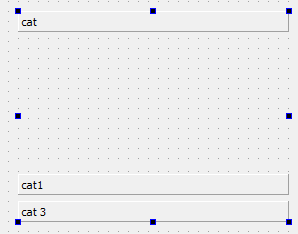How to add items of a QTreeView in a grid view with icons only.
-
Hi, I am trying to implement a QDockWidget with QTreeView to show certain branches which contain elements in it (they are only icons), add it is needed to be shown in a Grid.
A Snap of what I want to achieve:

It would be great if anyone could help me with some suggestion providing the ways in which this can be achieved using QtreeWidget and QAbstractItemModel.
-
Hi,
What about using a QStackedWidget with a QListView to show these specific entries ?
-
Thanks for the reply,
I wanted the ListItems to be a widget. Also, I don't clearly understand how QStackWidget will be useful in representing a hierarchical structure.I found a link: https://stackoverflow.com/questions/3639468/what-qt-widgets-to-use-for-read-only-scrollable-collapsible-icon-list
Will the above mentioned solution work?
-
Hi
Just as a note.
There is also tool Box widget that is collapsible