How to physically select Qt version ?
-
wrote on 29 Jan 2021, 03:26 last edited by Anonymous_Banned275
-
How to physically select Qt version ?
In Tools->Options ->Build and Runhow do I physically select / implement specific version ?
If I want to run
Qt5.15.2 what do I do ?
highlight ->press OK
does not change - I still run 5.5.2

The answer is :
To select version you .....
@AnneRanch said in How to physically select Qt version ?:
To select version you .....
... click on the "Projects" button in the Mode Selector [1] and enable/activate the Qt version that you want for this particular project: https://doc.qt.io/qtcreator/creator-configuring-projects.html . Then, click on the Kit Selector [2] in the screenshot below and select the version you want to build with.
[1] is the Mode Selector, [2] is the Kit Selector:
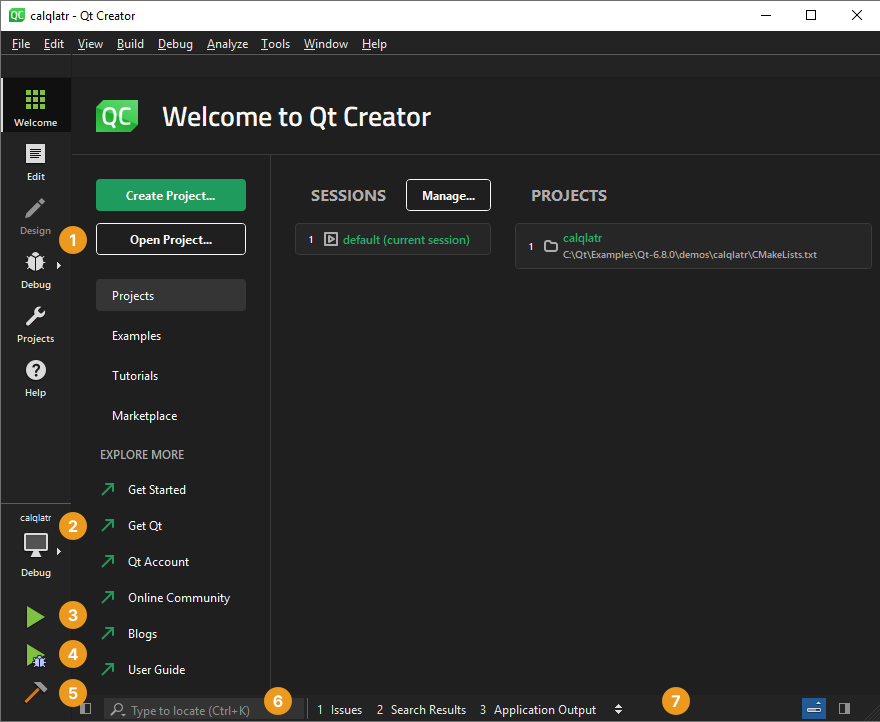
Screenshot is from https://doc.qt.io/qtcreator/creator-quick-tour.html
-
@AnneRanch said in How to physically select Qt version ?:
To select version you .....
... click on the "Projects" button in the Mode Selector [1] and enable/activate the Qt version that you want for this particular project: https://doc.qt.io/qtcreator/creator-configuring-projects.html . Then, click on the Kit Selector [2] in the screenshot below and select the version you want to build with.
[1] is the Mode Selector, [2] is the Kit Selector:
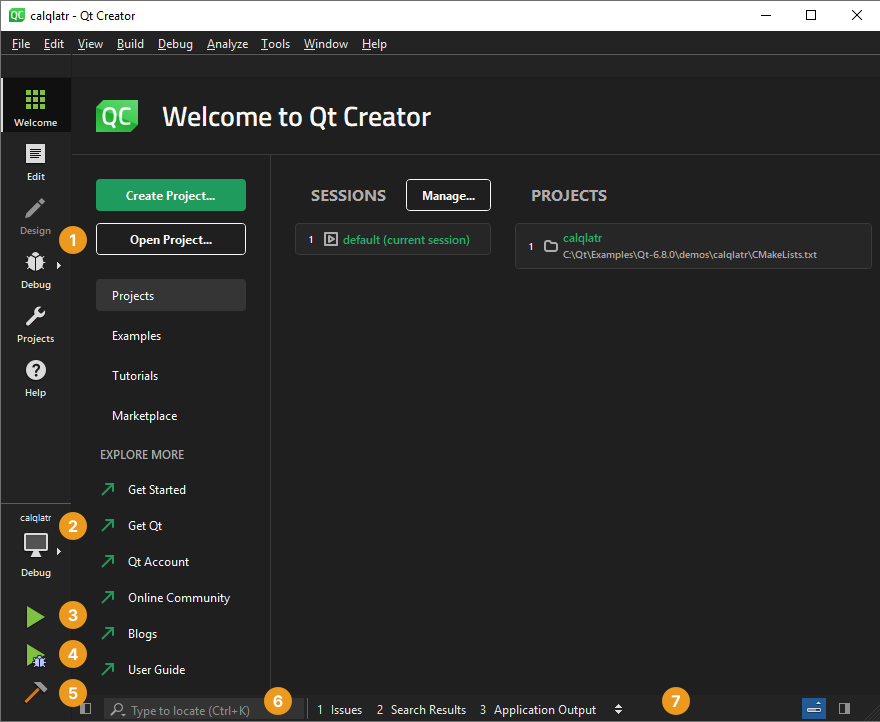
Screenshot is from https://doc.qt.io/qtcreator/creator-quick-tour.html
wrote on 29 Jan 2021, 05:10 last edited by@JKSH said in How to physically select Qt version ?:
@AnneRanch said in How to physically select Qt version ?:
To select version you .....
... click on the "Projects" button in the Mode Selector [1] and enable/activate
This puts me back to tools->options.
Actually to "kit" selection.It looks as "kit" selection should be changed first
My screen shot is nowhere what you have posted - my guess Windoze and Linux are different GUI . This is what I have
'KIT"

"VERSION"

I still do not get how to change the versions.
If I want to delete the auto-detector - how do I do it ?
I am beginning to feel my best (solution) would be to just forget the old version and start over from scratch.
the Qt version that you want for this particular project: https://doc.qt.io/qtcreator/creator-configuring-projects.html . Then, click on the Kit Selector [2] in the screenshot below and select the version you want to build with.
[1] is the Mode Selector, [2] is the Kit Selector:
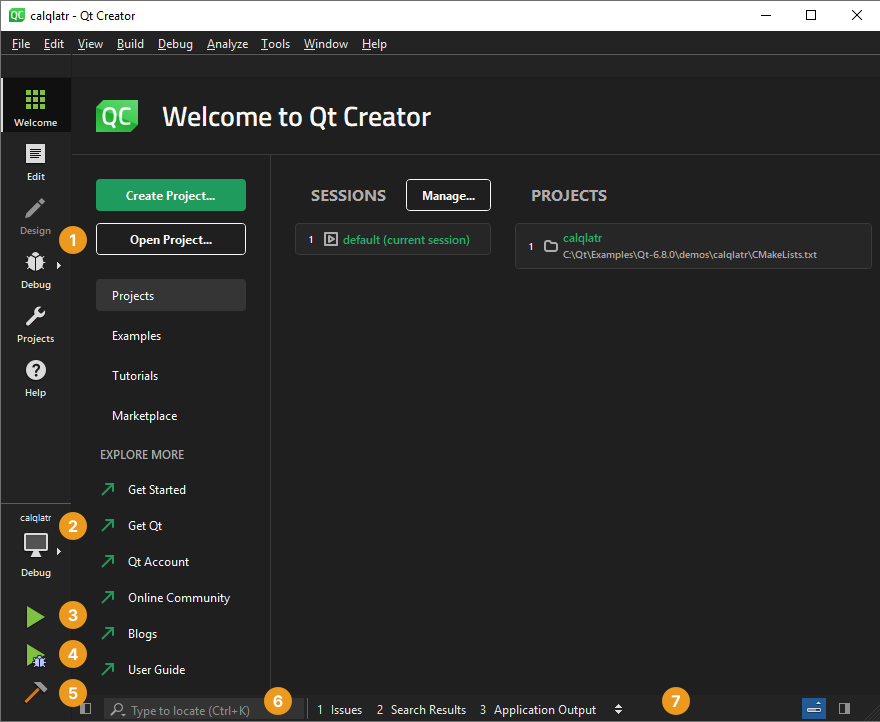
Screenshot is from https://doc.qt.io/qtcreator/creator-quick-tour.html
-
@JKSH said in How to physically select Qt version ?:
@AnneRanch said in How to physically select Qt version ?:
To select version you .....
... click on the "Projects" button in the Mode Selector [1] and enable/activate
This puts me back to tools->options.
Actually to "kit" selection.It looks as "kit" selection should be changed first
My screen shot is nowhere what you have posted - my guess Windoze and Linux are different GUI . This is what I have
'KIT"

"VERSION"

I still do not get how to change the versions.
If I want to delete the auto-detector - how do I do it ?
I am beginning to feel my best (solution) would be to just forget the old version and start over from scratch.
the Qt version that you want for this particular project: https://doc.qt.io/qtcreator/creator-configuring-projects.html . Then, click on the Kit Selector [2] in the screenshot below and select the version you want to build with.
[1] is the Mode Selector, [2] is the Kit Selector:
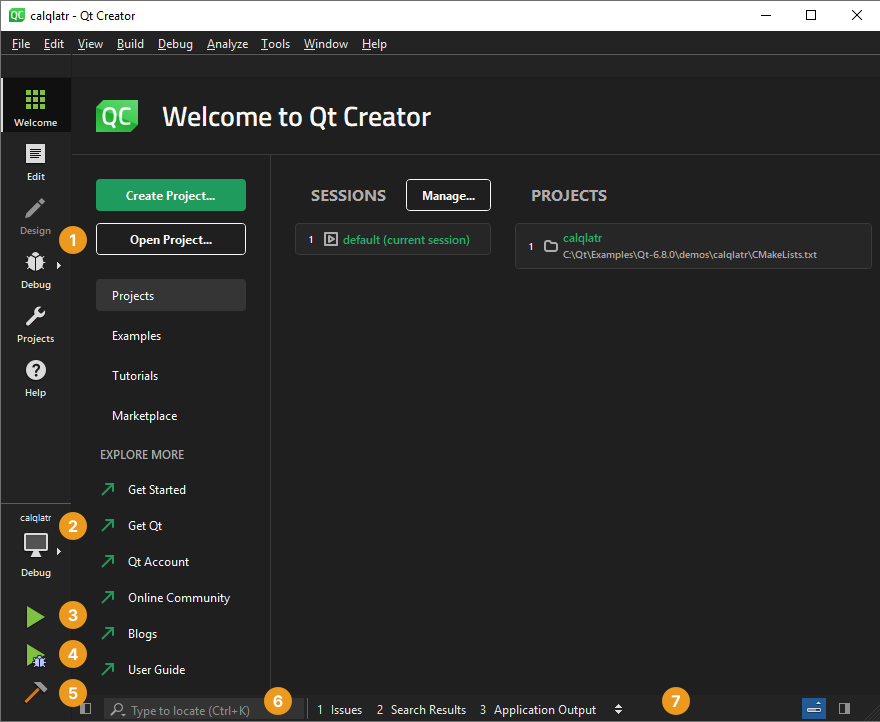
Screenshot is from https://doc.qt.io/qtcreator/creator-quick-tour.html
@AnneRanch said in How to physically select Qt version ?:
my guess Windoze and Linux are different GUI
No, they are not. You have a different QtCreator version I guess. You have only one Kit, so there is nothing to select...
-
@JKSH said in How to physically select Qt version ?:
@AnneRanch said in How to physically select Qt version ?:
To select version you .....
... click on the "Projects" button in the Mode Selector [1] and enable/activate
This puts me back to tools->options.
Actually to "kit" selection.It looks as "kit" selection should be changed first
My screen shot is nowhere what you have posted - my guess Windoze and Linux are different GUI . This is what I have
'KIT"

"VERSION"

I still do not get how to change the versions.
If I want to delete the auto-detector - how do I do it ?
I am beginning to feel my best (solution) would be to just forget the old version and start over from scratch.
the Qt version that you want for this particular project: https://doc.qt.io/qtcreator/creator-configuring-projects.html . Then, click on the Kit Selector [2] in the screenshot below and select the version you want to build with.
[1] is the Mode Selector, [2] is the Kit Selector:
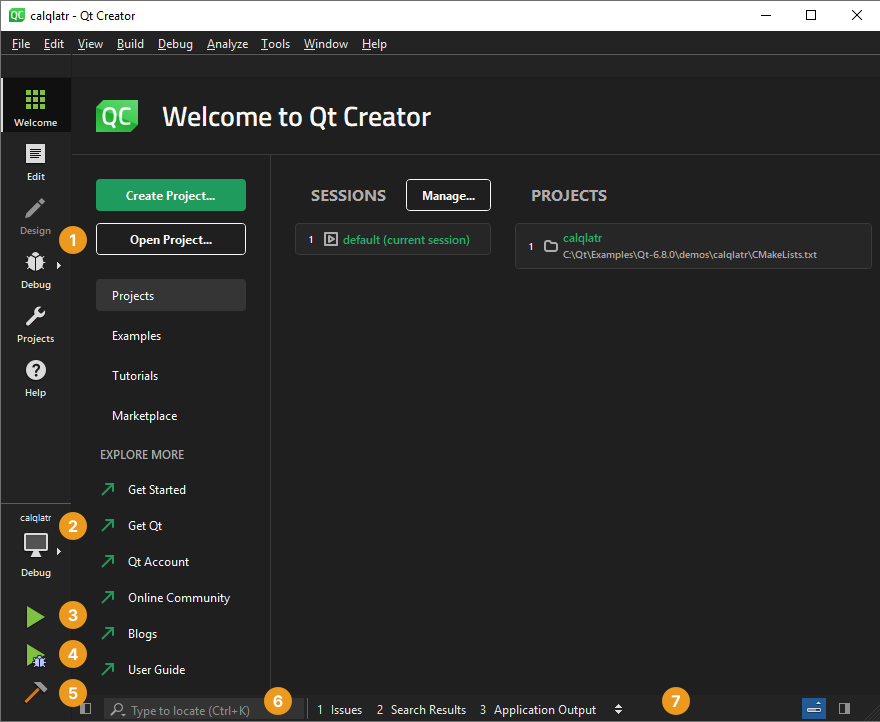
Screenshot is from https://doc.qt.io/qtcreator/creator-quick-tour.html
@AnneRanch said in How to physically select Qt version ?:
It looks as "kit" selection should be changed first
Yes.
A "kit" is a combination of "Qt Version" + "Compiler".
I still do not get how to change the versions.
Let's add another step to my previous instructions:
- Set up the kit(s) that you want to use.
- Click on the "Projects" button in the Mode Selector [1] and enable/activate the Qt version that you want for this particular project: https://doc.qt.io/qtcreator/creator-configuring-projects.html .
- Click on the Kit Selector [2] and select the kit you want to build with.
If I want to delete the auto-detector - how do I do it ?
You cannot delete the auto-detector.
If you don't want to use an auto-detected kit, just disable it for your project. Or uninstall the unwanted version of Qt.
My screen shot is nowhere what you have posted
That's because you're running an old version of Qt Creator (not Qt), as I explained at https://forum.qt.io/post/641011
I am beginning to feel my best (solution) would be to just forget the old version and start over from scratch.
If you used the new version of Qt Creator, it will have auto-detected your new version of Qt and automatically set up your new kit. Then, you wouldn't need to adjust these options manually.
-
@AnneRanch said in How to physically select Qt version ?:
my guess Windoze and Linux are different GUI
No, they are not. You have a different QtCreator version I guess. You have only one Kit, so there is nothing to select...
This post is deleted! -
@AnneRanch said in How to physically select Qt version ?:
It looks as "kit" selection should be changed first
Yes.
A "kit" is a combination of "Qt Version" + "Compiler".
I still do not get how to change the versions.
Let's add another step to my previous instructions:
- Set up the kit(s) that you want to use.
- Click on the "Projects" button in the Mode Selector [1] and enable/activate the Qt version that you want for this particular project: https://doc.qt.io/qtcreator/creator-configuring-projects.html .
- Click on the Kit Selector [2] and select the kit you want to build with.
If I want to delete the auto-detector - how do I do it ?
You cannot delete the auto-detector.
If you don't want to use an auto-detected kit, just disable it for your project. Or uninstall the unwanted version of Qt.
My screen shot is nowhere what you have posted
That's because you're running an old version of Qt Creator (not Qt), as I explained at https://forum.qt.io/post/641011
I am beginning to feel my best (solution) would be to just forget the old version and start over from scratch.
If you used the new version of Qt Creator, it will have auto-detected your new version of Qt and automatically set up your new kit. Then, you wouldn't need to adjust these options manually.
wrote on 29 Jan 2021, 15:06 last edited by@JKSH That bring me back to ... I really do not know to which step.
So I will repeat this
I downloaded "installer" - now I have version (What?) 5.15.2 - twice because first time I did not pay attention where it went.
Now I have "Qt Maintenance tool " - again since I have been running "qtcreator" I have no idea if I had this "Qt Maintenance tool " from get go.This "Qt Maintenance tool " has NO "QtCreator" anywhere...
So - is my "new" version 5.15.2 Qt or QtCreator?
And I will repeat this , again so you know
my objective is to add external project to my "subdirs" project.The old version lets me START "subdirs" project and add project to it .
BUT NOT "import external project " .The new version lets me START "subdirs" project and DOES NOT let me add ANY project to it .
Hope now you can see my dilemma - it looks as the new 5.15.2 is actually worst then the old one - UNLESS it was installed incorrectly or with false expectations it will "fix" the subdirs addition of external project. ( Does that opinion make sense ?)
However, if my version of QtCreator I have been using DOES NOT work with Qt Maintenance tool then all this optioning is worthless and waste of effort and time .
I need to risk it and just ditch ALL Qt /QtCreator and start over.
-
@AnneRanch said in How to physically select Qt version ?:
So - is my "new" version 5.15.2 Qt or QtCreator?
The installer installed 2 things for you:
- Qt 5.15.2
- Qt Creator 4.14.0
A lot of the problems you experienced recently occurred because you were mixing new Qt with old Qt Creator. Your life would have been easier if you ran your new version of Qt Creator, which is at
/home/d/QT_5.15/Tools/QtCreator/bin/qtcreator(in your case)Hope now you can see my dilemma - it looks as the new 5.15.2 is actually worst then the old one - UNLESS it was installed incorrectly or with false expectations it will "fix" the subdirs addition of external project. ( Does that opinion make sense ?)
I understand your dilemma: You are able to "import external project" on your SUBDIRS project when you tried to use Qt 5.5.1 but it doesn't work when you tried to use Qt 5.15.2.
Again, I believe that much of this dilemma is related to the mixing of versions.
I need to risk it and just ditch ALL Qt /QtCreator and start over.
That sounds like the cleanest way to proceed.
This "Qt Maintenance tool " has NO "QtCreator" anywhere...
Yes it does.
-
@AnneRanch said in How to physically select Qt version ?:
So - is my "new" version 5.15.2 Qt or QtCreator?
The installer installed 2 things for you:
- Qt 5.15.2
- Qt Creator 4.14.0
A lot of the problems you experienced recently occurred because you were mixing new Qt with old Qt Creator. Your life would have been easier if you ran your new version of Qt Creator, which is at
/home/d/QT_5.15/Tools/QtCreator/bin/qtcreator(in your case)Hope now you can see my dilemma - it looks as the new 5.15.2 is actually worst then the old one - UNLESS it was installed incorrectly or with false expectations it will "fix" the subdirs addition of external project. ( Does that opinion make sense ?)
I understand your dilemma: You are able to "import external project" on your SUBDIRS project when you tried to use Qt 5.5.1 but it doesn't work when you tried to use Qt 5.15.2.
Again, I believe that much of this dilemma is related to the mixing of versions.
I need to risk it and just ditch ALL Qt /QtCreator and start over.
That sounds like the cleanest way to proceed.
This "Qt Maintenance tool " has NO "QtCreator" anywhere...
Yes it does.
wrote on 30 Jan 2021, 14:36 last edited by Anonymous_Banned275@JKSH Just FYI
Why would I say "it has no QtCreator" if I got SIMILAR display as you did?
I did not.PS
I am having difficulty accessing my Qt account to download the installer again in my new OS. I am working on this latest snag.EDIT
A lot of the problems you experienced recently occurred because you were mixing new Qt with old Qt Creator. Your life would have been easier if you ran your new version of Qt Creator, which is at/home/d/QT_5.15/Tools/QtCreator/bin/qtcreator (in your case)Did that and it run the 5.5. version - what was set in "options" . Probably same issue - mixing versions the wrong way or old QtCreator.
3/9
