Quad Splitter Implementation in QT
-
I want to implement Quad splitter in QT. Which means I have 2 horizontal splitter and 1 vertical splitter. And when I click at the center, I should be able to move handle in both horizontal and vertical direction.
I referred to few following posts:
and I am trying to implement in the similar fashion.
I created custom splitter as follows:
custom_splitter.h
#ifndef CUSTOM_SPLITTER_H #define CUSTOM_SPLITTER_H #include <QSplitter> class CustomSplitter : public QSplitter { Q_OBJECT public: CustomSplitter(QWidget *parent = nullptr); public: void MoveSplitter(int position, int index); }; #endif // CUSTOM_SPLITTER_H custom_splitter.cpp #include "custom_splitter.h" CustomSplitter::CustomSplitter(QWidget *parent) : QSplitter(parent) { } void CustomSplitter::MoveSplitter(int position, int index) { this->moveSplitter(position, index); }and in QT designed promoted all 3 qsplitters to this custom splitter.
And then in main.cpp
connect(ui->splitter_v, &CustomSplitter::splitterMoved, ui->splitter_h1, &CustomSplitter::MoveSplitter);However, I get error
error: C2664: 'QMetaObject::Connection QObject::connect(const QObject *,const char *,const char *,Qt::ConnectionType) const': cannot convert argument 3 from 'QSplitter *' to 'const CustomSplitter *'Please help in solving this issue
-
Hi,
AFAICT, you have a QSplitter in your ui object however you are using your custom class to pass signal information.
-
Hi
Just right click the splitters (one by one) in Designer and choose Promote
and then type CustomSplitter in classname.
Then press Add button and then Promote button.
Its now the correct type and the connect will work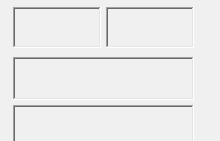
yes, its not in a quad. just fast test :)
-
@SGaist
I have already promoted QSplitter to CustomSplitter through qt designer. I am still facing the issue@magicstar can you show your .ui file?
-
@magicstar can you show your .ui file?
@aha_1980
Yes. The problem was somewhere in ui file. Rebuilding solved the error.
However, I am not yet able to achieve Quad splitter.How do I get horizontal position of QSplitter handle which has vertical orientation ? SplitterMoved signal only gives vertical position.
-
@aha_1980
Yes. The problem was somewhere in ui file. Rebuilding solved the error.
However, I am not yet able to achieve Quad splitter.How do I get horizontal position of QSplitter handle which has vertical orientation ? SplitterMoved signal only gives vertical position.
@magicstar said in Quad Splitter Implementation in QT:
How do I get horizontal position of QSplitter handle which has vertical orientation ?
AFAIK you cannot. A vertical splitter does not have horizontal position.
Here is one possible solution :
customsplitter.h#ifndef CUSTOMSPLITTER_H #define CUSTOMSPLITTER_H #include <QSplitter> class CustomSplitter : public QSplitter { Q_OBJECT public: CustomSplitter(QWidget *parent = nullptr); void bind(CustomSplitter *splitter); private slots: void onBoundSplitterMoved(int pos, int index); private: int lastPos = -1; int lastIndex = -1; }; #endif // CUSTOMSPLITTER_Hcustomesplitter.cpp
#include "customsplitter.h" #include <QTimer> CustomSplitter::CustomSplitter(QWidget *parent) : QSplitter(parent) { } void CustomSplitter::bind(CustomSplitter *splitter) { connect(splitter, &QSplitter::splitterMoved, this, &CustomSplitter::onBoundSplitterMoved); } void CustomSplitter::onBoundSplitterMoved(int pos, int index) { if(pos == lastPos && index == lastIndex) return; lastPos = pos; lastIndex = index; moveSplitter(pos, index); }widget.cpp
Widget::Widget(QWidget *parent) : QWidget(parent) , ui(new Ui::Widget) { ui->setupUi(this); ui->splitHB->bind(ui->splitHT); //Bind Horizontal Bottom to Horizontal Top ui->splitHT->bind(ui->splitHB); //Bind Horizontal Top with Horizontal Bottom }@magicstar said in Quad Splitter Implementation in QT:
And when I click at the center, I should be able to move handle in both horizontal and vertical direction
I think this is not possible except if you implement your own splitter.
