Displaying data in hex format
-
I have seen similar questions asked many times, but they usually referred to reading or writing files. My ultimate goal is to basically create an assembler IDE for programming EEPROMs. I have done something similar to all the parts except creating a hex viewer/editor. In general, I have difficulty dealing text, or I should say picking formats to use.
For my tests I am using a .hex file created in Atmel Studio, but I assume a .ith file from NASM will be the same. No matter what I try, it seems I cam only get the ASCII value to print.
My latest attempt:
void MainWindow::openHexFile(QString file) { QFile f(file); char fileData; QByteArray data; if(!f.open(QIODevice::ReadOnly)) { return; } while(!f.atEnd()) { f.read(&fileData, sizeof (char)); data.append(fileData).toHex(); } ui->hexEdit->insertPlainText(data); }Produces the ASCII just fine:
:1000000014C01BC01AC019C018C017C016C026C023 :1000100014C013C012C011C010C00FC00EC00DC05C :100020000CC00BC00AC009C008C011241FBECFE518 :10003000D1E0DEBFCDBF09D026C0E2CF12B883E346 :1000400089B98AB188698AB90895F89480E886BD2B :1000500016BC7894F3DFB89AC098FFCF1F920F9226 :100060000FB60F9211248F938CB1813619F082361E :1000700019F003C0C09A01C0C0988F910F900FBEB5 :0A0080000F901F901895F894FFCF21 :00000001FFThat is not hex though. I am sure it is something very simple that I am missing, but...
Any help would be appreciated, thanks.
-
@admkrk said in Displaying data in hex format:
data.append(fileData).toHex();
What do you think happens here? Take a look at the documentation: https://doc.qt.io/qt-5/qbytearray.html#toHex
-
OK, I am getting confused on the formats. What I was calling ASCII is the character. What I expected to happen is I would get the hex representation of it. In other words I expected to get something like:
3A31303030...
instead of:
:1000...It looks like I am completely not understanding how I should go about this.
-
You did not took a look at the documentation I pointed you to - toHex() returns a new QByteArray, it does not modify the current object: "Returns a hex encoded copy of the byte array. "
-
It seems that what you want to do is some sort of HEX DUMP :
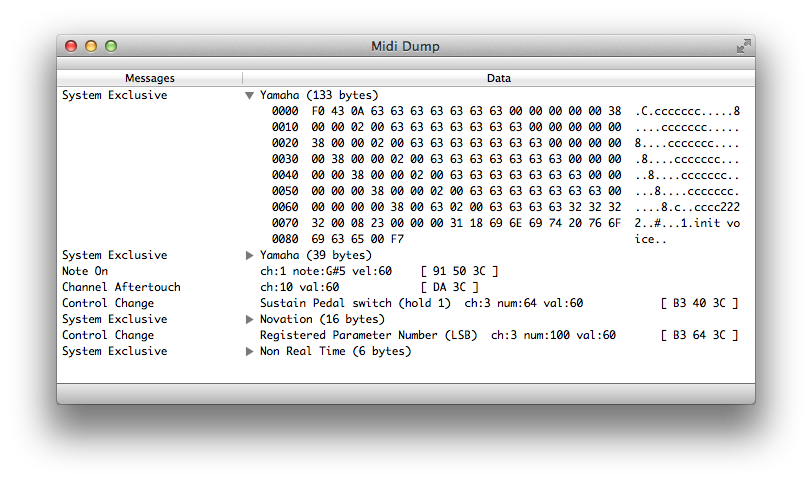
Here my code:
if(data[0] EQ (char)0xF0) { int add=0; // address of the line int rows=data.length()/16; // number of lines if(data.length()%16) rows++; for(int i=0; i<rows; i++) { VariantList dump; dump<<""; // QByteArray line=data.mid(16*i,16); QString hex,ascii=" "; // 16 data by line for(int b=0;b<line.length();b++) { uint8_t c=uint8_t(line.at(b)); hex+=QString::asprintf("%02X ", c); // hex if( (c<32) OR (c>=127) ) c='.'; ascii+=QString::asprintf("%c", c); // ascii } while(hex.size()<48) hex.append(' '); dump<<QString::asprintf("%04X ", add)+hex+ascii; // address item->addChildWithData(dump); add+=16; } } }As you can see i'm using asprintf to convert the data into the different formats. Very handy.
-
@christian-ehrlicher said in Displaying data in hex format:
You did not took a look at the documentation I pointed you to - toHex() returns a new QByteArray, it does not modify the current object: "Returns a hex encoded copy of the byte array. "
I did look, but missed the part about a copy.
@mpergand said in Displaying data in hex format:
It seems that what you want to do is some sort of HEX DUMP :
Yes, that is pretty much what I am looking do.
Thank you both, if I can ever get a good nights sleep I should be able to figure something out.
-
Amazing how some rest can clear your head. I discovered I needed to switch to reading a binary file and between the rest and looking at it from a different angle, it just came out right. I still have a long way to go, but at least the basic part is working now.
void MainWindow::openHexFile(QString file) { QFile f(file); QByteArray data; if(!f.open(QIODevice::ReadOnly)) { qDebug() << "Error opening file."; return; } while(!f.atEnd()) { data = f.readLine().toHex(); for(int i = 0; i < data.size(); i++) { QChar temp = data.at(i); ui->hexEdit->insertPlainText(temp); if(i % 2) ui->hexEdit->insertPlainText(" "); } } }Thanks again guys.
