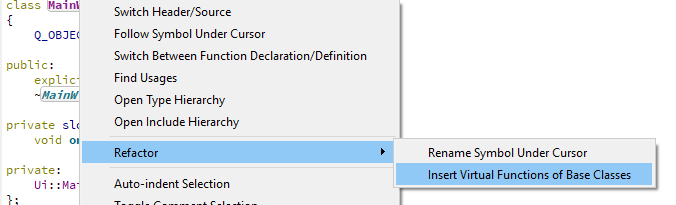Connecting two sliders manually?
-
No, I want the range of new slider to match the old one also, I'm just stating it to explain the problem.
@lansing Why don't you just set the range to same values as in old slider?
void MainWindow::slotNewSliderChanged() { int value = ui->newSlider->value(); // Why this? ui->newSlider->setMaximum(ui->oldSlider->maximum()); ui->oldSlider->setValue(value); } -
@lansing Why don't you just set the range to same values as in old slider?
void MainWindow::slotNewSliderChanged() { int value = ui->newSlider->value(); // Why this? ui->newSlider->setMaximum(ui->oldSlider->maximum()); ui->oldSlider->setValue(value); } -
@lansing
Hi
If i understand your requirement correctly, you can do// sync 1 -> 2 connect(ui->slider1, &QSlider::valueChanged, ui->slider2, &QSlider::setValue); // sync 2 -> 1 connect(ui->slider2, &QSlider::valueChanged, ui->slider1, &QSlider::setValue); // set LCD connect(ui->slider1, &QSlider::valueChanged, ui->lcdNumber,static_cast<void (QLCDNumber::*)(int)>(&QLCDNumber::display)); // sync range change from 1 -> 2 connect(ui->slider1, &QSlider::rangeChanged, ui->slider2, &QSlider::setRange);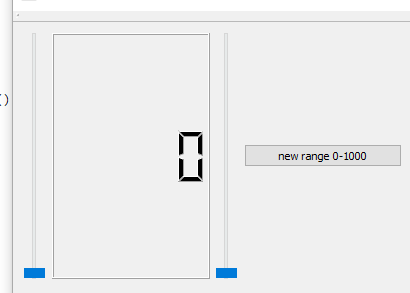
Which is then completely slot less and hence more compact.
-
@lansing
Hi
If i understand your requirement correctly, you can do// sync 1 -> 2 connect(ui->slider1, &QSlider::valueChanged, ui->slider2, &QSlider::setValue); // sync 2 -> 1 connect(ui->slider2, &QSlider::valueChanged, ui->slider1, &QSlider::setValue); // set LCD connect(ui->slider1, &QSlider::valueChanged, ui->lcdNumber,static_cast<void (QLCDNumber::*)(int)>(&QLCDNumber::display)); // sync range change from 1 -> 2 connect(ui->slider1, &QSlider::rangeChanged, ui->slider2, &QSlider::setRange);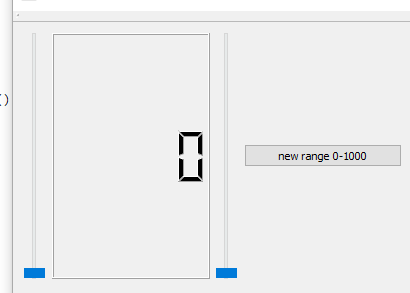
Which is then completely slot less and hence more compact.
Thank you, I followed this setup and it works. The older slider was created from a custom class, it has signal for valueChanged but doesn't have one for rangeChanged, so I added one and emit it right after the range set by the old slider.
I have a second problem, I want the new slider to have 1 singleStep on wheel scroll instead of 3, and when I click anywhere on the slider I want it to jump right to that point instead of doing those mini jumps. I have looked at the doc, it doesn't have anything to change them, does that mean I have to extend the QSlider class myself?
-
Thank you, I followed this setup and it works. The older slider was created from a custom class, it has signal for valueChanged but doesn't have one for rangeChanged, so I added one and emit it right after the range set by the old slider.
I have a second problem, I want the new slider to have 1 singleStep on wheel scroll instead of 3, and when I click anywhere on the slider I want it to jump right to that point instead of doing those mini jumps. I have looked at the doc, it doesn't have anything to change them, does that mean I have to extend the QSlider class myself?
@lansing
Well it does have a singleStep property
but you mean ONLY on wheel ?
http://doc.qt.io/qt-5/qabstractslider.html#singleStep-propAs far as i know u have to subclass to get jump on click
https://stackoverflow.com/questions/11132597/qslider-mouse-direct-jump -
@lansing
Well it does have a singleStep property
but you mean ONLY on wheel ?
http://doc.qt.io/qt-5/qabstractslider.html#singleStep-propAs far as i know u have to subclass to get jump on click
https://stackoverflow.com/questions/11132597/qslider-mouse-direct-jump -
@lansing
hmm yes, seems to take 3 ticks regardless.
Its handled herevoid QAbstractSlider::wheelEvent(QWheelEvent * e) { Q_D(QAbstractSlider); e->ignore(); int delta = e->delta(); if (e->inverted()) delta = -delta; if (d->scrollByDelta(e->orientation(), e->modifiers(), delta)) e->accept(); }so maybe it depends on how mwheel is setup.
-
@lansing
hmm yes, seems to take 3 ticks regardless.
Its handled herevoid QAbstractSlider::wheelEvent(QWheelEvent * e) { Q_D(QAbstractSlider); e->ignore(); int delta = e->delta(); if (e->inverted()) delta = -delta; if (d->scrollByDelta(e->orientation(), e->modifiers(), delta)) e->accept(); }so maybe it depends on how mwheel is setup.
Ok now I got into a QSlider paradox...
I created the slider object in the ui, then I created a new slider subclass base on QAbstractSlider. Then in the ui I tried to promote the slider object to the new subclass, but in the "base class" selection, it doesn't have QAbstractSlider as a choice, so I chose "QSlider" and the program ended complaining about constructor doesn't match. But I have to use QAbstractSlider as the base class because Qslider doesn't have control for wheelEvent.
-
Ok now I got into a QSlider paradox...
I created the slider object in the ui, then I created a new slider subclass base on QAbstractSlider. Then in the ui I tried to promote the slider object to the new subclass, but in the "base class" selection, it doesn't have QAbstractSlider as a choice, so I chose "QSlider" and the program ended complaining about constructor doesn't match. But I have to use QAbstractSlider as the base class because Qslider doesn't have control for wheelEvent.
-
Hi,
Why inheriting from
QAbstractSliderif you want to customiseQSlider? -
Hi, because QSlider doesn't have access to wheelEvent, which is one of the thing I need.
-
I understand you want to reimplement the
wheelEventmethod but inheriting fromQAbstractSlidermeans that you're going to reimplement also the painting, etc. to make your custom slider match the design ofQSlider. On the other hand, subclassingQSliderand reimplement thewheelEventthere will reduce highly the work needed. -
Oh it does have a wheelEvent...I was looking at the document and I couldn't find the word on the page, so I thought it doesn't have.
-
When in doubt look at the base class(s) implementation and/or the link named
List of all members, including inherited members. -
Oh it does have a wheelEvent...I was looking at the document and I couldn't find the word on the page, so I thought it doesn't have.