help in QDirIterator to a text file
-
wrote on 13 Jul 2018, 04:16 last edited by saber
i wanted to get a folder structure to a text file like this
. ├── app │ ├── about │ │ ├── about.cpp │ │ ├── about.h │ │ └── about.ui │ ├── app.pro │ ├── bookmarks │ │ ├── bookmarkdialog.cpp │ │ ├── bookmarkdialog.h │ │ ├── bookmarkmanage.cpp │ │ ├── bookmarkmanage.h │ │ ├── bookmarks.cpp │ │ ├── bookmarks.h │ │ └── bookmarks.ui │ ├── coreaction │ │ ├── coreaction.cpp │ │ ├── coreaction.h │ │ └── coreaction.ui │ ├── corebox │ │ ├── corebox.cpp │ │ ├── corebox.h │ │ ├── corebox.ui │ │ ├── globalfunctions.cpp │ │ └── globalfunctions.h │ ├── coreimage │ │ ├── coreimage.cpp │ │ ├── coreimage.h │ │ └── coreimage.ui │ ├── corepad │ │ ├── coreedit.cpp │ │ ├── coreedit.h │ │ ├── corepad.cpp │ │ ├── corepad.h │ │ └── corepad.ui │ ├── corepdf │ │ ├── corepdf.cpp │ │ └── corepdf.h │ ├── coreplayer │ │ ├── coreplayer.cpp │ │ ├── coreplayer.h │ │ └── coreplayer.ui │ ├── corescreenshot │ │ ├── mainwindow.cpp │ │ ├── mainwindow.h │ │ ├── modefullscreen.cpp │ │ ├── modefullscreen.h │ │ ├── modeselectarea.cpp │ │ ├── modeselectarea.h │ │ ├── previewwidget.cpp │ │ ├── previewwidget.h │ │ ├── rectarea.cpp │ │ ├── rectarea.h │ │ ├── screenwidget.cpp │ │ └── screenwidget.h │ ├── coretime │ │ ├── alarm.cpp │ │ ├── alarm.h │ │ ├── coretime.cpp │ │ ├── coretime.h │ │ ├── coretime.ui │ │ ├── fileio.cpp │ │ ├── fileio.h │ │ ├── schedulecollection.cpp │ │ ├── schedulecollection.h │ │ ├── schedule.cpp │ │ ├── schedule.h │ │ ├── snooze.cpp │ │ ├── snooze.h │ │ ├── snooze.ui │ │ ├── timer.cpp │ │ └── timer.h │ ├── help │ │ ├── help.cpp │ │ ├── help.h │ │ └── help.ui │ ├── icons.qrc │ ├── main.cpp │ ├── other │ │ ├── background.png │ │ └── sound.ogg │ ├── other.qrc │ ├── README.md │ ├── search │ │ ├── search.cpp │ │ ├── search.h │ │ └── search.ui │ ├── settings │ │ ├── settings.cpp │ │ ├── settings.h │ │ ├── settingsmanage.cpp │ │ ├── settingsmanage.h │ │ └── settings.ui │ └── start │ ├── start.cpp │ ├── start.h │ └── start.ui ├── CoreBox.desktop ├── CoreBox.png ├── CoreBox.pro ├── docs │ ├── buildinfo.txt │ ├── ChangeLog │ ├── docs.qrc │ ├── PKGBUILD │ ├── ReleaseNotes │ ├── screenshots │ │ ├── a1.png │ │ ├── a2.png │ │ ├── a3.png │ │ └── a4.png │ └── To-Do.txt ├── LICENSE ├── README.md └── t.txt 18 directories, 96 filesso made a code with QDirIterator . here is the code
QString dirItemToText::getFolderConts(const QString &path) { QString output; QString currentPath; QDirIterator it(path, QDir::AllEntries | QDir::System | QDir::NoDotAndDotDot | QDir::NoSymLinks | QDir::Hidden, QDirIterator::Subdirectories); while (it.hasNext()) { it.next(); if(it.fileInfo().isDir()) { if (it.filePath() == path) continue; currentPath = it.fileInfo().baseName(); output += "├── " + it.fileInfo().baseName() + "\n"; } else { if (it.fileInfo().baseName() == currentPath) output += "│ ├── " + it.fileName() + "\n"; } } qDebug () << output; QString filePath = "/home/shaber/y.txt"; QFile file(filePath); file.open(QIODevice::ReadWrite | QIODevice::Text | QIODevice::Truncate); QTextStream text(&file); text << output; file.close(); }but the output is not like what i wanted
my codes output is this and at l last couple of line i get some garbage│ ├── .travis.yml ├── app ├── start │ ├── start.cpp │ ├── start.h │ ├── start.ui ├── coreimage │ ├── coreimage.ui │ ├── coreimage.cpp │ ├── coreimage.h ├── settings │ ├── settings.h │ ├── settings.cpp │ ├── settings.ui ├── about │ ├── about.cpp │ ├── about.ui │ ├── about.h ├── help │ ├── help.h │ ├── help.cpp │ ├── help.ui ├── corepad │ ├── corepad.h │ ├── corepad.ui │ ├── corepad.cpp ├── corebox │ ├── corebox.cpp │ ├── corebox.ui │ ├── corebox.h ├── search │ ├── search.ui │ ├── search.h │ ├── search.cpp ├── corepdf │ ├── corepdf.h │ ├── corepdf.cpp ├── coretime │ ├── coretime.cpp │ ├── coretime.h │ ├── coretime.ui ├── coreaction │ ├── coreaction.h │ ├── coreaction.ui │ ├── coreaction.cpp ├── corescreenshot ├── coreplayer │ ├── coreplayer.cpp │ ├── coreplayer.ui │ ├── coreplayer.h ├── bookmarks │ ├── bookmarks.ui │ ├── bookmarks.h │ ├── bookmarks.cpp ├── other ├── docs ├── screenshots ├── ├── branches ├── refs ├── heads ├── tags ├── remotes ├── origin ├── hooks ├── objects ├── 99 ├── 73 ├── bd ├── da ├── 9d ├── 2f ├── info ├── 26 ├── 7f ├── 41 ├── 74 ├── 2b ├── 6c ├── 34 ├── ff ├── pack ├── fd ├── 48 ├── 3d ├── info ├── logs ├── refs ├── heads ├── remotes ├── origini have no idea how to get output like the first one and why i am getting the garbage.
also some time it crashes .
please help. -
i wanted to get a folder structure to a text file like this
. ├── app │ ├── about │ │ ├── about.cpp │ │ ├── about.h │ │ └── about.ui │ ├── app.pro │ ├── bookmarks │ │ ├── bookmarkdialog.cpp │ │ ├── bookmarkdialog.h │ │ ├── bookmarkmanage.cpp │ │ ├── bookmarkmanage.h │ │ ├── bookmarks.cpp │ │ ├── bookmarks.h │ │ └── bookmarks.ui │ ├── coreaction │ │ ├── coreaction.cpp │ │ ├── coreaction.h │ │ └── coreaction.ui │ ├── corebox │ │ ├── corebox.cpp │ │ ├── corebox.h │ │ ├── corebox.ui │ │ ├── globalfunctions.cpp │ │ └── globalfunctions.h │ ├── coreimage │ │ ├── coreimage.cpp │ │ ├── coreimage.h │ │ └── coreimage.ui │ ├── corepad │ │ ├── coreedit.cpp │ │ ├── coreedit.h │ │ ├── corepad.cpp │ │ ├── corepad.h │ │ └── corepad.ui │ ├── corepdf │ │ ├── corepdf.cpp │ │ └── corepdf.h │ ├── coreplayer │ │ ├── coreplayer.cpp │ │ ├── coreplayer.h │ │ └── coreplayer.ui │ ├── corescreenshot │ │ ├── mainwindow.cpp │ │ ├── mainwindow.h │ │ ├── modefullscreen.cpp │ │ ├── modefullscreen.h │ │ ├── modeselectarea.cpp │ │ ├── modeselectarea.h │ │ ├── previewwidget.cpp │ │ ├── previewwidget.h │ │ ├── rectarea.cpp │ │ ├── rectarea.h │ │ ├── screenwidget.cpp │ │ └── screenwidget.h │ ├── coretime │ │ ├── alarm.cpp │ │ ├── alarm.h │ │ ├── coretime.cpp │ │ ├── coretime.h │ │ ├── coretime.ui │ │ ├── fileio.cpp │ │ ├── fileio.h │ │ ├── schedulecollection.cpp │ │ ├── schedulecollection.h │ │ ├── schedule.cpp │ │ ├── schedule.h │ │ ├── snooze.cpp │ │ ├── snooze.h │ │ ├── snooze.ui │ │ ├── timer.cpp │ │ └── timer.h │ ├── help │ │ ├── help.cpp │ │ ├── help.h │ │ └── help.ui │ ├── icons.qrc │ ├── main.cpp │ ├── other │ │ ├── background.png │ │ └── sound.ogg │ ├── other.qrc │ ├── README.md │ ├── search │ │ ├── search.cpp │ │ ├── search.h │ │ └── search.ui │ ├── settings │ │ ├── settings.cpp │ │ ├── settings.h │ │ ├── settingsmanage.cpp │ │ ├── settingsmanage.h │ │ └── settings.ui │ └── start │ ├── start.cpp │ ├── start.h │ └── start.ui ├── CoreBox.desktop ├── CoreBox.png ├── CoreBox.pro ├── docs │ ├── buildinfo.txt │ ├── ChangeLog │ ├── docs.qrc │ ├── PKGBUILD │ ├── ReleaseNotes │ ├── screenshots │ │ ├── a1.png │ │ ├── a2.png │ │ ├── a3.png │ │ └── a4.png │ └── To-Do.txt ├── LICENSE ├── README.md └── t.txt 18 directories, 96 filesso made a code with QDirIterator . here is the code
QString dirItemToText::getFolderConts(const QString &path) { QString output; QString currentPath; QDirIterator it(path, QDir::AllEntries | QDir::System | QDir::NoDotAndDotDot | QDir::NoSymLinks | QDir::Hidden, QDirIterator::Subdirectories); while (it.hasNext()) { it.next(); if(it.fileInfo().isDir()) { if (it.filePath() == path) continue; currentPath = it.fileInfo().baseName(); output += "├── " + it.fileInfo().baseName() + "\n"; } else { if (it.fileInfo().baseName() == currentPath) output += "│ ├── " + it.fileName() + "\n"; } } qDebug () << output; QString filePath = "/home/shaber/y.txt"; QFile file(filePath); file.open(QIODevice::ReadWrite | QIODevice::Text | QIODevice::Truncate); QTextStream text(&file); text << output; file.close(); }but the output is not like what i wanted
my codes output is this and at l last couple of line i get some garbage│ ├── .travis.yml ├── app ├── start │ ├── start.cpp │ ├── start.h │ ├── start.ui ├── coreimage │ ├── coreimage.ui │ ├── coreimage.cpp │ ├── coreimage.h ├── settings │ ├── settings.h │ ├── settings.cpp │ ├── settings.ui ├── about │ ├── about.cpp │ ├── about.ui │ ├── about.h ├── help │ ├── help.h │ ├── help.cpp │ ├── help.ui ├── corepad │ ├── corepad.h │ ├── corepad.ui │ ├── corepad.cpp ├── corebox │ ├── corebox.cpp │ ├── corebox.ui │ ├── corebox.h ├── search │ ├── search.ui │ ├── search.h │ ├── search.cpp ├── corepdf │ ├── corepdf.h │ ├── corepdf.cpp ├── coretime │ ├── coretime.cpp │ ├── coretime.h │ ├── coretime.ui ├── coreaction │ ├── coreaction.h │ ├── coreaction.ui │ ├── coreaction.cpp ├── corescreenshot ├── coreplayer │ ├── coreplayer.cpp │ ├── coreplayer.ui │ ├── coreplayer.h ├── bookmarks │ ├── bookmarks.ui │ ├── bookmarks.h │ ├── bookmarks.cpp ├── other ├── docs ├── screenshots ├── ├── branches ├── refs ├── heads ├── tags ├── remotes ├── origin ├── hooks ├── objects ├── 99 ├── 73 ├── bd ├── da ├── 9d ├── 2f ├── info ├── 26 ├── 7f ├── 41 ├── 74 ├── 2b ├── 6c ├── 34 ├── ff ├── pack ├── fd ├── 48 ├── 3d ├── info ├── logs ├── refs ├── heads ├── remotes ├── origini have no idea how to get output like the first one and why i am getting the garbage.
also some time it crashes .
please help.@saber It can't work like this: the amount of indentations depends on the number of subdirectories relative to path. You now have fix indentations "|--" and "| |--".
-
@saber It can't work like this: the amount of indentations depends on the number of subdirectories relative to path. You now have fix indentations "|--" and "| |--".
-
@jsulm ok.
but can't figure it out where to add another "| " in code.my head is exploding . please help!!!
-
@saber
Do you know what recursion is? You are trying to walk an arbitrary-depth tree, outputting as you go along according to depth. Writing it recursively will result in less "head explosion" than trying to do it iteratively. -
@saber
Sorry i have no idea how to get depth with QDirIterator and if you dont know what
recursion is, then it will be hard to understand the code anyway.What about just calling linux tree command with QProcess and capture output ?
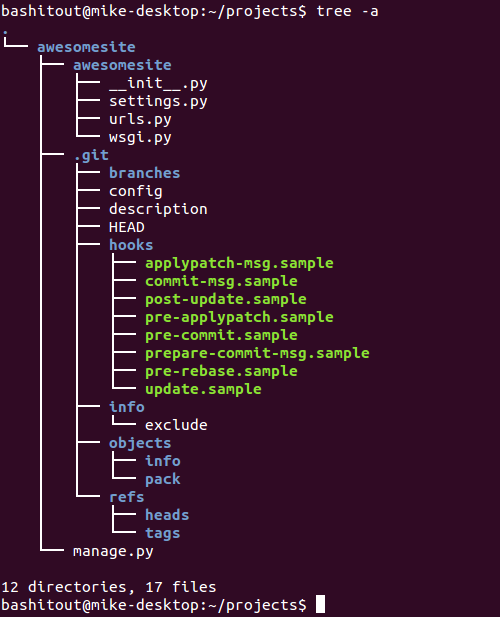
-
@saber
Sorry i have no idea how to get depth with QDirIterator and if you dont know what
recursion is, then it will be hard to understand the code anyway.What about just calling linux tree command with QProcess and capture output ?
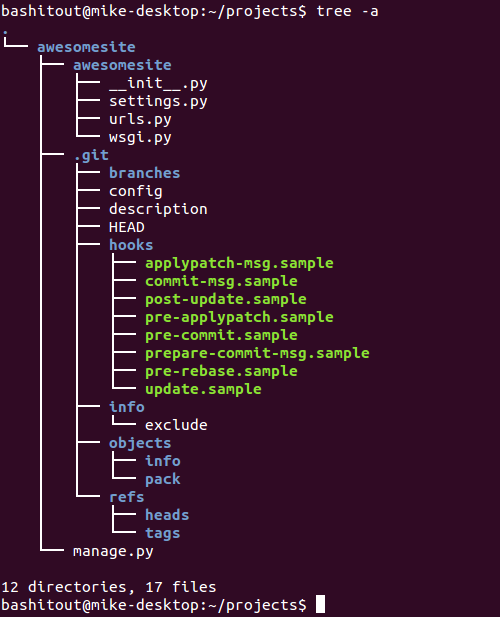 wrote on 15 Jul 2018, 09:38 last edited by saber
wrote on 15 Jul 2018, 09:38 last edited by saber@mrjj
i know that way .but not every distro come with that pre-installed and also i got some problem with qt to capture output .herecan you please review my code?
i just know that i need to add another line if the folder has any item .but can't figure it how in code.
it is important .it will really helpful if it is working. -
wrote on 16 Jul 2018, 15:09 last edited by
nothing yet
-
@saber
Hi i dont know how to make it.
Im not sure QDirIterator can say if any files in folder.
As far as i know its one huge list. -
wrote on 16 Jul 2018, 20:35 last edited by
@saber
You need a recursive algorithm, no escape from this ...Get ride of QDirIterator::Subdirectories
and call your method for each directory:if(it.fileInfo().isDir()) getFolder(it.filePath()); // recursive callExtra work is needed for displaying the indentation symbols.
-test if item is the last in this directory (├─ or └─ )
-same test for directory item (add │ or space to the indentation string)
-a way to retreive this indentation string over each recusive call.Not so hard, you can do it ;)
-
@saber
You need a recursive algorithm, no escape from this ...Get ride of QDirIterator::Subdirectories
and call your method for each directory:if(it.fileInfo().isDir()) getFolder(it.filePath()); // recursive callExtra work is needed for displaying the indentation symbols.
-test if item is the last in this directory (├─ or └─ )
-same test for directory item (add │ or space to the indentation string)
-a way to retreive this indentation string over each recusive call.Not so hard, you can do it ;)
wrote on 17 Jul 2018, 08:20 last edited by@mpergand said in help in QDirIterator to a text file:
You need a recursive algorithm, no escape from this ...
For the record, one can always write a recursive algorithm iteratively :) But as I suggested earlier OP would be better writing it recursively, as per your outline, to minimize brain-ache!
-
wrote on 17 Jul 2018, 17:27 last edited by Abrar
I created a function but don't know why whole app is crashing. Plz help on that...
Code:QString getTree(const QString &path) {
QDirIterator it(path, QDir::AllEntries | QDir::NoDotAndDotDot | QDir::NoSymLinks);while (it.hasNext()) {
it.next();
if (it.fileInfo().isDir()) {
qDebug() << it.fileInfo().path();
getTree(it.filePath());
}qDebug() << "\t" << it.filePath();
}
} -
I created a function but don't know why whole app is crashing. Plz help on that...
Code:QString getTree(const QString &path) {
QDirIterator it(path, QDir::AllEntries | QDir::NoDotAndDotDot | QDir::NoSymLinks);while (it.hasNext()) {
it.next();
if (it.fileInfo().isDir()) {
qDebug() << it.fileInfo().path();
getTree(it.filePath());
}qDebug() << "\t" << it.filePath();
}
} -
You return nothing, that's the cause.
@JonB
Your're right ofcourse, in fact it doesn"t even compile. -
@Abrar
Never type "your code", always copy & paste! That would save a fair proportion of questions/answers in the forum! -
wrote on 8 Aug 2018, 07:26 last edited by saber 8 Oct 2018, 03:58
@Abrar made a function that works .but problems is it takes a long time to make the text file (not enter every folder and get the name).it takes long time if the folder tree is complex.
i wonder how the tree package that @mrjj pointing is take fraction of the time to make that same text file.
here is the code.
int pat = 0; QString strDir; QString getFileFolderTree(const QString &path) { // ├ // └ // │ // ── pat++; QDir dir(path); //dir.setSorting(QDir::DirsFirst); //dir.setNameFilters(QStringList("*")); dir.setFilter(QDir::AllDirs | QDir::NoDotAndDotDot | QDir::NoSymLinks); QStringList dList = dir.entryList(); for (int i = 0; i < dList.count(); ++i) { QString newPath = QString("%1/%2").arg(dir.absolutePath()).arg(dList.at(i)); QString strPat = "├── "; for (int i = 1; i < pat; i++) { strPat.insert(0, "│ "); } if (i == dList.count() - 1) { int pos = strPat.count() - 4; strPat = strPat.replace(pos, 1, "└"); } strDir.append(strPat + QDir(dList.at(i)).dirName() + "\n"); getFileFolderTree(newPath); } pat--; dir.setFilter(QDir::Files | QDir::NoDotAndDotDot | QDir::NoSymLinks); QStringList fList = dir.entryList(); for (int i = 0; i < fList.count(); i++) { QString strPat = "├── "; for (int j = 1; j < pat + 1; j++) { strPat.insert(0, "│ "); } if (i == fList.count() - 1) { strPat = strPat.replace(strPat.count() - 4, 1, "└"); } strDir.append(strPat + fList[i] + "\n"); } // QDirIterator it(path, QDir::AllEntries | QDir::NoDotAndDotDot | QDir::NoSymLinks | QDir::System); // while (it.hasNext()) { // it.next(); // if (it.fileInfo().isDir()) { // qDebug() << it.fileInfo().path(); // getFileFolderTree(it.filePath()); // } // qDebug() << "\t" << it.filePath(); // } //qDebug() << strDir; if (!strDir.count()) strDir.append(".\n"); QFile file("/home/abrar/Desktop/UI.txt"); file.open(QIODevice::Text | QIODevice::ReadWrite | QIODevice::Truncate); QTextStream out(&file); out << strDir; file.close(); return QString(); }so i need some help to dicress the time to make the text file .
help! help! help!
thanks.
