I want set of totally distinct shades of QCOlor around 64
-
I want set of totally distinct shades of QCOlor around 64
is there any standard set of such colors
-
Basically such distinct that ot should repeat the sheds of green for example
-
Basically such distinct that ot should repeat the sheds of green for example
@Qt-Enthusiast Don't know how others see it but I really don't understand what you're asking for? Maybe you have a picture showing what you want to have?
-
If you the see the color pallete in
https://www.google.co.in/search?q=qcolordialog+color+palette&tbm=isch&imgil=_CijNvFuIaiO2M%253A%253B64sw8dEU0PjblM%253Bhttp%25253A%25252F%25252Fdoc.qt.io%25252Fqt-5%25252Fqcolordialog.html&source=iu&pf=m&fir=CijNvFuIaiO2M%253A%252C64sw8dEU0PjblM%252C&usg=__somCqlmBGeVEFzF6xDyE6ABPRUY%3D&biw=1522&bih=810&ved=0ahUKEwjH1aeb7KvVAhWCFJQKHVaPANYQyjcIQA&ei=ORx7WYfVFIKp0ATWnoKwDQ#imgrc=_CijNvFuIaiO2M:
then the colors are not distinct .I want a distincy colors in this pallete
-
No I want a algorithm that gives me different set of colors very different something like this
https://stackoverflow.com/questions/2328339/how-to-generate-n-different-colors-for-any-natural-number-n -
No I want a algorithm that gives me different set of colors very different something like this
https://stackoverflow.com/questions/2328339/how-to-generate-n-different-colors-for-any-natural-number-nConvert the rectangular RGB space into a spherical one and introduce a metric (if you want), then pick the colors from splitting the unit sphere into a number of parallels and meridians. At least that's what I'd do. The math isn't that complicated you can pull the formulas from wikipedia to try and wrap something up.
-
Convert the rectangular RGB space into a spherical one and introduce a metric (if you want), then pick the colors from splitting the unit sphere into a number of parallels and meridians. At least that's what I'd do. The math isn't that complicated you can pull the formulas from wikipedia to try and wrap something up.
Is it possible to provide the code
-
some pseudo code of rectangles will be done
-
Is it possible to provide the code
@Qt-Enthusiast said in I want set of totally distinct shades of QCOlor around 64:
Is it possible to provide the code
Not really, I haven't any code, as I haven't done anything of that sort. It's only an idea you could explore.
-
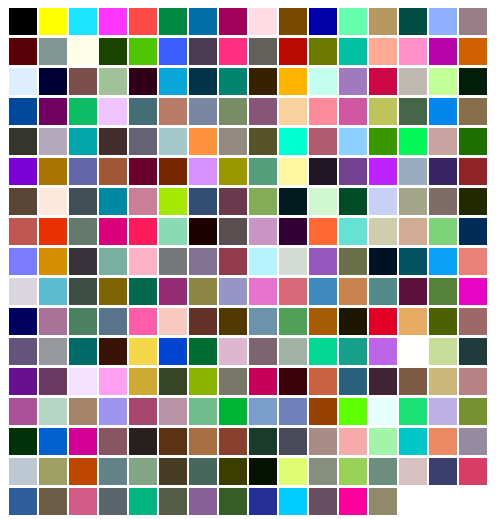
-
what algortimhs generates this
-
what algortimhs generates this
@Qt-Enthusiast
I think its a dictionary.
Make a small test program. there is also a table of hex values to use.sample the color from the bitmap. (same offset so not so complex)
Then alter properties (QColor) to fine tune.
http://godsnotwheregodsnot.blogspot.dk/2013/11/kmeans-color-quantization-seeding.html
Kmeans++ Color Quantization seeding it seems :)
From
https://graphicdesign.stackexchange.com/questions/3682/where-can-i-find-a-large-palette-set-of-contrasting-colors-for-coloring-many-d -
Hi
Using his table, and some ligher() and darker() calls then they seems pretty distinct ;)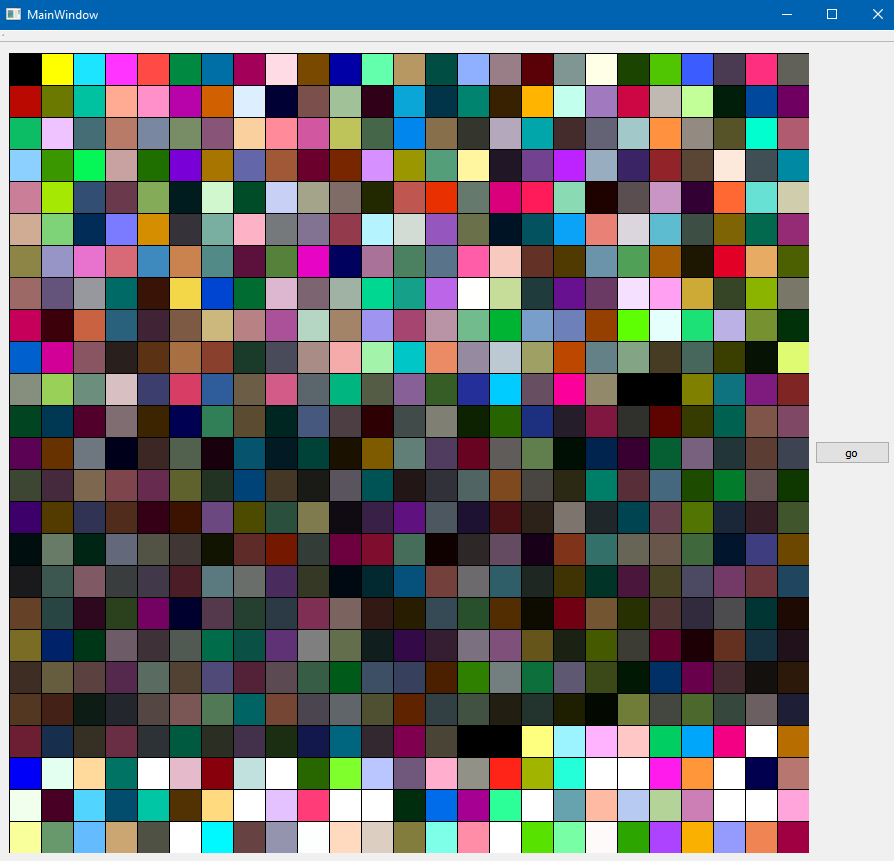
#include "mainwindow.h" #include "ui_mainwindow.h" #include <QPainter> MainWindow::MainWindow(QWidget* parent) : QMainWindow(parent), ui(new Ui::MainWindow) { ui->setupUi(this); } MainWindow::~MainWindow() { delete ui; } const char* indexcolors[] = { "#000000", "#FFFF00", "#1CE6FF", "#FF34FF", "#FF4A46", "#008941", "#006FA6", "#A30059", "#FFDBE5", "#7A4900", "#0000A6", "#63FFAC", "#B79762", "#004D43", "#8FB0FF", "#997D87", "#5A0007", "#809693", "#FEFFE6", "#1B4400", "#4FC601", "#3B5DFF", "#4A3B53", "#FF2F80", "#61615A", "#BA0900", "#6B7900", "#00C2A0", "#FFAA92", "#FF90C9", "#B903AA", "#D16100", "#DDEFFF", "#000035", "#7B4F4B", "#A1C299", "#300018", "#0AA6D8", "#013349", "#00846F", "#372101", "#FFB500", "#C2FFED", "#A079BF", "#CC0744", "#C0B9B2", "#C2FF99", "#001E09", "#00489C", "#6F0062", "#0CBD66", "#EEC3FF", "#456D75", "#B77B68", "#7A87A1", "#788D66", "#885578", "#FAD09F", "#FF8A9A", "#D157A0", "#BEC459", "#456648", "#0086ED", "#886F4C", "#34362D", "#B4A8BD", "#00A6AA", "#452C2C", "#636375", "#A3C8C9", "#FF913F", "#938A81", "#575329", "#00FECF", "#B05B6F", "#8CD0FF", "#3B9700", "#04F757", "#C8A1A1", "#1E6E00", "#7900D7", "#A77500", "#6367A9", "#A05837", "#6B002C", "#772600", "#D790FF", "#9B9700", "#549E79", "#FFF69F", "#201625", "#72418F", "#BC23FF", "#99ADC0", "#3A2465", "#922329", "#5B4534", "#FDE8DC", "#404E55", "#0089A3", "#CB7E98", "#A4E804", "#324E72", "#6A3A4C", "#83AB58", "#001C1E", "#D1F7CE", "#004B28", "#C8D0F6", "#A3A489", "#806C66", "#222800", "#BF5650", "#E83000", "#66796D", "#DA007C", "#FF1A59", "#8ADBB4", "#1E0200", "#5B4E51", "#C895C5", "#320033", "#FF6832", "#66E1D3", "#CFCDAC", "#D0AC94", "#7ED379", "#012C58", "#7A7BFF", "#D68E01", "#353339", "#78AFA1", "#FEB2C6", "#75797C", "#837393", "#943A4D", "#B5F4FF", "#D2DCD5", "#9556BD", "#6A714A", "#001325", "#02525F", "#0AA3F7", "#E98176", "#DBD5DD", "#5EBCD1", "#3D4F44", "#7E6405", "#02684E", "#962B75", "#8D8546", "#9695C5", "#E773CE", "#D86A78", "#3E89BE", "#CA834E", "#518A87", "#5B113C", "#55813B", "#E704C4", "#00005F", "#A97399", "#4B8160", "#59738A", "#FF5DA7", "#F7C9BF", "#643127", "#513A01", "#6B94AA", "#51A058", "#A45B02", "#1D1702", "#E20027", "#E7AB63", "#4C6001", "#9C6966", "#64547B", "#97979E", "#006A66", "#391406", "#F4D749", "#0045D2", "#006C31", "#DDB6D0", "#7C6571", "#9FB2A4", "#00D891", "#15A08A", "#BC65E9", "#FFFFFE", "#C6DC99", "#203B3C", "#671190", "#6B3A64", "#F5E1FF", "#FFA0F2", "#CCAA35", "#374527", "#8BB400", "#797868", "#C6005A", "#3B000A", "#C86240", "#29607C", "#402334", "#7D5A44", "#CCB87C", "#B88183", "#AA5199", "#B5D6C3", "#A38469", "#9F94F0", "#A74571", "#B894A6", "#71BB8C", "#00B433", "#789EC9", "#6D80BA", "#953F00", "#5EFF03", "#E4FFFC", "#1BE177", "#BCB1E5", "#76912F", "#003109", "#0060CD", "#D20096", "#895563", "#29201D", "#5B3213", "#A76F42", "#89412E", "#1A3A2A", "#494B5A", "#A88C85", "#F4ABAA", "#A3F3AB", "#00C6C8", "#EA8B66", "#958A9F", "#BDC9D2", "#9FA064", "#BE4700", "#658188", "#83A485", "#453C23", "#47675D", "#3A3F00", "#061203", "#DFFB71", "#868E7E", "#98D058", "#6C8F7D", "#D7BFC2", "#3C3E6E", "#D83D66", "#2F5D9B", "#6C5E46", "#D25B88", "#5B656C", "#00B57F", "#545C46", "#866097", "#365D25", "#252F99", "#00CCFF", "#674E60", "#FC009C", "#92896B" }; void MainWindow::on_pbGo_released() { const int tilesize = 32; const int mapsize = tilesize * 25 ; QPixmap pix(QSize(mapsize, mapsize)); QPainter Painter; int maxCol = sizeof(indexcolors) / sizeof(indexcolors[0]); int cCol = 0; Painter.begin(&pix); Painter.setPen(QPen(QBrush(Qt::black), 1, Qt::SolidLine)); int maxX = mapsize / tilesize; int dark = 0; for (int y = 0; y < maxX; ++y) { for (int x = 0; x < maxX; ++x) { QColor col(indexcolors[cCol]); if (cCol < maxCol) cCol++; else { cCol = 0; dark++; } if(dark == 1) col = col.darker(); if(dark == 2) col = col.lighter(); Painter.setBrush(QBrush(col) ); Painter.drawRect((x * tilesize), (y * tilesize), tilesize, tilesize); } } Painter.end(); ui->labPic->setPixmap(pix); } -
Can we generate the table with algorithm ?
-
Can we generate the table with algorithm ?
Hi.
I thinks it s made using color distance algorithm already.
If you mean algorithm to generate all the colors out of nothing, then no. -
Algorithm means code
-
Algorithm means code
the colors are already code. ?
-
Means a pseudo code that generates this table
-
Means a pseudo code that generates this table
@Qt-Enthusiast
Nope. Not that i have seen.
