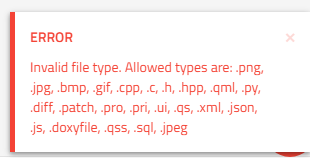How to create a .qs file
-
@mrjj
The code is of months ago but the Qt_Calculator.exe of Release mode now works fine in the data folder.
I think the problem is of either installscript.qs file or pageform.ui file. :(@tomy
But the errors seems to point to package.xml ? -
wrote on 18 Jun 2017, 21:05 last edited by tomy
This is the contents of that file:
https://postimg.org/image/hsuszqcel/I see nothing clearly wrong in it.
-
This is the contents of that file:
https://postimg.org/image/hsuszqcel/I see nothing clearly wrong in it.
@tomy
well the errors says it wont use name, but i fail to see the "meta" it talks about.
It also says the default and virtual should not be used together so maybe try to remove one? -
@tomy
well the errors says it wont use name, but i fail to see the "meta" it talks about.
It also says the default and virtual should not be used together so maybe try to remove one?wrote on 18 Jun 2017, 21:21 last edited by@mrjj
Well it worked, not completely although. :)I removed that virtual line in the package.xml. And it is in the meta folder. Please look:
https://postimg.org/image/u84mw60p9/Then re-done the command. It again returned some issues:
https://postimg.org/image/y1wdy7ihz/It finally created an installer in the Result folder on desktop. But It doesn't put a shortcut of the program on desktop, and it's the contents of the installation folder:
https://postimg.org/image/kvdfu4zcb/I think now I should somehow change the contents of installscript.qs file.
-
@mrjj
Well it worked, not completely although. :)I removed that virtual line in the package.xml. And it is in the meta folder. Please look:
https://postimg.org/image/u84mw60p9/Then re-done the command. It again returned some issues:
https://postimg.org/image/y1wdy7ihz/It finally created an installer in the Result folder on desktop. But It doesn't put a shortcut of the program on desktop, and it's the contents of the installation folder:
https://postimg.org/image/kvdfu4zcb/I think now I should somehow change the contents of installscript.qs file.
@tomy
Yes the installscript.qs should contain the actual
code to execute while installing. -
wrote on 18 Jun 2017, 21:30 last edited by tomy
Yes, it seems to be the last important issue on the app. How to change it to work fine, please?
This is its code:function Component() { // Install to @RootDir@ instead of @HomeDir@ on Windows if (installer.value("os") === "win") { var homeDir = installer.value("HomeDir"); var targetDir = installer.value("TargetDir").replace(homeDir, "@RootDir@"); installer.setValue("TargetDir", targetDir); } // do not show component selection page installer.setDefaultPageVisible(QInstaller.ComponentSelection, false); // no startmenu entry so no need to ask where to create it installer.setDefaultPageVisible(QInstaller.StartMenuSelection, false); } -
Yes, it seems to be the last important issue on the app. How to change it to work fine, please?
This is its code:function Component() { // Install to @RootDir@ instead of @HomeDir@ on Windows if (installer.value("os") === "win") { var homeDir = installer.value("HomeDir"); var targetDir = installer.value("TargetDir").replace(homeDir, "@RootDir@"); installer.setValue("TargetDir", targetDir); } // do not show component selection page installer.setDefaultPageVisible(QInstaller.ComponentSelection, false); // no startmenu entry so no need to ask where to create it installer.setDefaultPageVisible(QInstaller.StartMenuSelection, false); }@tomy
That i dont know
It seems to be commands from
http://doc.qt.io/qtinstallerframework/scripting.htmlSo you will also need some copy commands from ( i think)
http://doc.qt.io/qtinstallerframework/operations.html -
wrote on 18 Jun 2017, 21:53 last edited by
OK, mate. I will read both posts precisely and will post again to you here about the results.
-
wrote on 19 Jun 2017, 15:28 last edited by
I read the pages and changed the installscript.qs to this:
function Component() { if (installer.value("os") === "win") { installer.setValue("ApplicationsDir", "ApplicationsDir"); component.addOperation("CreateShortcut", "@DesktopDir@/Qt_Calculator.exe", "@StartMenuDir@/Qt_Calculator.lnk"); } }My purposes were to first make the app be installed in C:\ProgramFiles folder and then to have a shortcut of the app on my Desktop.
The data folder contains a Qt_Calculator.icon file. These are all contents of that folder:
https://postimg.org/image/f3fddnww5/Then I again used this command:
C:\Users\Abbasi\Desktop\package_directory\packages\com.vendor.product\data> C:\Qt\QtIFW2.0.1\bin\binarycreator.exe -c C:\Users\Abbasi\Desktop\package_directory\config\config.xml -p C:\Users\Abbasi\Desktop\package_directory\packages C:\Users\Abbasi\Desktop\Result\Qt_Calculator.exeI got an error and a warning as below:
https://postimg.org/image/w6p5ajr25/At the end, it created the installer but it works this way:
It creates an installer file in the Result folder and have the default path of C:\Users\Abbasi for installation and after installing it creates no shourcut on the Desktop. -
wrote on 22 Jun 2017, 13:17 last edited by
@tomy
I used thisComponent.prototype.createOperations = function() { try { // call the base create operations function component.createOperations(); if (installer.value("os") == "win") { try { var userProfile = installer.environmentVariable("USERPROFILE"); installer.setValue("UserProfile", userProfile); component.addOperation("CreateShortcut", "@TargetDir@/MyApp.exe", "@UserProfile@/Desktop/MyApp.lnk" ,"workingDirectory=@TargetDir@", "iconPath=@TargetDir@/MyApp.ico"); component.addOperation("CreateShortcut", "@TargetDir@/MyApp.exe", "@TargetDir@/MyApp.lnk" ,"workingDirectory=@TargetDir@", "iconPath=@TargetDir@/MyApp.ico"); component.addOperation("CreateShortcut", "@TargetDir@/MyApp.exe", "@StartMenuDir@/MyApp.lnk", "workingDirectory=@TargetDir@", "iconPath=@TargetDir@/MyApp.ico"); } catch (e) { // Do nothing if key doesn't exist } } } catch (e) { print(e); } } -
wrote on 22 Jun 2017, 13:40 last edited by tomy
Thank you for your reply, I used your code and only changed
MyApptoQt_Calculatorbut it even didn't create the installer! :( :(Component.prototype.createOperations = function() { try { // call the base create operations function component.createOperations(); if (installer.value("os") == "win") { try { var userProfile = installer.environmentVariable("USERPROFILE"); installer.setValue("UserProfile", userProfile); component.addOperation("CreateShortcut", "@TargetDir@/Qt_Calculator.exe", "@UserProfile@/Desktop/Qt_Calculator.lnk" ,"workingDirectory=@TargetDir@", "iconPath=@TargetDir@/Qt_Calculator.ico"); component.addOperation("CreateShortcut", "@TargetDir@/Qt_Calculator.exe", "@TargetDir@/Qt_Calculator.lnk" ,"workingDirectory=@TargetDir@", "iconPath=@TargetDir@/Qt_Calculator.ico"); component.addOperation("CreateShortcut", "@TargetDir@/Qt_Calculator.exe", "@StartMenuDir@/Qt_Calculator.lnk", "workingDirectory=@TargetDir@", "iconPath=@TargetDir@/Qt_Calculator.ico"); } catch (e) { // Do nothing if key doesn't exist } } } catch (e) { print(e); } }I used the command below and got errors:
And my
datafolder consists of: -
Thank you for your reply, I used your code and only changed
MyApptoQt_Calculatorbut it even didn't create the installer! :( :(Component.prototype.createOperations = function() { try { // call the base create operations function component.createOperations(); if (installer.value("os") == "win") { try { var userProfile = installer.environmentVariable("USERPROFILE"); installer.setValue("UserProfile", userProfile); component.addOperation("CreateShortcut", "@TargetDir@/Qt_Calculator.exe", "@UserProfile@/Desktop/Qt_Calculator.lnk" ,"workingDirectory=@TargetDir@", "iconPath=@TargetDir@/Qt_Calculator.ico"); component.addOperation("CreateShortcut", "@TargetDir@/Qt_Calculator.exe", "@TargetDir@/Qt_Calculator.lnk" ,"workingDirectory=@TargetDir@", "iconPath=@TargetDir@/Qt_Calculator.ico"); component.addOperation("CreateShortcut", "@TargetDir@/Qt_Calculator.exe", "@StartMenuDir@/Qt_Calculator.lnk", "workingDirectory=@TargetDir@", "iconPath=@TargetDir@/Qt_Calculator.ico"); } catch (e) { // Do nothing if key doesn't exist } } } catch (e) { print(e); } }I used the command below and got errors:

And my
datafolder consists of:
Hi @tomy the QInstallerFramework can be confusing, especiall if you don't have a workign example, like it seems to be the case for you.
I went and uploded the InstallerFramework example for an Installer with a -Windows- Start Menu entry.
Let's see if the fileupload system of the updated forum works:
seems like a admin/mod only thing.
External link here:It boils down to a few steps that we can walk through, if you want to.
if you unzip the file, you get a folder with 2 subfolders
configandpackages
in the config folder you'll find the config.xml,
This one has information about your Installer over all, infos about your app the developer, release date, links to repositories(only needed for online installer)In packages you'll find 2 folders
dataandmeta. in Data you place all needed dlls files exe's you need to run your Application without Qt-Installed on your system.In meta you place the installer script file additional ui-files licenzes etc.
Now open your cmd-line tool on windows.
Win-Key + R cmd Enter //ctrl +shift+ enter for elevated rights//cd to your folder that contains config- and packages folders cd c:\Path\To\example\startmenu//now enter: c:\Path\to\QtInstallerFrameWork\bin\binarycreator.exe --offline-only -c config\config.xml -p packages TheNameYourInstallerShallHave.exelet's see if you still get errors.
-
-
wrote on 25 Jun 2017, 17:09 last edited by
Thank you very much all.
The program/process works fine now.I think I can use this process for any other new example too, with probably some modifications of course.
I have some questions that will be helpful for my information if they are answered.
1- What is that
.uifile for? (while it contains almost nothing!)
2- You programmers do program, but don't you create installers for them? If not, so how could they be useful? And if yes, what tool (if not Qt Installer Framework) do you use for that?
3- Are the errors/warns I get while running the CMD command unimportant and should I ignore them?Thanks.
25/29