"symbol(s) not found for architecture x86_64" error when compiling a Qt project on Mac
-
Hi,
You shoud try to check the option used to build Irrlicht and whether it's a 32bit built library.
-
I'm trying to compile a project with Qt Creator on Mac 10.11 El Capitan. Here is the content of the .pro file:
QT += widgets HEADERS += \ //quelques fichiers SOURCES += \ //quelques fichiers INCLUDEPATH += "/Applications/Xcode.app/irrlicht-1.8.4/include" LIBS += -L"/Applications/Xcode.app/irrlicht-1.8.4/lib/MacOSX" -lIrrlichtThe problem is that I get the error "symbol(s) not found for architecture x86_64" when I try to compile. I also get a lot of warnings about the Irrlicht library that my project uses. I've compiled the libIrrlicht.a file with XCode 7.3.1.
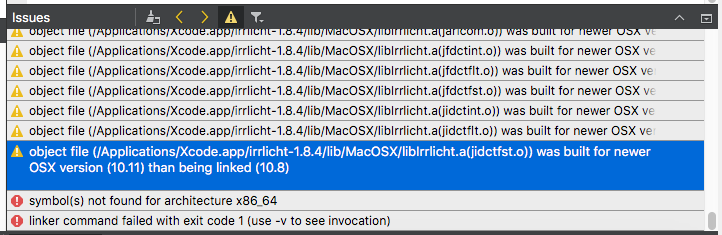
I'm new to Mac and have no idea what I'm doing wrong. What should I do?
@Donald-Duck Can you show the whole build log?
-
Hi,
You shoud try to check the option used to build Irrlicht and whether it's a 32bit built library.
@SGaist How do I do that? I compiled Irrlicht with XCode and since I'm a beginner to both Mac and XCode I have no idea how to do that.
-
@Donald-Duck Can you show the whole build log?
-
From what I can see you must add to the
LIBSvariable the framework that Irrlicht requires like Core Foundation and the other concerned by the missing symbols messages. -
From what I can see you must add to the
LIBSvariable the framework that Irrlicht requires like Core Foundation and the other concerned by the missing symbols messages.@SGaist How can I find out what framework that is?
-
You can search the missing symbols on the Apple developer website or google you'll get the matching framework there.
Or take a look at the Irrlicht project files.
-
You can search the missing symbols on the Apple developer website or google you'll get the matching framework there.
Or take a look at the Irrlicht project files.
@SGaist Thanks, I managed to get it to link almost all those symbols by adding the frameworks CoreFoundation, CoreGraphics and AppKit. But there are three that are still not working:
std::_Rb_tree_decrement(std::_Rb_tree_node_base*),std::_Rb_tree_increment(std::_Rb_tree_node_base*)andstd::_Rb_tree_insert_and_rebalance(bool, std::_Rb_tree_node_base*, std::_Rb_tree_node_base*, std::_Rb_tree_node_base&). I searched on Google for those but didn't find anything. What framework should I add to get those to work? -
Can you check what standard library Irrlicht uses ? Libc++ or libstdc++ ?
-
@SGaist I tried libstdc++ and then those three symbols worked but there were a lot of others that stopped working. How can I use both libc++ and libstdc++ in the same project?
-
I'd rather go with building Irrlicht with libc++
-
@SGaist I added the following code in the .pro file and it compiled but it crashed at runtime:
LIBS += -framework CoreFoundation LIBS += -framework CoreGraphics LIBS += -framework AppKit LIBS += -stdlib=libstdc++ LIBS += -lc++This is what I got in the terminal when running it:
Last login: Mon May 15 12:57:25 on ttys000 /Users/donaldduck/Documents/build-untitled/Mac/untitled.app/Contents/MacOS/untitled ; exit; donalds-iMac:~ donaldduck$ /Users/donaldduck/Documents/build-untitled/Mac/untitled.app/Contents/MacOS/untitled ; exit; Irrlicht Engine version 1.8.4 Darwin Kernel Version 15.6.0: Thu Jun 23 18:25:34 PDT 2016; root:xnu-3248.60.10~1/RELEASE_X86_64 No doublebuffering available. Segmentation fault: 11 logout Saving session... ...copying shared history... ...saving history...truncating history files... ...completed. [Process completed] -
You should run that through your debugger to see where exactly it's crashing.
-
@SGaist According to the debugger, the thing that's crashing is
const core::position2di& curr = ((CCursorControl *)CursorControl)->getPosition();at line 1289 in the file CIrrDeviceMacOSX.mm. The part of my own code that calls this is the functionirr::createDeviceEx, which is an Irrlicht function that I use in my code. Here is the complete code of the function that crashes (I added a comment at the line that crashes):void CIrrDeviceMacOSX::storeMouseLocation() { int x,y; if (Window != NULL) { NSPoint p; p = [NSEvent mouseLocation]; p = [Window convertScreenToBase:p]; x = (int)p.x; y = DeviceHeight - (int)p.y; } else { CGEventRef ourEvent = CGEventCreate(NULL); CGPoint point = CGEventGetLocation(ourEvent); CFRelease(ourEvent); x = (int)point.x; y = (int)point.y; const core::position2di& curr = ((CCursorControl *)CursorControl)->getPosition(); //This is the line that crashes if (curr.X != x || curr.Y != y) { // In fullscreen mode, events are not sent regularly so rely on polling irr::SEvent ievent; ievent.EventType = irr::EET_MOUSE_INPUT_EVENT; ievent.MouseInput.Event = irr::EMIE_MOUSE_MOVED; ievent.MouseInput.X = x; ievent.MouseInput.Y = y; postEventFromUser(ievent); } } ((CCursorControl *)CursorControl)->updateInternalCursorPosition(x,y); } -
@SGaist According to the debugger, the thing that's crashing is
const core::position2di& curr = ((CCursorControl *)CursorControl)->getPosition();at line 1289 in the file CIrrDeviceMacOSX.mm. The part of my own code that calls this is the functionirr::createDeviceEx, which is an Irrlicht function that I use in my code. Here is the complete code of the function that crashes (I added a comment at the line that crashes):void CIrrDeviceMacOSX::storeMouseLocation() { int x,y; if (Window != NULL) { NSPoint p; p = [NSEvent mouseLocation]; p = [Window convertScreenToBase:p]; x = (int)p.x; y = DeviceHeight - (int)p.y; } else { CGEventRef ourEvent = CGEventCreate(NULL); CGPoint point = CGEventGetLocation(ourEvent); CFRelease(ourEvent); x = (int)point.x; y = (int)point.y; const core::position2di& curr = ((CCursorControl *)CursorControl)->getPosition(); //This is the line that crashes if (curr.X != x || curr.Y != y) { // In fullscreen mode, events are not sent regularly so rely on polling irr::SEvent ievent; ievent.EventType = irr::EET_MOUSE_INPUT_EVENT; ievent.MouseInput.Event = irr::EMIE_MOUSE_MOVED; ievent.MouseInput.X = x; ievent.MouseInput.Y = y; postEventFromUser(ievent); } } ((CCursorControl *)CursorControl)->updateInternalCursorPosition(x,y); }@Donald-Duck Most probably CursorControl is null pointer or dangling pointer. But I don't know why. Maybe you're doing something wrong in your code?
-
@Donald-Duck Most probably CursorControl is null pointer or dangling pointer. But I don't know why. Maybe you're doing something wrong in your code?
@jsulm That's not my code, it's Irrlicht's code. Irrlicht is a library that I'm using. I don't think there is anything wrong in my own code since it compiles and runs just fine on Windows and Linux.
-
Hence my suggestion to re-build Irrlicht against the same C++ library as Qt.
-
@jsulm That's not my code, it's Irrlicht's code. Irrlicht is a library that I'm using. I don't think there is anything wrong in my own code since it compiles and runs just fine on Windows and Linux.
@Donald-Duck said in "symbol(s) not found for architecture x86_64" error when compiling a Qt project on Mac:
I don't think there is anything wrong in my own code since it compiles and runs just fine on Windows and Linux
From my own experience I know that such assumptions are often wrong :-)
But you should follow what @SGaist suggested. -
@SGaist I tried rebuilding libIrrlicht.a with libc++ and without adding
LIBS += -stdlib=libc++andLIBS += -lc++to my .pro file and it compiled and crashed just like first. It crashed at exactly the same place with exactly the same error. -
@Donald-Duck said in "symbol(s) not found for architecture x86_64" error when compiling a Qt project on Mac:
I don't think there is anything wrong in my own code since it compiles and runs just fine on Windows and Linux
From my own experience I know that such assumptions are often wrong :-)
But you should follow what @SGaist suggested.@jsulm I tested to see if the problem was in my code or in Irrlicht by copy-pasting a code from an Irrlicht tutorial that I know is correct into a new project and it crashed just like in my project. So the problem isn't in my code but in the Irrlicht library.
