Cant build files
-
Hi and welcome to devnet,
How did you create your project ?
-
No, that's fine. What exact error are you getting ?
-
This is what i get
20:20:25: Running steps for project untitled2...
20:20:25: Starting: "/usr/bin/make" clean
rm -f C.o Reseni.o Zadaci.o iz.o Chapter.o 9.o -.o Zadatak.o 6.o
rm: invalid option -- '.'
Try 'rm --help' for more information.
Makefile:496: recipe for target 'clean' failed
rm -f *~ core *.core
make: [clean] Error 1 (ignored)
20:20:26: The process "/usr/bin/make" exited normally.
20:20:26: Elapsed time: 00:00. -
Can you show your .pro file ?
-
How can i show .pro file ?
i also got this message.
:-1: error: No rule to make target '../Desktop/C', needed by 'C.o'. Stop.
-
TEMPLATE = app
CONFIG += console
CONFIG -= app_bundle
CONFIG -= qtSOURCES += main.c
../Desktop/C Reseni Zadaci iz Knjiga/Chapter-9-Zadatak-6.cyes i have gcc installed
When im making new file everything is ok, i can build, debuge etc
but when i want to add my old c files i cant
-
Just for test.
rename it to
myfile.c and put it next to main.c ( in same folder)
Then add it.
I suspect it might be path related. -
I have added another folder on desktop test and i copyed myfile.c and now i can add the file but still cant build or run?
-
At the very least your are missing quotes in your .pro files.
../Desktop/C Reseni Zadaci iz Knjiga/Chapter-9-Zadatak-6.ceach space tells qmake that what follows is a new file hence your errors with the "strange" paths. -
-
22:02:17: Running steps for project Chapter-9-Zadatak-7...
22:02:17: Configuration unchanged, skipping qmake step.
22:02:17: Starting: "/usr/bin/make"
make: *** No rule to make target '../Desktop/C', needed by 'C.o'. Stop.
22:02:17: The process "/usr/bin/make" exited with code 2.
Error while building/deploying project Chapter-9-Zadatak-7 (kit: Desktop Qt 5.6.1 GCC 64bit)
When executing step "Make"
22:02:17: Elapsed time: 00:00 -
22:02:17: Running steps for project Chapter-9-Zadatak-7...
22:02:17: Configuration unchanged, skipping qmake step.
22:02:17: Starting: "/usr/bin/make"
make: *** No rule to make target '../Desktop/C', needed by 'C.o'. Stop.
22:02:17: The process "/usr/bin/make" exited with code 2.
Error while building/deploying project Chapter-9-Zadatak-7 (kit: Desktop Qt 5.6.1 GCC 64bit)
When executing step "Make"
22:02:17: Elapsed time: 00:00Hi
Your project just worked here.
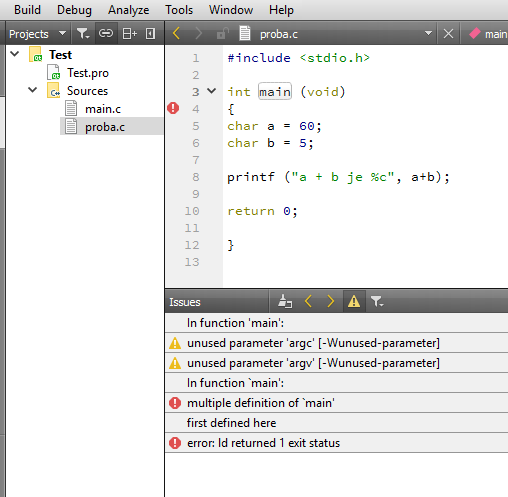
Complaining about you have 2 main functions -
so there must be something wrong with your setup
since it wont compile in your place.Can you create a Default Qt Gui project and run it ?
