Automatically adding scroll bar?
-
wrote on 27 Dec 2018, 06:24 last edited by R_Irudezu
I have two seperate widgets. First has QGridLayout and second one has QVBoxLayout.
In the runtime, i'm creating QFrames in both two widgets. When QFrames created too much, first widget (which has qgridlayout) automatically get e vertical scrollbar but second widget is not. What's the problem here? What should i do? -
Hi
Are you sure the GridLayout is not in a QScrollArea ?
As far as I know, Layouts dont have scrollbars. -
Hi
Are you sure the GridLayout is not in a QScrollArea ?
As far as I know, Layouts dont have scrollbars.wrote on 27 Dec 2018, 07:05 last edited by R_IrudezuMr. @mrjj I am pretty sure. I am setting layouts in the runtime. But in designer, first widget which will have qgridlayout is in a QToolBox and the second widget which will have qvboxlayout is in a QStackedWidget. I am putting a screenshot to here:
above image represents second widget and just like you see, created QFrames are not shown like i want but first widget is okay, if more QFrames created: a vertical scrollbar automatically adds
-
Mr. @mrjj I am pretty sure. I am setting layouts in the runtime. But in designer, first widget which will have qgridlayout is in a QToolBox and the second widget which will have qvboxlayout is in a QStackedWidget. I am putting a screenshot to here:
above image represents second widget and just like you see, created QFrames are not shown like i want but first widget is okay, if more QFrames created: a vertical scrollbar automatically adds
-
Hi
Toolbox gives scrollbars
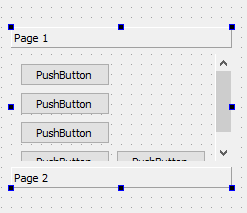
So you have to use QScrollArea (inside QStackedWidget) to get scrollbar.
-
@R_Irudezu
Well yes you can say that. (its more like different containers )
The QStackedWidget does not automatically add scrollbars, but QToolBox does. -
@R_Irudezu
Well yes you can say that. (its more like different containers )
The QStackedWidget does not automatically add scrollbars, but QToolBox does.
1/7

