can not load plugin demo customwidgetplugin.dll
-
wrote on 31 Aug 2018, 09:50 last edited by BobZ
I am new to Qt,I want to try make some widget plugin used by Qt Design.First I decide to test the demo customwidgetplugin offered by Qt 4.8 ,then I compile the project and get dll named customwidgetplugin.dll,then I move it to 'D:/program File.../plugins/designer/customwidgetplugin.dll',but when I open Qt Creator I can not find the plugin in Design tab. Then I check menu Tool->Form Editor->About Qt Designer plugins,the Plugin Infomation dialog show that "Failed Plugins,plugin verification data mismatch in 'D:/program File.../plugins/designer/customwidgetplugin.dll'", please help me,how can I fix this?
-

I am new to Qt,I want to try make some widget plugin used by Qt Design.First I decide to test the demo customwidgetplugin offered by Qt 4.8 ,then I compile the project and get dll named customwidgetplugin.dll,then I move it to 'D:/program File.../plugins/designer/customwidgetplugin.dll',but when I open Qt Creator I can not find the plugin in Design tab. Then I check menu Tool->Form Editor->About Qt Designer plugins,the Plugin Infomation dialog show that "Failed Plugins,plugin verification data mismatch in 'D:/program File.../plugins/designer/customwidgetplugin.dll'", please help me,how can I fix this?
@BobZ
Hi
You need to compile the plugin with same compiler as Creator itself
That means visual studio compiler ( mingw wont work) and also same version of
Qt ca. So a Qt 4.8 plugin wont load in a much newer creator.
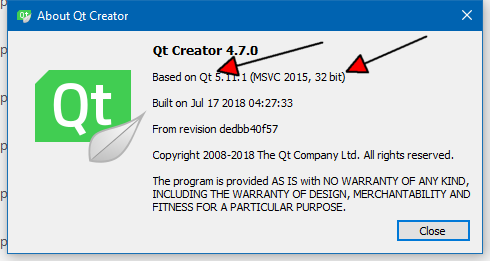
so here i should use around Qt 5.11 and vs2015, 32 bit.
This is due to the plugins being DLLs and it simply cant load
Dlls produced by much older compiler and the Qt used must also be
at lease same major version.
1/2
