change different font size of different widget at a time
-
wrote on 25 Jun 2018, 05:56 last edited by saber
Is there any way to change the fonts of the whole app's widgets,label,pushbutton with just one spinbox ??
-
Hi
Well there is QApplication::setFont(font); -
problem is i used mixed font in different widgets . like some button has font size 11 and some has 10.
so i guess i have to set one number to all??
thanks .
@saber
It depends on what goal is.
Use same size on all or what you want.
Else you will to handle the buttons manually.
So yes, one size is easier.if you already are using style sheets, it could also be an option.
-
@saber
It depends on what goal is.
Use same size on all or what you want.
Else you will to handle the buttons manually.
So yes, one size is easier.if you already are using style sheets, it could also be an option.
-
wrote on 1 Jul 2018, 03:45 last edited by nkiy 7 Jan 2018, 04:16
maybe you could try with stylesheet ? like "QWidget { font-family: xxxx }" ?
UPDATE:
well I just found that QWidget only supports background style properties, useless suggestion, plz ignore me. -
maybe you could try with stylesheet ? like "QWidget { font-family: xxxx }" ?
UPDATE:
well I just found that QWidget only supports background style properties, useless suggestion, plz ignore me.@nkiy
Hi, you can use fonts :)
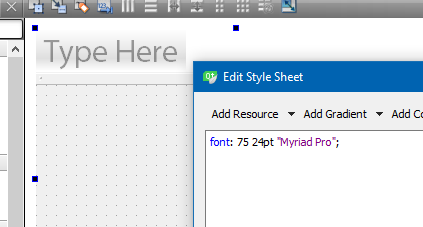
1/7
