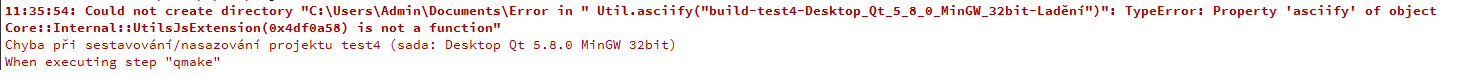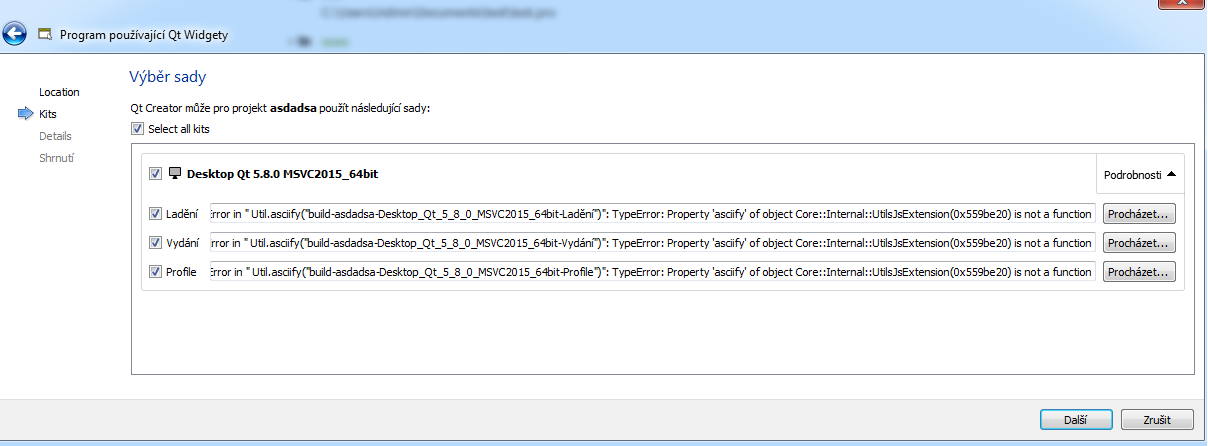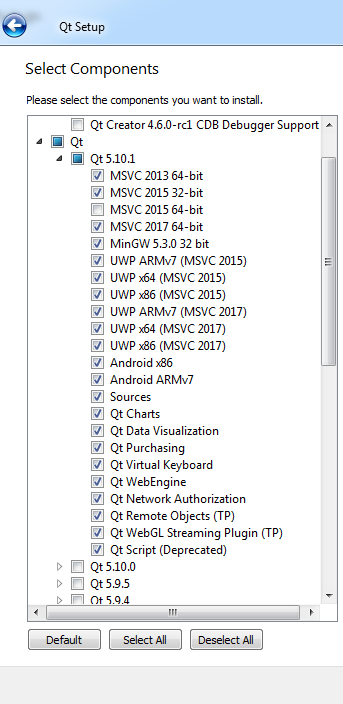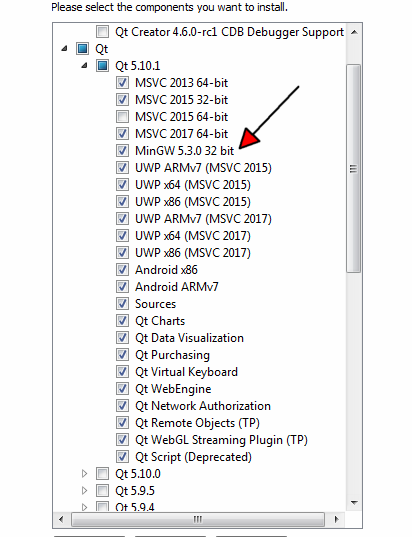GUI help
-
Ok. so there really is something up with the kits.
But this is VS 2015
I though you would use only mingw ?did you UNINSTALL visual studio Qt to avoid it playing tricks on you ?
-
I uninstall all
I wondered if it would be possible if you had given me a link to download and install -
Hi
I meant the online version from
https://www.qt.io/download
(open source side)
(you will get a file named qt-unified-windows-x86-3.0.4-online.exe)
Then check the the mingw as shown. -
hi, I would like to have one more question. when I want to have one panel in the mainwindow. where do i give pushbuttons.
to be bordered, what is the best choice? I want to make a little foundation for gui as soon as possible@caca0o
I think you can take a look at QToolBar.and also read Application Example to learn how to use it.
-
so this example. is it going to be done in the toolbox?
or do I need to find another command?
@caca0o You can simply use a QVBoxLayout.
You can even find an example showing exactly what you want to do: http://doc.qt.io/qt-5/qvboxlayout.html -
maybe I'll find a solution. when I get back. and I do not want QStackedWidget or QTabWidget.
how do I make more of the same windows so the push button always opens a window on the same place?
I need to do several Widgets with similar content.I can not find a solution
-
maybe I'll find a solution. when I get back. and I do not want QStackedWidget or QTabWidget.
how do I make more of the same windows so the push button always opens a window on the same place?
I need to do several Widgets with similar content.I can not find a solution