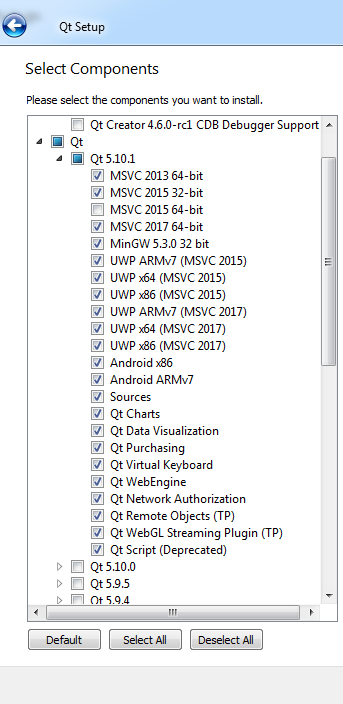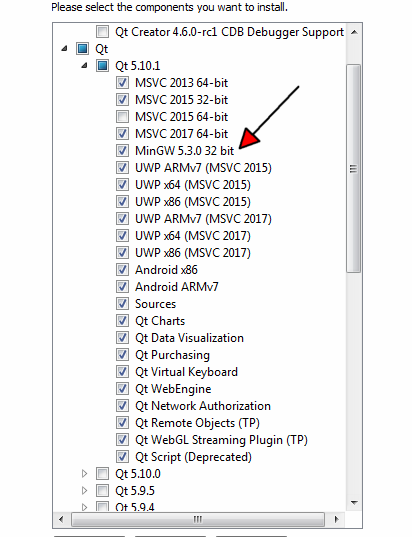GUI help
-
I uninstall all
I wondered if it would be possible if you had given me a link to download and install -
Hi
I meant the online version from
https://www.qt.io/download
(open source side)
(you will get a file named qt-unified-windows-x86-3.0.4-online.exe)
Then check the the mingw as shown. -
hi, I would like to have one more question. when I want to have one panel in the mainwindow. where do i give pushbuttons.
to be bordered, what is the best choice? I want to make a little foundation for gui as soon as possible@caca0o
I think you can take a look at QToolBar.and also read Application Example to learn how to use it.
-
so this example. is it going to be done in the toolbox?
or do I need to find another command?
@caca0o You can simply use a QVBoxLayout.
You can even find an example showing exactly what you want to do: http://doc.qt.io/qt-5/qvboxlayout.html -
maybe I'll find a solution. when I get back. and I do not want QStackedWidget or QTabWidget.
how do I make more of the same windows so the push button always opens a window on the same place?
I need to do several Widgets with similar content.I can not find a solution
-
maybe I'll find a solution. when I get back. and I do not want QStackedWidget or QTabWidget.
how do I make more of the same windows so the push button always opens a window on the same place?
I need to do several Widgets with similar content.I can not find a solution
-
I'll show you the suggestion. I would like to see "pages 1-10" opened in the "window".
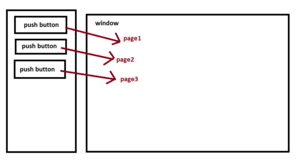
and I would like a link in the "window" to the next widget in this window (page3a)
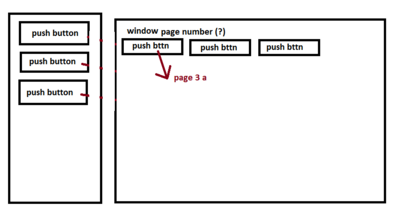
@caca0o And what is the problem? If you do not want to use QStackedWidget or QTabWidge then do the following: connect a slot to each button on the left side, in each slot create and show the widget this button is supposed to show and put this widget inside the window.
-
the problem is when I make two widgets on the same site
it did this

widget 2 is in widget1 not in mainwindow@caca0o Well, if you put widget_2 under widget when it is like this.
That's why QStackedWidget and QTabWidge were suggested, but for some reason you don't want to use any of them...
With your approach you need to do it in a different way: you crate two separate widgets (outside of main window!), and then put the one which is needed at runtime into your main window.