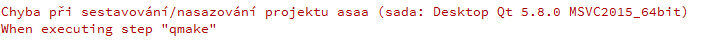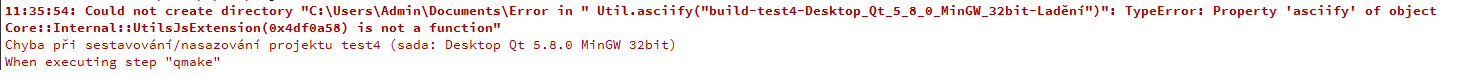GUI help
-
At first, excuse my English. I would like to make a GUI for the beginning. It should look like this

I needed to advise on how best to do it in qt creator. The question is: How to do for each button in the panel, next window.
I should create Multiple QMainWindow or otherwise. I want the panel to be in every link.
I hope you can advise me. Thanks -
Hi,
Do you mean something like a QTabWidget ?
-
So a bit like Qt Creator then ?
-
I meant, like the GUI of Qt Creator, with the bar on the left with all the buttons and the central widget that changes depending on what you clicked on the bar ?
-
Finally, I do not know if it will look like this in the GUI final. But it's about learning how to have a central widget in more variants. If it works.
@caca0o
Hi
You should also have a look at
http://doc.qt.io/qt-5/qstackedwidget.htmlIt makes it easy to have a design where on part of the window can be turned
back and forth like pages in a book.
Each "page" is a normal widget and can contain other widgets.
So in effect it would be like many central widgets. -
QStackedWidget is used as a "container widget" where you put all the other widgets you are going to use.
-
@caca0o
hi
Seems you have chosen Qt for visual studio.
Did you also install the compiler from microsoft site ?
(or had it already installed)
Unlike the mingw version, the compiler is not included with Qt
and must be installed separately by user.If yes, did you also install the debug tools?
for getting a debugger.
http://doc.qt.io/qtcreator/creator-debugger-engines.html -
hi ... do you mean this link?
https://developer.microsoft.com/en-us/windows/downloads/windows-10-sdk
-
hi ... do you mean this link?
https://developer.microsoft.com/en-us/windows/downloads/windows-10-sdk
@caca0o
Hi
Nope, the actual compiler
https://www.visualstudio.com/downloads/
If you dont want the whole IDE, you can use
http://landinghub.visualstudio.com/visual-cpp-build-toolsIf you dont need to use visual studio , you might consider removing the VS qt
and install the mingw Qt instead. It comes with compiler and debugger and is ready to go.
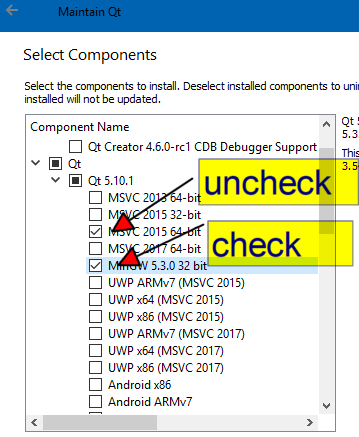
Tool is located in
"C:\Qt\MaintenanceTool.exe" -
now I install. I hope that it's correct. Build Tools for Visual Studio 2017
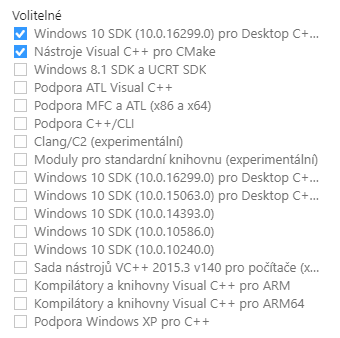
if not. you can inform me of the wrong procedure
-
it did not help. when I click to run. do I have anything to set up?
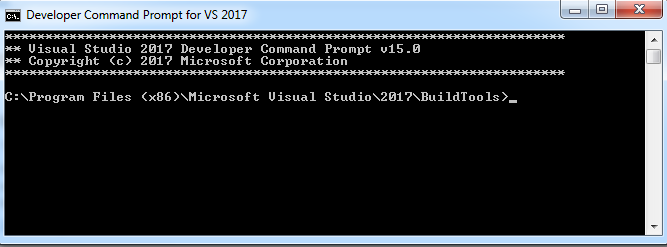
or sketch something else on the offer. if you had an offer in English .. I would prove it