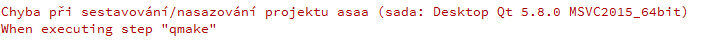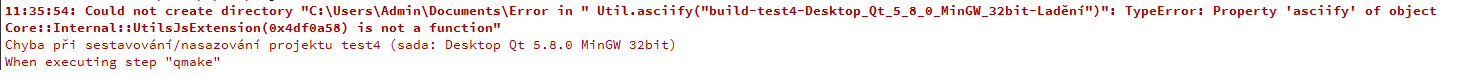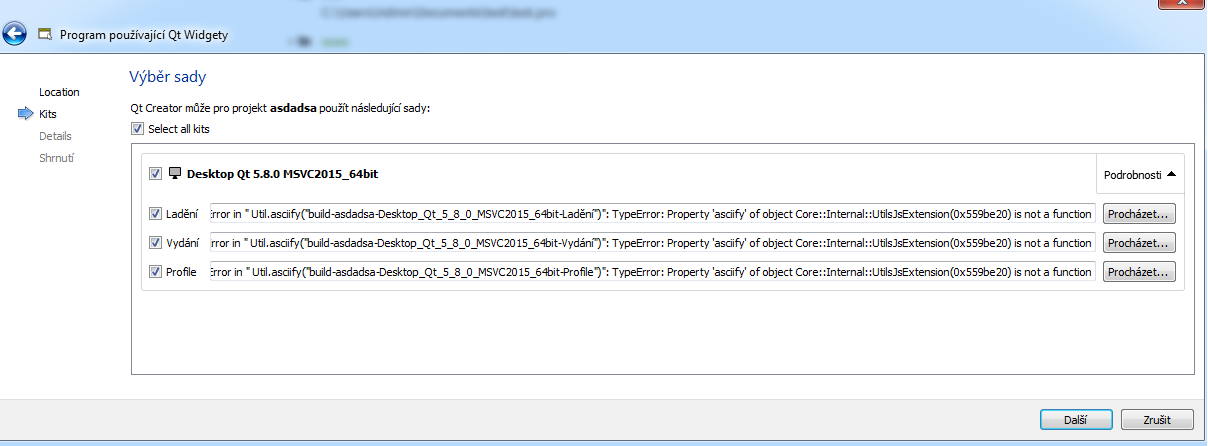GUI help
-
QStackedWidget is used as a "container widget" where you put all the other widgets you are going to use.
-
@caca0o
hi
Seems you have chosen Qt for visual studio.
Did you also install the compiler from microsoft site ?
(or had it already installed)
Unlike the mingw version, the compiler is not included with Qt
and must be installed separately by user.If yes, did you also install the debug tools?
for getting a debugger.
http://doc.qt.io/qtcreator/creator-debugger-engines.html -
hi ... do you mean this link?
https://developer.microsoft.com/en-us/windows/downloads/windows-10-sdk
-
hi ... do you mean this link?
https://developer.microsoft.com/en-us/windows/downloads/windows-10-sdk
@caca0o
Hi
Nope, the actual compiler
https://www.visualstudio.com/downloads/
If you dont want the whole IDE, you can use
http://landinghub.visualstudio.com/visual-cpp-build-toolsIf you dont need to use visual studio , you might consider removing the VS qt
and install the mingw Qt instead. It comes with compiler and debugger and is ready to go.
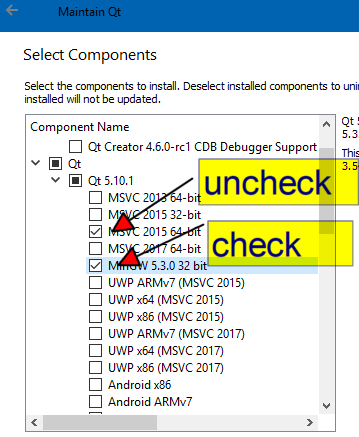
Tool is located in
"C:\Qt\MaintenanceTool.exe" -
now I install. I hope that it's correct. Build Tools for Visual Studio 2017
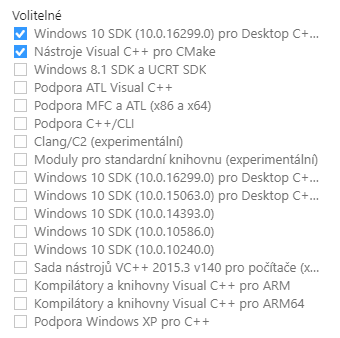
if not. you can inform me of the wrong procedure
-
it did not help. when I click to run. do I have anything to set up?
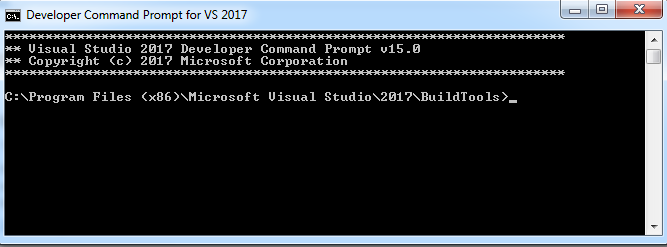
or sketch something else on the offer. if you had an offer in English .. I would prove it
-
Ok. so there really is something up with the kits.
But this is VS 2015
I though you would use only mingw ?did you UNINSTALL visual studio Qt to avoid it playing tricks on you ?
-
I uninstall all
I wondered if it would be possible if you had given me a link to download and install