LInk Qt framework to an MFC project
-
wrote on 29 Oct 2017, 16:59 last edited by
Hello, I have compiled the source of the Qt framework using the visual studio compiler, linked everything in the settings dll, libs and headers, and after I tried to create a simple message box in the MFC project but had no luck, the compiler shows this error: error LNK2019 unresolved external symbol... (link error). Not sure why it show me this error because the dll and libs are set in the project properties. Can you help me out? Thanks in advance
-
Hi
it would be helpful if you show the actual linker errors.And why an MFC project?
That normally do not link to the needed Qt dlls.Also why did you compiled your own Qt?
Is is static or what is special about it? -
Hi
it would be helpful if you show the actual linker errors.And why an MFC project?
That normally do not link to the needed Qt dlls.Also why did you compiled your own Qt?
Is is static or what is special about it?wrote on 29 Oct 2017, 17:23 last edited by mandruk1331@mrjj
Error 2 error LNK2019: unresolved external symbol "_declspec(dllimport) public: virtual __thiscall QMessageBox::~QMessageBox(void)" (__imp??1QMessageBox@@UAE@XZ) referenced in function "public: virtual void * __thiscall QMessageBox::`scalar deleting destructor'(unsigned int)" (??_GQMessageBox@@UAEPAXI@Z)It's just for learning. I have an MFC old project (used it for learning MFC) and now I just want to use the Qt ui in MFC project, to learn something new. No, the application is not static. So compiling was not a good idea(
in the InitInstance fucntion (MFC) I'm just trying to create a QMessageBox: QMessageBox *p = new QMessageBox -
Hi
Ok seems you are not linking to the Qt dlls.
Also how will you handle the event loop?
Do you create a QApplication object also?Mixed MFC and Qt might be really hard.
-
Hi
Ok seems you are not linking to the Qt dlls.
Also how will you handle the event loop?
Do you create a QApplication object also?Mixed MFC and Qt might be really hard.
wrote on 29 Oct 2017, 17:31 last edited by mandruk1331@mrjj No I'm not creating a QApplication object. Do I have to create it in order to make a test QMesssageBox?
I red that creating a secondary thread solves the issue, and also I checked that I will have to re-write the MFC signals so that Qt UI would be able to catch them. But in fact I do link to them, In visual studio I set the Reference path to the Qt\bin folder, also I have installed Qt visual studio plugin -
-
Hi
Yep you need QApp
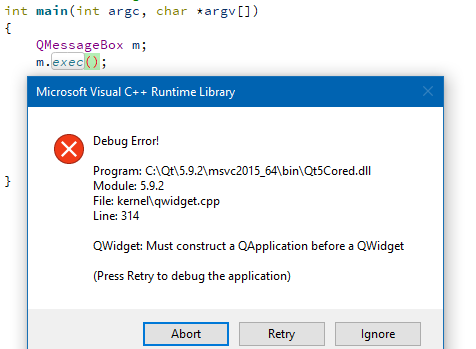
The visual studio plugin is not ment for MFC projects. not sure it
work with that. never tried.The error says its not linked. So check compiler output etc and see if you can spot something.
wrote on 29 Oct 2017, 17:47 last edited by@mrjj that's a run-time error. And I have a compile time, I mean that even If i'll create a Qapplication object nothing changes. Why it does not see the dll? Have you tried to connect Qt to MFC? Thanks in advance.
-
@mrjj that's a run-time error. And I have a compile time, I mean that even If i'll create a Qapplication object nothing changes. Why it does not see the dll? Have you tried to connect Qt to MFC? Thanks in advance.
That is what happens if i make a msg box before the application.
You will get the same if it linked and ran.Sadly i never tried to mix MFC and Qt as what would be the point?
Both are for GUI so one is enough.But i understand you do it for learning. I dont have visual studio IDE so cannot tell you
if you have added it to the right place.
http://www.technical-recipes.com/2012/how-to-link-dlls-to-c-projects/You could post some images of the dialogs involved and hope that someone can spot
what is wrong. -
That is what happens if i make a msg box before the application.
You will get the same if it linked and ran.Sadly i never tried to mix MFC and Qt as what would be the point?
Both are for GUI so one is enough.But i understand you do it for learning. I dont have visual studio IDE so cannot tell you
if you have added it to the right place.
http://www.technical-recipes.com/2012/how-to-link-dlls-to-c-projects/You could post some images of the dialogs involved and hope that someone can spot
what is wrong.wrote on 29 Oct 2017, 18:50 last edited by@mrjj at first I'll try to link Qt libs to a console application, and after will continue with MFC
-
That is what happens if i make a msg box before the application.
You will get the same if it linked and ran.Sadly i never tried to mix MFC and Qt as what would be the point?
Both are for GUI so one is enough.But i understand you do it for learning. I dont have visual studio IDE so cannot tell you
if you have added it to the right place.
http://www.technical-recipes.com/2012/how-to-link-dlls-to-c-projects/You could post some images of the dialogs involved and hope that someone can spot
what is wrong.wrote on 30 Oct 2017, 11:31 last edited by mandruk1331@mrjj did you link Qt to a Visual Studio console project? If yes how did you do that, because I'm having problems with it. Thank you
UPD: got it working.
But receiving this error:
This application failed to start because it could not find or load the Qt platform plugin "windows"
in "". -
@mrjj did you link Qt to a Visual Studio console project? If yes how did you do that, because I'm having problems with it. Thank you
UPD: got it working.
But receiving this error:
This application failed to start because it could not find or load the Qt platform plugin "windows"
in "".Yes the link shows how the author links a dlls to his project.
But its 2010 VS so dialog might have changed. -
@mandruk1331 said in LInk Qt framework to an MFC project:
This application failed to start because it could not find or load the Qt platform plugin "windows"
That is because it cant find the dlls.
very normal case when people click the .exe outside of creator. -
@mandruk1331 said in LInk Qt framework to an MFC project:
This application failed to start because it could not find or load the Qt platform plugin "windows"
That is because it cant find the dlls.
very normal case when people click the .exe outside of creator.wrote on 30 Oct 2017, 12:24 last edited by@mrjj I have connected Qt to MFC. Thank you! It now compiles and works
1/13
