Install QT Creator - failed to start - it could not load Qt Platform
-
You should give a look at windeployqt.
-
I did:
cd C:\Qt\Tools\QtCreator\bin>
set variable as
C:\Qt\Tools\QtCreator\bin>set QT_DEBUG_PLUGINS=1
run creator as
C:\Qt\Tools\QtCreator\bin>qtcreator.exeand no debug info and imedatelly Error message appears
BTW is it possible to include image to this forum as screenshot from my PC ?
-
I did:
cd C:\Qt\Tools\QtCreator\bin>
set variable as
C:\Qt\Tools\QtCreator\bin>set QT_DEBUG_PLUGINS=1
run creator as
C:\Qt\Tools\QtCreator\bin>qtcreator.exeand no debug info and imedatelly Error message appears
BTW is it possible to include image to this forum as screenshot from my PC ?
-
What do I need to do to make it working on Windows 7 and supply info you need to resolve the issue?
@peter_cz
Its pretty odd to have creator say so.
Normally its with deployment of apps.
do you use mingw or visual stud?
It could be the vs runtimes as they are not always installed in win 7I would look at Creator.exe with
http://www.dependencywalker.com/and see if something is missing.
Maybe install was damaged
Check your creator have the actual dll
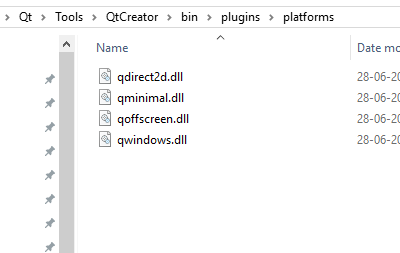
-
Hi
It does look ok
And it seems that all Qt*.dlls can be loaded?I wonder if something went wrong during install.
The installer didn't say anything?
-
Hi, you could try once again with set QT_DEBUG_PLUGINS=1 but this time, before you start qtcreator.exe, to see the debug output, download and start dbgview.exe
-


