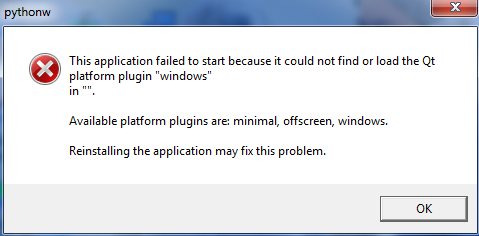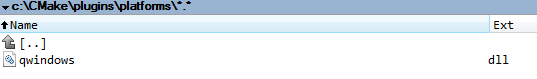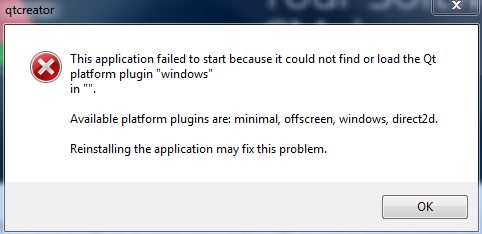Application can't start because could not find or load Qt
-
You need to take a look here
https://wiki.qt.io/Deploy_an_Application_on_WindowsThis is the Syntax of Qt, so there is a dll missing in the directory plattforms
-
Hi,
What version of each application is it ?
What version of Windows ?
How did you install them ?
-
Hi,
What version of each application is it ?
What version of Windows ?
How did you install them ?
-
C:\Users\R59400>PATH
PATH=C:\Python27;C:\Python27\Scripts;C:\Program Files\ImageMagick-7.0.3-Q16;C:\Program Files (x86)\Intel\OpenCL SDK\6.1\bin\x64;C:\Program Files (x86)\Intel\Op
enCL SDK\6.1\bin\x86;C:\Program Files (x86)\Intel\OpenCL SDK\6.1\bin\Pin;C:\Program Files (x86)\Intel\OpenCL SDK\6.1\bin\GTPin;C:\Data\Projects\Vision_iMX\visio
n_sdk\opencv\build\x86\mingw\bin;C:\Perl_x86\site\bin;C:\Perl_x86\bin;C:\ProgramData\Oracle\Java\javapath;C:\Program Files\Common Files\Microsoft Shared\Windows
Live;C:\Program Files (x86)\Common Files\Microsoft Shared\Windows Live;C:\Program Files (x86)\RSA SecurID Token Common;C:\Program Files\Common Files\Microsoft
Shared\Microsoft Online Services;C:\Program Files (x86)\Common Files\Microsoft Shared\Microsoft Online Services;C:\windows\system32;C:\windows;C:\windows\System
32\Wbem;C:\windows\System32\WindowsPowerShell\v1.0;C:\Program Files\Microsoft Windows Performance Toolkit;C:\Program Files (x86)\Windows Live\Shared;C:\Progra
m Files (x86)\Skype\Phone;C:\Program Files (x86)\MiKTeX 2.9\miktex\bin;c:\Program Files\gs\gs9.16\bin;c:\Program Files\gs\gs9.16\lib;c:\Program Files\Ghostgum\p
stoedit;C:\Program Files (x86)\IVI Foundation\VISA\WinNT\Bin;C:\Program Files\IVI Foundation\VISA\Win64\Bin;C:\Program Files\doxygen\bin;C:\Program Files\Micr
osoft SQL Server\110\Tools\Binn;C:\Program Files\Microsoft\Web Platform Installer;C:\Program Files (x86)\Skype\Phone;C:\mingw-w64\i686-5.3.0-posix-dwarf-rt_v
4-rev0\mingw32\bin;C:\Program Files\LLVM\bin;C:\Program Files\Microsoft DNX\Dnvm;C:\Program Files\Microsoft SQL Server\130\Tools\Binn;C:\Program Files\Intel\W
iFi\bin; -
HI, hmmm lots of stuff in your PATH but nothing that directly explains those errors, you could try tracing by opening a CMD window and type:
SET QT_DEBUG_PLUGINS=1and then start for example Qt Creator from that CMD window.To see the output, download and start DbgView from Sysinternals
-
C:\Program Files\Common Files\Intel\WirelessCommon;C:\Program Files\OpenNI\Bin64;C:\Octave\Octave-4.2.1\bin;C:\Program Files\Git LFS;C:\Program Files\Git\cmd;C:\AMD APP SDK\3.0\bin\x86_64;C
:\AMD APP SDK\3.0\bin\x86;C:\opencv\opencv-3.2.0\build\x64\vc14\bin;C:\windows\System32\WindowsPowerShell\v1.0;C:\Program Files\TortoiseGit\bin;C:\Program File
s (x86)\Windows Kits\8.1\Windows Performance Toolkit;C:\CMake\bin;c:\Program Files (x86)\Microsoft Visual Studio 12.0\Common7\IDE;C:\Drivers\3020 drivers\Vide
o_AMD_Win_A00_Setup_P5FCH_ZPE\Bin;C:\Flashtool\x10flasher_lib\winjre32\bin;C:\Flashtool\x10flasher_lib\winjre64\bin;C:\Freescale\IAR\arm\bin;C:\Freescale\IAR\co
mmon\bin;C:\Freescale\IAR_7.30.4\arm\bin;C:\MinGW\mingw32\bin;C:\Program Files\iPod\bin;C:\Program Files (x86)\Firebird\Firebird_2_5\bin;C:\Program Files (x86)
Git\bin;C:\Program Files (x86)\Microsoft Visual Studio 10.0\VC\bin;C:\Program Files (x86)\Microsoft Visual Studio 8\VB\Bin;C:\Program Files (x86)\Microsoft Visu
al Studio 8\VSTA\Bin;C:\Program Files (x86)\National Instruments\NI-488.2\Bin;C:\Program Files (x86)\Windows Kits\8.0\bin;C:\Program Files (x86)\Windows Kits\8.
1\bin;C:\Windows\System32\cvirte\bin;C:\Windows\SysWOW64\cvirte\bin;C:\Program Files (x86)\Midnight Commander;c:\Program Files\CMake\bin;C:\Program Files\Intel
\WiFi\bin;C:\Program Files\Common Files\Intel\WirelessCommon;C:\Program Files (x86)\ARM\Mali Developer Tools\Mali OpenGL ES Emulator 3.0.1.g72cc2;C:\Program F
iles\Docker Toolbox -
I did
C:\Qt\Tools\QtCreator\bin>SET QT_DEBUG_PLUGINS=1
C:\Qt\Tools\QtCreator\bin>qtcreator.exebut immediately I have
-
00000001 0.00000000 [13380] QFactoryLoader::QFactoryLoader() checking directory path "C:/Anaconda3/Library/plugins/platforms" ...
00000002 0.00033949 [13380] QFactoryLoader::QFactoryLoader() looking at "C:/Anaconda3/Library/plugins/platforms/qminimal.dll"
00000003 0.00069911 [13380] Found metadata in lib C:/Anaconda3/Library/plugins/platforms/qminimal.dll, metadata=
00000004 0.00069911 [13380] {
00000005 0.00069911 [13380] "IID": "org.qt-project.Qt.QPA.QPlatformIntegrationFactoryInterface.5.3",
00000006 0.00069911 [13380] "MetaData": {
00000007 0.00069911 [13380] "Keys": [
00000008 0.00069911 [13380] "minimal"
00000009 0.00069911 [13380] ]
00000010 0.00069911 [13380] },
00000011 0.00069911 [13380] "className": "QMinimalIntegrationPlugin",
00000012 0.00069911 [13380] "debug": false,
00000013 0.00069911 [13380] "version": 329218
00000014 0.00069911 [13380] }
00000015 0.00069911 [13380]
00000016 0.00069911 [13380]
00000017 0.00076898 [13380] Got keys from plugin meta data ("minimal")
00000018 0.00079503 [13380] QFactoryLoader::QFactoryLoader() looking at "C:/Anaconda3/Library/plugins/platforms/qoffscreen.dll"
00000019 0.00113926 [13380] Found metadata in lib C:/Anaconda3/Library/plugins/platforms/qoffscreen.dll, metadata=
00000020 0.00113926 [13380] {
00000021 0.00113926 [13380] "IID": "org.qt-project.Qt.QPA.QPlatformIntegrationFactoryInterface.5.3",
00000022 0.00113926 [13380] "MetaData": {
00000023 0.00113926 [13380] "Keys": [
00000024 0.00113926 [13380] "offscreen"
00000025 0.00113926 [13380] ]
00000026 0.00113926 [13380] },
00000027 0.00113926 [13380] "className": "QOffscreenIntegrationPlugin",
00000028 0.00113926 [13380] "debug": false,
00000029 0.00113926 [13380] "version": 329218
00000030 0.00113926 [13380] }
00000031 0.00113926 [13380]
00000032 0.00113926 [13380]
00000033 0.00124190 [13380] Got keys from plugin meta data ("offscreen")
00000034 0.00127032 [13380] QFactoryLoader::QFactoryLoader() looking at "C:/Anaconda3/Library/plugins/platforms/qwindows.dll"
00000035 0.00161020 [13380] Found metadata in lib C:/Anaconda3/Library/plugins/platforms/qwindows.dll, metadata=
00000036 0.00161020 [13380] {
00000037 0.00161020 [13380] "IID": "org.qt-project.Qt.QPA.QPlatformIntegrationFactoryInterface.5.3",
00000038 0.00161020 [13380] "MetaData": {
00000039 0.00161020 [13380] "Keys": [
00000040 0.00161020 [13380] "windows"
00000041 0.00161020 [13380] ]
00000042 0.00161020 [13380] },
00000043 0.00161020 [13380] "className": "QWindowsIntegrationPlugin",
00000044 0.00161020 [13380] "debug": false,
00000045 0.00161020 [13380] "version": 329218
00000046 0.00161020 [13380] }
00000047 0.00161020 [13380]
00000048 0.00161020 [13380]
00000049 0.00166705 [13380] Got keys from plugin meta data ("windows")
00000050 0.00169192 [13380] QFactoryLoader::QFactoryLoader() checking directory path "C:/Qt/Tools/QtCreator/bin/plugins/platforms" ...
00000051 0.00195364 [13380] QFactoryLoader::QFactoryLoader() looking at "C:/Qt/Tools/QtCreator/bin/plugins/platforms/qdirect2d.dll"
00000052 0.00237997 [13380] Found metadata in lib C:/Qt/Tools/QtCreator/bin/plugins/platforms/qdirect2d.dll, metadata=
00000053 0.00237997 [13380] {
00000054 0.00237997 [13380] "IID": "org.qt-project.Qt.QPA.QPlatformIntegrationFactoryInterface.5.3",
00000055 0.00237997 [13380] "MetaData": {
00000056 0.00237997 [13380] "Keys": [
00000057 0.00237997 [13380] "direct2d"
00000058 0.00237997 [13380] ]
00000059 0.00237997 [13380] },
00000060 0.00237997 [13380] "className": "QWindowsDirect2DIntegrationPlugin",
00000061 0.00237997 [13380] "debug": false,
00000062 0.00237997 [13380] "version": 329985
00000063 0.00237997 [13380] }
00000064 0.00237997 [13380]
00000065 0.00237997 [13380]
00000066 0.00243879 [13380] Got keys from plugin meta data ("direct2d")
00000067 0.00246524 [13380] QFactoryLoader::QFactoryLoader() looking at "C:/Qt/Tools/QtCreator/bin/plugins/platforms/qminimal.dll"
00000068 0.00287263 [13380] Found metadata in lib C:/Qt/Tools/QtCreator/bin/plugins/platforms/qminimal.dll, metadata=
00000069 0.00287263 [13380] {
00000070 0.00287263 [13380] "IID": "org.qt-project.Qt.QPA.QPlatformIntegrationFactoryInterface.5.3",
00000071 0.00287263 [13380] "MetaData": {
00000072 0.00287263 [13380] "Keys": [
00000073 0.00287263 [13380] "minimal"
00000074 0.00287263 [13380] ]
00000075 0.00287263 [13380] },
00000076 0.00287263 [13380] "className": "QMinimalIntegrationPlugin",
00000077 0.00287263 [13380] "debug": false,
00000078 0.00287263 [13380] "version": 329985
00000079 0.00287263 [13380] }
00000080 0.00287263 [13380]
00000081 0.00287263 [13380]
00000082 0.00292908 [13380] Got keys from plugin meta data ("minimal")
00000083 0.00295592 [13380] QFactoryLoader::QFactoryLoader() looking at "C:/Qt/Tools/QtCreator/bin/plugins/platforms/qoffscreen.dll"
00000084 0.00334238 [13380] Found metadata in lib C:/Qt/Tools/QtCreator/bin/plugins/platforms/qoffscreen.dll, metadata=
00000085 0.00334238 [13380] {
00000086 0.00334238 [13380] "IID": "org.qt-project.Qt.QPA.QPlatformIntegrationFactoryInterface.5.3",
00000087 0.00334238 [13380] "MetaData": {
00000088 0.00334238 [13380] "Keys": [
00000089 0.00334238 [13380] "offscreen"
00000090 0.00334238 [13380] ]
00000091 0.00334238 [13380] },
00000092 0.00334238 [13380] "className": "QOffscreenIntegrationPlugin",
00000093 0.00334238 [13380] "debug": false,
00000094 0.00334238 [13380] "version": 329985
00000095 0.00334238 [13380] }
00000096 0.00334238 [13380]
00000097 0.00334238 [13380]
00000098 0.00339883 [13380] Got keys from plugin meta data ("offscreen")
00000099 0.00342449 [13380] QFactoryLoader::QFactoryLoader() looking at "C:/Qt/Tools/QtCreator/bin/plugins/platforms/qwindows.dll"
00000100 0.00384412 [13380] Found metadata in lib C:/Qt/Tools/QtCreator/bin/plugins/platforms/qwindows.dll, metadata=
00000101 0.00384412 [13380] {
00000102 0.00384412 [13380] "IID": "org.qt-project.Qt.QPA.QPlatformIntegrationFactoryInterface.5.3",
00000103 0.00384412 [13380] "MetaData": {
00000104 0.00384412 [13380] "Keys": [
00000105 0.00384412 [13380] "windows"
00000106 0.00384412 [13380] ]
00000107 0.00384412 [13380] },
00000108 0.00384412 [13380] "className": "QWindowsIntegrationPlugin",
00000109 0.00384412 [13380] "debug": false,
00000110 0.00384412 [13380] "version": 329985
00000111 0.00384412 [13380] }
00000112 0.00384412 [13380]
00000113 0.00384412 [13380]
00000114 0.00390767 [13380] Got keys from plugin meta data ("windows")
00000115 0.00393333 [13380] QFactoryLoader::QFactoryLoader() checking directory path "C:/Qt/Tools/QtCreator/bin/platforms" ...
00000116 0.00458270 [13380] Cannot load library C:\Anaconda3\Library\plugins\platforms\qwindows.dll: %1 is not a valid Win32 application.
00000117 0.00461191 [13380] QLibraryPrivate::loadPlugin failed on "C:/Anaconda3/Library/plugins/platforms/qwindows.dll" : "Cannot load library C:\Anaconda3\Library\plugins\platforms\qwindows.dll: %1 is not a valid Win32 application." -
@peter_cz said in Application can't start because could not find or load Qt:
"C:/Anaconda3
is that from running Creator ?
Seems that it loads Dlls from C:/Anaconda3 which is seems wrong.
Mine loads from its installation folder. -
in the case of CMake:
00000001 0.00000000 [14796] QFactoryLoader::QFactoryLoader() checking directory path "C:/Anaconda3/Library/plugins/platforms" ...
00000002 0.00030001 [14796] QFactoryLoader::QFactoryLoader() looking at "C:/Anaconda3/Library/plugins/platforms/qminimal.dll"
00000003 0.00062292 [14796] Found metadata in lib C:/Anaconda3/Library/plugins/platforms/qminimal.dll, metadata=
00000004 0.00062292 [14796] {
00000005 0.00062292 [14796] "IID": "org.qt-project.Qt.QPA.QPlatformIntegrationFactoryInterface.5.3",
00000006 0.00062292 [14796] "MetaData": {
00000007 0.00062292 [14796] "Keys": [
00000008 0.00062292 [14796] "minimal"
00000009 0.00062292 [14796] ]
00000010 0.00062292 [14796] },
00000011 0.00062292 [14796] "className": "QMinimalIntegrationPlugin",
00000012 0.00062292 [14796] "debug": false,
00000013 0.00062292 [14796] "version": 329218
00000014 0.00062292 [14796] }
00000015 0.00062292 [14796]
00000016 0.00062292 [14796]
00000017 0.00066990 [14796] Got keys from plugin meta data ("minimal")
00000018 0.00068529 [14796] QFactoryLoader::QFactoryLoader() looking at "C:/Anaconda3/Library/plugins/platforms/qoffscreen.dll"
00000019 0.00099952 [14796] Found metadata in lib C:/Anaconda3/Library/plugins/platforms/qoffscreen.dll, metadata=
00000020 0.00099952 [14796] {
00000021 0.00099952 [14796] "IID": "org.qt-project.Qt.QPA.QPlatformIntegrationFactoryInterface.5.3",
00000022 0.00099952 [14796] "MetaData": {
00000023 0.00099952 [14796] "Keys": [
00000024 0.00099952 [14796] "offscreen"
00000025 0.00099952 [14796] ]
00000026 0.00099952 [14796] },
00000027 0.00099952 [14796] "className": "QOffscreenIntegrationPlugin",
00000028 0.00099952 [14796] "debug": false,
00000029 0.00099952 [14796] "version": 329218
00000030 0.00099952 [14796] }
00000031 0.00099952 [14796]
00000032 0.00099952 [14796]
00000033 0.00112781 [14796] Got keys from plugin meta data ("offscreen")
00000034 0.00114321 [14796] QFactoryLoader::QFactoryLoader() looking at "C:/Anaconda3/Library/plugins/platforms/qwindows.dll"
00000035 0.00144283 [14796] Found metadata in lib C:/Anaconda3/Library/plugins/platforms/qwindows.dll, metadata=
00000036 0.00144283 [14796] {
00000037 0.00144283 [14796] "IID": "org.qt-project.Qt.QPA.QPlatformIntegrationFactoryInterface.5.3",
00000038 0.00144283 [14796] "MetaData": {
00000039 0.00144283 [14796] "Keys": [
00000040 0.00144283 [14796] "windows"
00000041 0.00144283 [14796] ]
00000042 0.00144283 [14796] },
00000043 0.00144283 [14796] "className": "QWindowsIntegrationPlugin",
00000044 0.00144283 [14796] "debug": false,
00000045 0.00144283 [14796] "version": 329218
00000046 0.00144283 [14796] }
00000047 0.00144283 [14796]
00000048 0.00144283 [14796]
00000049 0.00148151 [14796] Got keys from plugin meta data ("windows")
00000050 0.00149533 [14796] QFactoryLoader::QFactoryLoader() checking directory path "C:/CMake/plugins/platforms" ...
00000051 0.00173494 [14796] QFactoryLoader::QFactoryLoader() looking at "C:/CMake/plugins/platforms/qwindows.dll"
00000052 0.00200180 [14796] Found metadata in lib C:/CMake/plugins/platforms/qwindows.dll, metadata=
00000053 0.00200180 [14796] {
00000054 0.00200180 [14796] "IID": "org.qt-project.Qt.QPA.QPlatformIntegrationFactoryInterface.5.3",
00000055 0.00200180 [14796] "MetaData": {
00000056 0.00200180 [14796] "Keys": [
00000057 0.00200180 [14796] "windows"
00000058 0.00200180 [14796] ]
00000059 0.00200180 [14796] },
00000060 0.00200180 [14796] "className": "QWindowsIntegrationPlugin",
00000061 0.00200180 [14796] "debug": false,
00000062 0.00200180 [14796] "version": 329216
00000063 0.00200180 [14796] }
00000064 0.00200180 [14796]
00000065 0.00200180 [14796]
00000066 0.00205154 [14796] Got keys from plugin meta data ("windows")
00000067 0.00206535 [14796] QFactoryLoader::QFactoryLoader() checking directory path "C:/CMake/bin/platforms" ...
00000068 0.00412439 [14796] loaded library "C:/Anaconda3/Library/plugins/platforms/qwindows.dll"
00000069 0.00413781 [14796] QLibraryPrivate::loadPlugin failed on "C:/Anaconda3/Library/plugins/platforms/qwindows.dll" : "Cannot load library C:\Anaconda3\Library\plugins\platforms\qwindows.dll: The specified module could not be found."
00000070 4.94922733 [14796] This application failed to start because it could not find or load the Qt platform plugin "windows"
00000071 4.94922733 [14796] in "".
00000072 4.94922733 [14796]
00000073 4.94922733 [14796] Available platform plugins are: minimal, offscreen, windows, windows.
00000074 4.94922733 [14796]
00000075 4.94922733 [14796] Reinstalling the application may fix this problem. -
Hi
If you rename C:/Anaconda3 , will Creator then start ? -
Yes, you right - it's from Qt Creator (second DbgView from CMake) but don't know why it loads Anaconda3???
I have both system installed Anaconda2 and Anaconda3.@peter_cz
well my guess is there is a path to it. and Windows
gets that path first when trying to load the (Qt) Dlls.
But i did not see the C:/Anaconda3/ in your path dump ?Can you for fast test rename the folder and see if Creator then starts ?